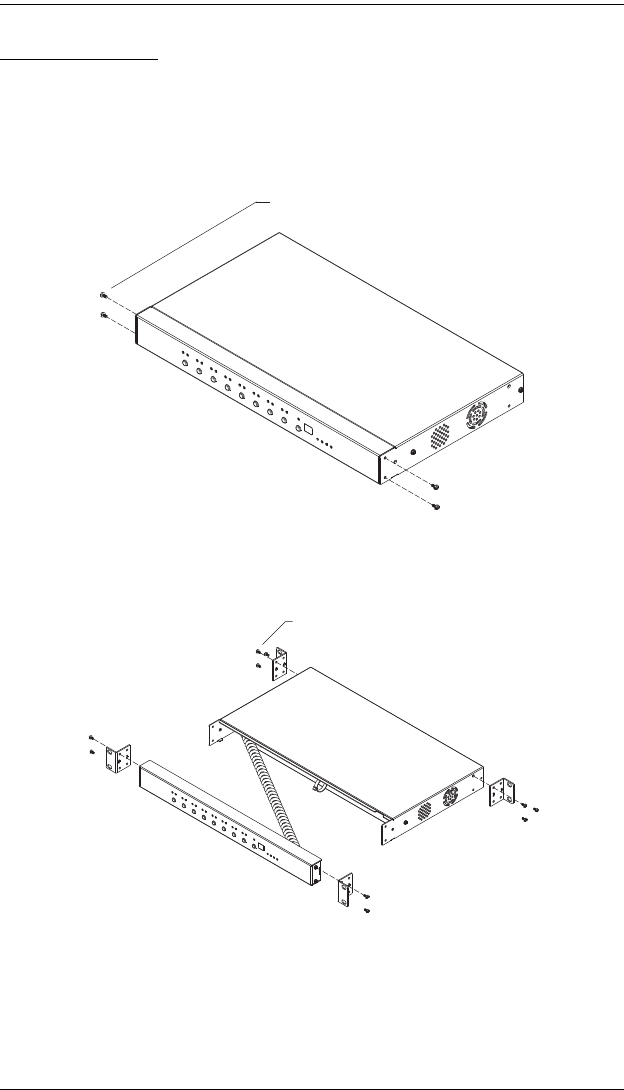
PN9108 User Manual
8
Rack Mounting
The PN9108 can be installed in most standard 19" (1U) racks. To rack mount
the unit do the following:
1. Separate the front and rear modules by removing the four module
attaching screws:
2. Use the screws you just removed, and the ones supplied with the rack
mounting kit to screw the rack mounting brackets into both modules:
3. Position the device in the rack and align the holes in the mounting brackets
with the hole in the rack.
4. Screw the mounting brackets to the rack.
Phillips hex head
M3 x 8
Phillips hex head
M3 x 8


















