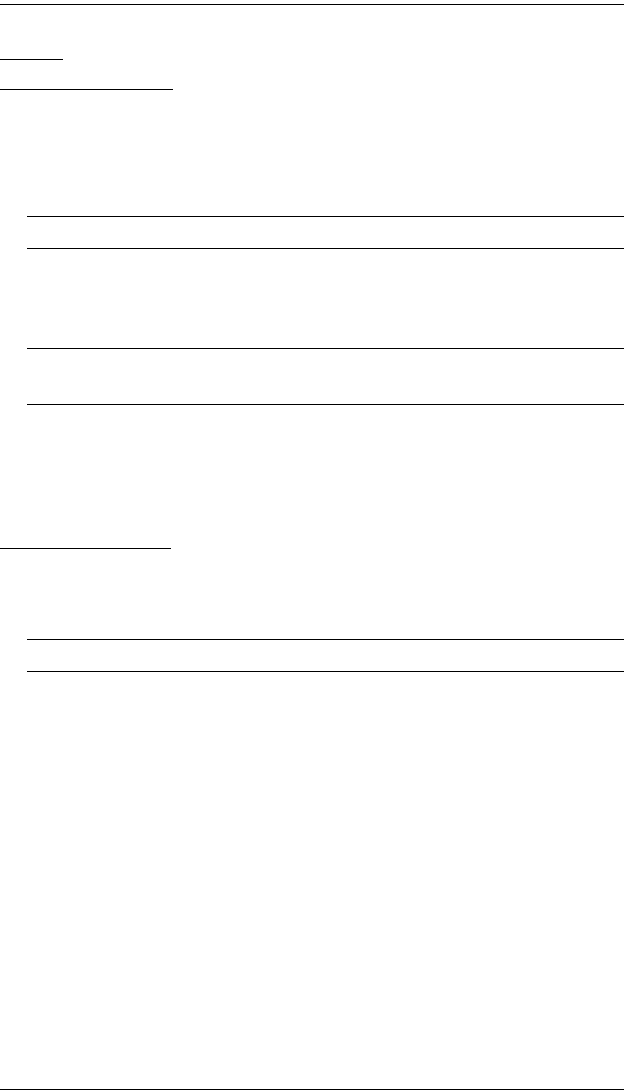
PN9108 User Manual
66
Telnet
Terminal Access
1. On your computer, open a terminal (command line) session.
2. At the prompt, key in the following:
telnet [PN9108's IP Address]
Note: The IP address is assigned by your ISP.
3. Press Enter
4. At the login prompt, provide your Username and Password.
Note: If you cannot see the login prompt click Terminal/Preferences on the
telnet session's menu bar, then select VT-100/ANSI.
Once a Telnet connection to the device is established, the PN9108's Main
Menu comes up.
Browser Access
1. In your browser's URL location bar, key in the following:
telnet://[PN9108's IP Address]
Note: The IP address is assigned by your ISP.
2. Press Enter
3. At the login prompt, provide your Username and Password.


















