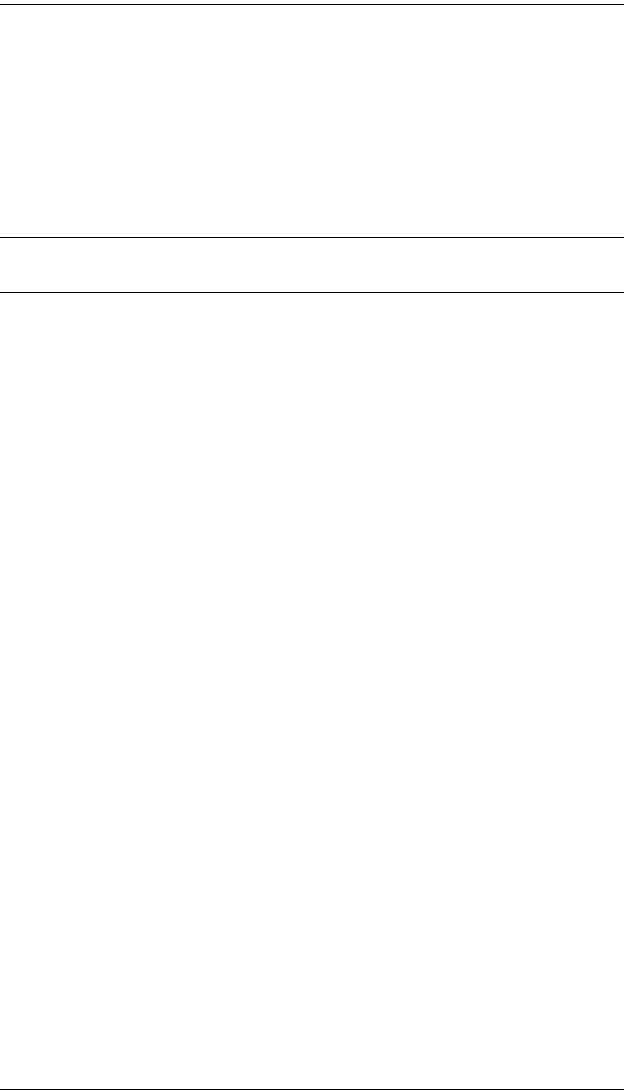
PN9108 User Manual
20
System Information:
The System Information section allows you to provide a name and description
for the PN9108 installation. Providing a name and description is optional, but
makes it convenient for system operators to distinguish among installation
groups in large, installations when there are several groups of daisy chained
PN9108s
The name can be up to 30 characters.
Note: This name is not the same as the Station Name which is set in the
Configuration dialog box (see page 29).
Administrator:
This section sets the administrator's login name and password.
The default administrator name is: administrator
The default password is: password
For security purposes, we strongly recommend that you change the default
values to something unique. The minimum number of alphanumeric characters
for both is 4; the maximum number is 15.
Connection Control:
Session Timeout sets a timeout value. If there is no input from the logged
in operator for the amount of time set with this function, the operator is
automatically logged out and the session is terminated. Valid settings are
from 2—99 minutes. The default is 3 minutes. A setting of 0 (zero)
disables this function.
If No timeout on monitoring is enabled, the system will not time out when
you are using the Monitor function to view the power status of your
installation (see page 36 for details).


















