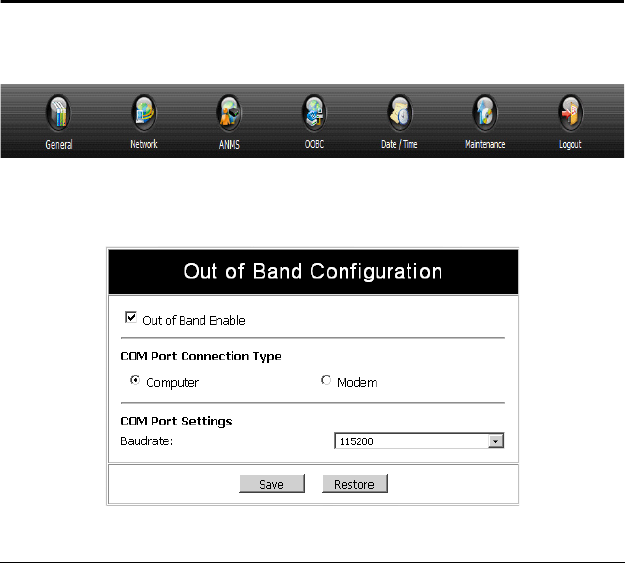
45
Chapter 6
Out of Band Operation
In case the LAN that the PN9108 resides on goes down, or the PN9108 cannot
be accessed with the usual browser based method for some other reason, the
PN9108 can be accessed via several Out of Band methods utilizing the
PN9108's RS-232 port in the following ways:
Connect the RS-232 port to the COM port of a local computer to operate
the PN9108 Station from a local computer's console terminal
(HyperTerminal, GTKTerminal, etc.).
Connect the RS-232 port to a modem. Then, either dial in for console
terminal operation, or use an ISP internet connection to access the PN9108
Station for browser operation.
This guide describes the various Out of Band access methods and how to
implement them.
OOB Configuration
To configure the PN9108 for OOB (Out Of Band) operation, click the OOBC
icon at the top of the web page.
The following dialog box appears:


















