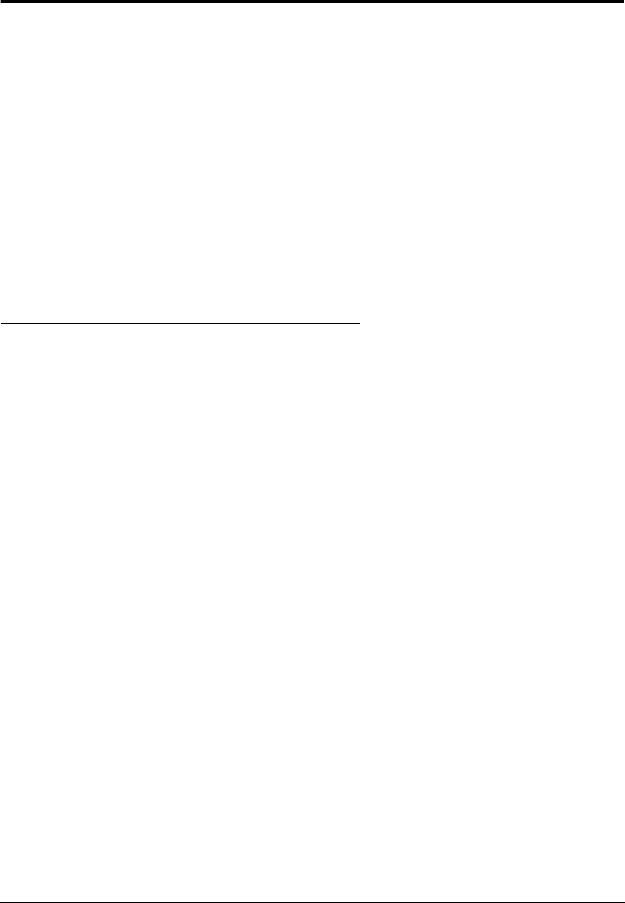
39
Chapter 5
Safe Shutdown and Reboot
Overview
The PN9108's Safe Shutdown and Reboot functions are available for systems
running Windows. Safe shutdown and reboot lets you safely close a system
down and reboot it without involving the danger to the file systems that simply
killing the power supply does. In order to use this function:
You must connect a Safe Shutdown Cable from the PN9108 to the
computer (see Single Stage Installation, page 10).
You must enable either Modem Ring Resume or System after AC back (or
both) in the computer BIOS' Power Management settings. If the BIOS has
settings for the two of them, we recommend enabling them both.
BIOS Power Management Settings
When making BIOS Power Management settings, please note the following:
1. The settings you select in the BIOS must match the settings you made in
the Outlet Configuration dialog box (see Configuration, page 29).
2. If you choose Modem Ring Resume:
a) Your system BIOS must support this function;
b) Check your computer manual to be sure the system supports the COM
port External Modem Wakeup function, since some BIOS versions only
support this function with an internal PCI card modem.
c) If your BIOS doesn't support the COM port External Modem Wakeup
function, you may wish to install an internal PCI card modem in order
to use this function.
3. The wording for the Modem Ring Resume function may vary somewhat
from system to system. For example:
Wake On LAN / Ring Connector
Modem Ring On
Power On By External Modem
In the BIOS settings, choose Enabled.


















