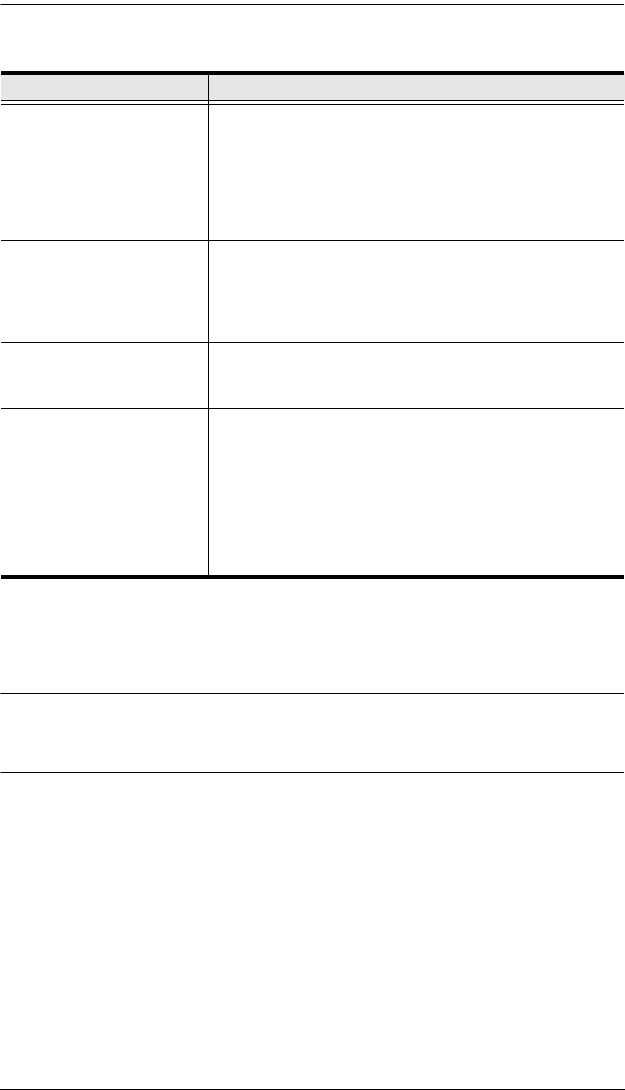
Chapter 4. Administration
31
(Continued from previous page.)
To save your settings, click Save. To exit without saving your changes, use
your browser's Back function to go back to the Main web page, or click another
button on the page to go to a different function.
* Modem Ring Resume and System after AC Back only work with computers
capable of a Safe Power Shutdown. See step 2 of Single Stage Installation,
page 10.
Heading Meaning
Kill the Power If this option is selected, the PN9108 waits for the
amount time set in the Power Off Delay field (see below),
and then turns the Outlet's power OFF when its Power
Button is clicked to turn off the power. Turning the power
off performs a cold (non-safe) shutdown. Selecting this
function disables the Reboot checkbox on the main
screen.
Confirmation Required If this option is enabled (there is a check in the
checkbox), a dialog box comes up asking you to confirm
the operation before it is performed. If it is disabled (there
is no check in the checkbox), the operation is performed
without confirmation.
Power On Delay Sets the amount of time the PN9108 waits after the
Power Button is clicked before it turns on the computer
attached to the corresponding outlet.
Power Off Delay Sets the amount of time the PN9108 waits after the
Power Button is clicked before it shuts down the
computer attached to the corresponding outlet.
For the System after AC Back option, after the delay time
expires, the PN9108 waits another fifteen seconds, then
shuts the computer down.
The default delay time is 15 seconds. The maximum
delay time is 999 seconds.


















