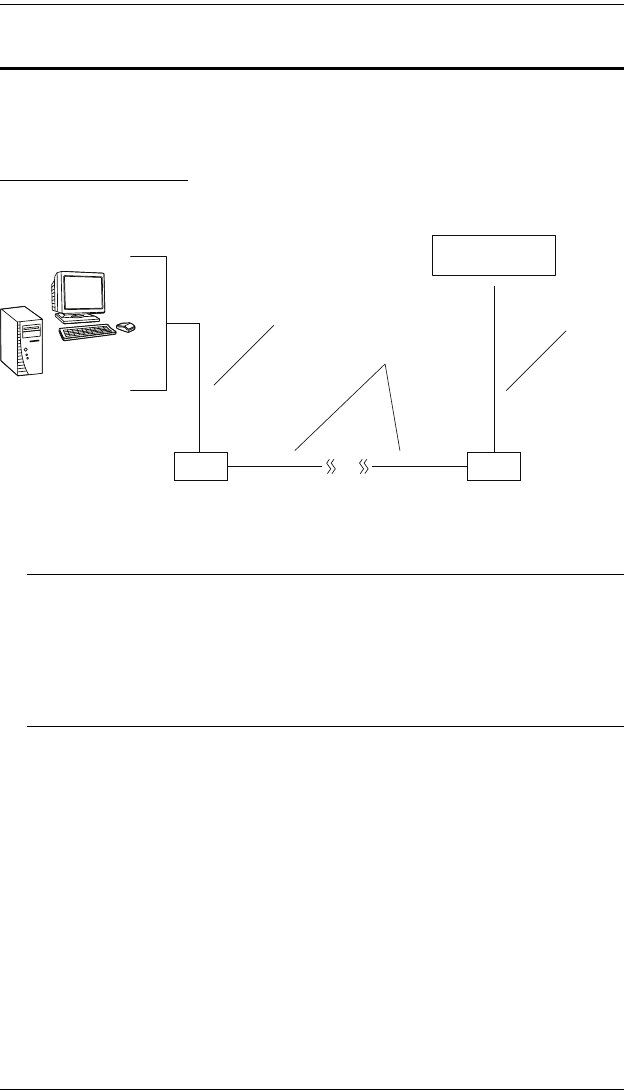
PN9108 User Manual
62
Indirect Dial In Connection (PPP)
This method uses a modem connection to phone into the PN9108 from a
remote location.
Connection Setup
1. Set up your hardware configuration to match the diagram, below:
Note: 1. Use standard 9 pin serial modem cables to connect to the
modems.
2. Connect the serial port of the modem that the PN9108 uses to its
RS-232 port.
3. The modem must be set to Auto Answer incoming calls.
2. Set up your connection configuration as specified in Steps 2 - 9 of the
Direct Dial In Connection, section (see page 57).
3. For Step 8, key in the telephone number of the modem that the PN9108
uses.
4. Click Finish.
A new icon that you can use to connect to the PN9108 is created in the
Dial-up Network folder.
Remote
Operator
Modem Modem
Phone Line
PN9108
Serial Cable
Serial Cable


















