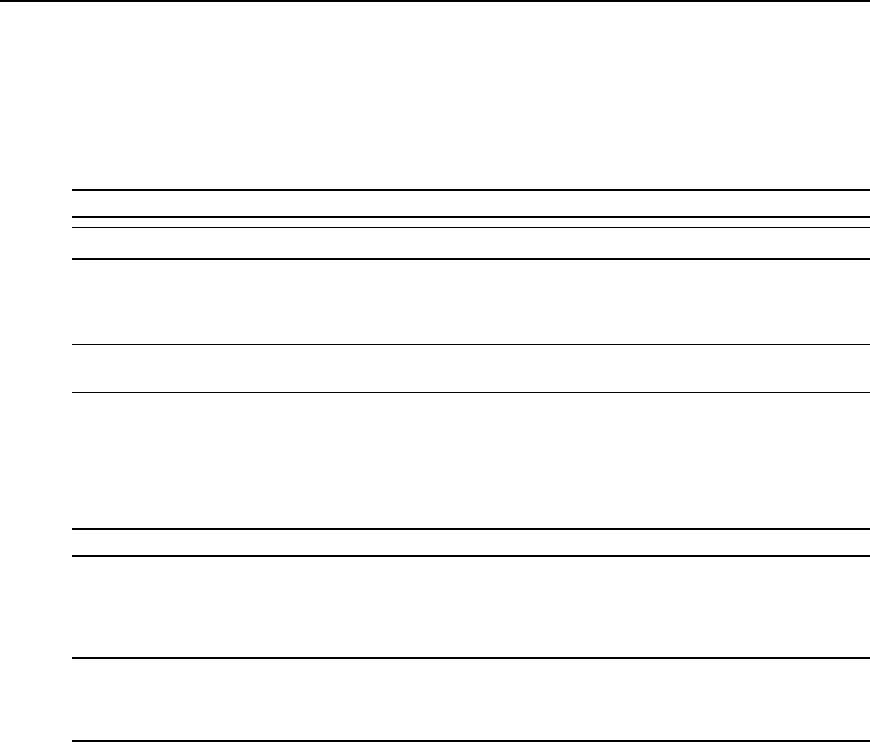
1. Make sure the devices to be connected are turned off.
2. Use CAT 5 or greater crossover cables to connect the devices to the console server, using
an adaptor, if necessary.
3. To connect modems, use straight-through CAT 5 or greater cables, with an appropriate
connector or adaptor (USB, DB-9 or DB-25) for the modem.
NOTE: To complywithEMC requirements,useshieldedcablesfor allport connections.
WARNING: Donotturnonthepower ontheconnecteddevicesuntilafter theconsoleserver isturnedon.
To daisy chain PDUs to a console server:
This procedure assumes that you have one PDU connected to a serial port on a console server.
NOTE: DaisychainingisnotpossiblewithSPCPDUs.ServerTechPDUswillallowonlyonelevel(Master and
Slave) ofdaisychaining.
1. Connect one end of a UTP cable with RJ-45 connectors to the OUT port of the connected
PDU.
2. Connect the other end of the cable to the IN port of the chained PDU. Repeat both steps
until you have connected the desired number of PDUs.
NOTE: For performancereasons,Avocentrecommendsconnectingnomorethan128outletsperserialport.
Turning On the Console Server
The console server is supplied with single or dual AC or DC power supplies.
WARNING: Alwaysexecutetheshutdowncommand through thewebmanager,CLIor DSView3 softwareunder
theOverview/Toolsnodebefore turningtheconsoleserver off,thenon again.Thiswillensuretheresetdoesn't
occurwhilethefilesysteminFlashisbeingaccessed,andithelpsavoidingFlashmemorycorruptions.
To turn on a console server with AC power:
1. Make sure the console server is turned off.
2. Plug the power cable into the console server and into a power source.
3. Turn the console server on.
4. Turn on the power switches of the connected devices.
To turn on a console server with DC power:
DC power is connected to DC-powered console servers by way of three wires: Return (RTN),
Ground (GND) and -48 VDC.
12 Cyclades™ ACS 6000 Advanced Console Server Installation/Administration/User Guide


















