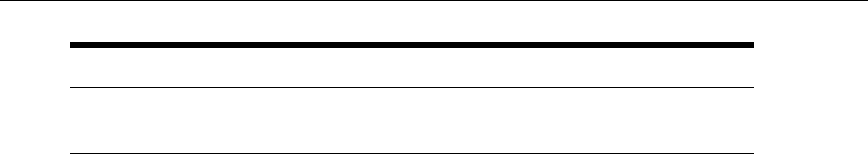
Numeric Verbose Description
18
CONNECT
57600
Linespeedor DTEconnectionat57600bps.
Digital line guard
The modem has an optional Digital Line Guard Circuit that automatically detects an over
current situation on the Tip and Ring pins. When the modem goes off hook, it will immediately
check the current on the Tip and Ring pins. If the current exceeds 150 mA, the modem will
display the “DIGITAL LINE DETECTED” result code and then go back on hook. The modem
will continue to display this result code until normal current is detected on the Tip and Ring
pins during an off hook condition. The DLG feature will protect the modem in case it is
accidentally connected to a Digital Telephone Line.
Sleep mode operation
The modem can be set to enter the low power sleep mode by setting ATS24=n. In this case, “n”
is time, in seconds, that the modem will operate in normal mode with no detected telephone
line or DTE line activity before entering low power sleep mode. The timer is reset upon any
DTE or telephone line activity. If S24 is set to zero, the modem will never enter the low power
sleep mode.
Disconnecting a call
There are several ways to disconnect a call. Below are the choices.
• Resetting the modem’s power or toggling the Reset Line (Pin #12) will disconnect and put
the modem back into the OFF line state.
• An ON to OFF transition of the DTR signal (Pin #4) will also disconnect the modem. If
you use this method, check to make sure that the DTR command is set to &D2 or &D3 and
not forced (&D0).
• The remote device can also cause the modem to disconnect. If the remote modem
disconnects your modem will automatically sense the loss of the carrier signal and return to
the OFF line state.
• The ATH or ATZ commands can also be used to disconnect a call. In order to issue a
command to the modem when it is On Line, the modem must be placed into the On Line
Command State. This is accomplished by issuing a special escape sequence. The default
value of this three digit escape sequence is the “+” character (see S2 to change). The “+++”
is protected by a one-second delay before and after it is sent (see S12 to change the time)
Appendices 88


















