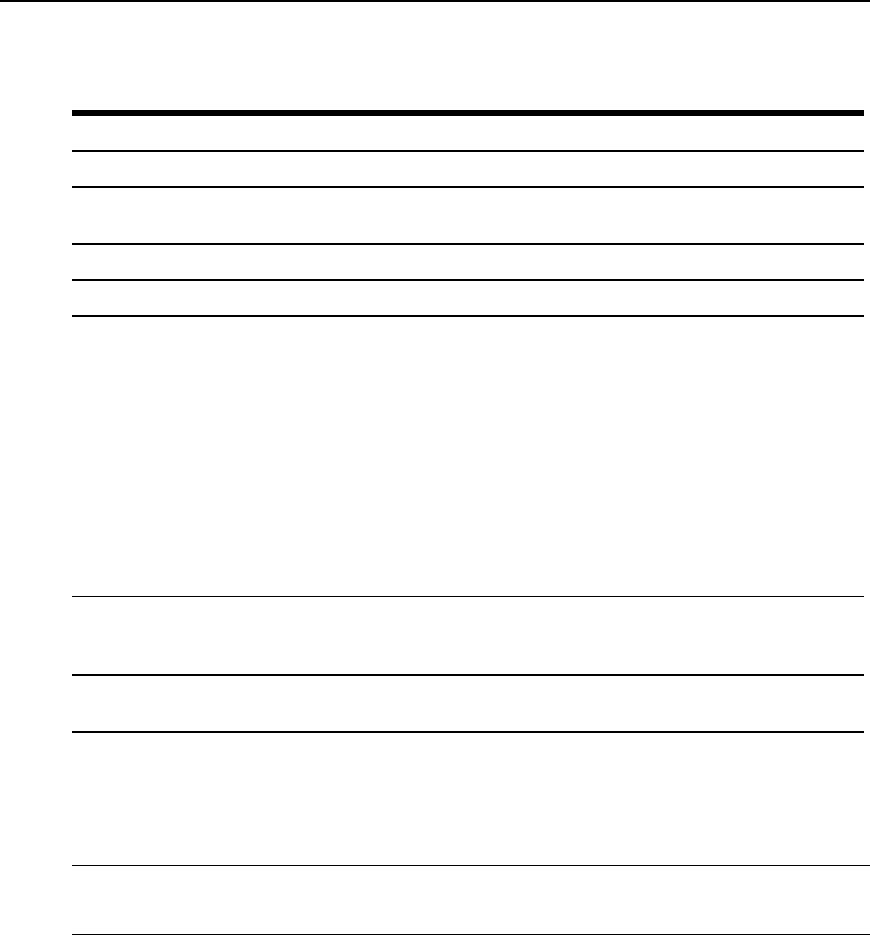
The following table describes the fields and options on the IPSec(VPN) - Add screen. The
information must match exactly on both ends for local and remote.
Field Name Definition
ConnectionName Anydescriptivenameyouwishtousetoidentifythisconnection.
AuthenticationProtocol
Theauthenticationprotocolused,either ESP(EncapsulatingSecurityPay-
load) or AH(AuthenticationHeader).
BootAction Thebootactionconfiguredfor thehost,either Ignore,Addor Start.
AuthenticationMethod Authenticationmethodused,either RSAPublicKeysor SharedSecret.
Remote(Right) Side- and-Local
(Left) Side
Enter therequired addressor textfor eachofthe four fieldsfor bothRemote
SideandLocalSide:ID:Thisisthe hostnamethatalocalsystemanda
remote systemusefor IPSecnegotiationand authentication.Itcanbeafully
qualifieddomainnameprecededby@.For example,host-
name@xyz.comIPAddress:TheIPaddressofthehost.NextHop:The
router throughwhichtheconsoleserver (on theleftside) or theremotehost
(onthe rightside) sendspacketstothehostontheother side.SubNet:The
netmaskofthesubnetworkwherethehostresides.UseCIDR notation.The
IPnumber followedbyaslashandthe number of‘one’bitsinthebinarynota-
tionofthenetmask.For example,192.168.0.0/24indicatesanIPaddress
wherethefirst24bitsareusedasthenetworkaddress.Thisisthe sameas
255.255.255.0.
RSAKey(If RSAKeyisselected)
For IPSec(VPN) authentication,youneed togenerateapublickeyforthe
consoleserver andfindoutthekeyusedontheremote gateway.Copyand
pastefor copyingthe RSAkeyfromanother sourceissupported.
Pre-SharedSecret(IfSecretis
selected)
Pre-sharedpassword between leftand rightusers.
Table 3.4: Field and Menu Options for Configuring IPSec(VPN)
SNMP Configuration
An administrator can configure SNMP, which is needed if notifications are to be sent to an
SNMP management application.
NOTE: TheAvocentACS6000EnterpriseMIBtextfileisavailableintheapplianceat:/usr/local/mibs/ACS6000-
MIB.asn.TheAvocentACS6000EnterpriseTRAPMIBtextfileisavailableintheapplianceat:
/usr/local/mibs/ACS6000-TRAP-MIB.asn.Bothfilesare alsoavailableatwww.avocent.com.
To configure SNMP:
1. Click Network - SNMP.
2. Click the System button.
Chapter 3: Accessing the Console Server via the Web Manager 35


















