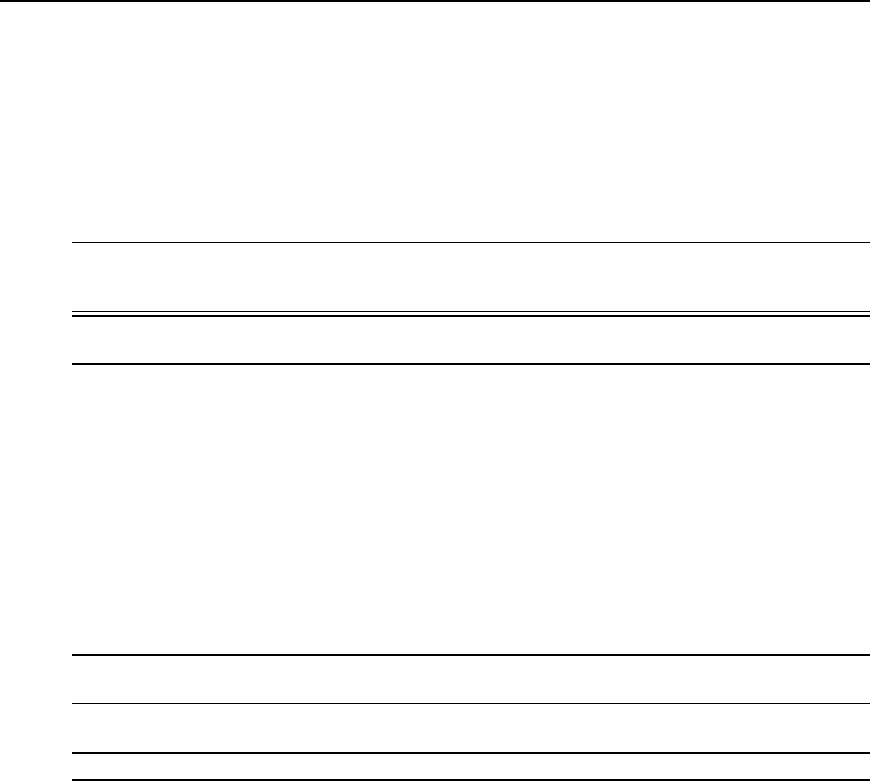
To close an SSH session:
At the beginning of a line, enter the hotkey defined for the SSH client followed by a period.
The default is ~. Or, enter the text session hotkey for the CLI prompt and then enter quit.
Pluggable Devices Installation and Configuration
Before pluggable devices (PC cards and/or USB devices) can be inserted and configured,
pluggable device detection must be enabled.
NOTE: Gotohttp://www.avocent.comtoseethecurrentlistofsupportedpluggabledevices.Whenapluggable
deviceisnotinthecurrentlistofsupported pluggabledevices,theconsoleservermayattempttoconfigurethe
devicewithstandardsettings,allowingittoworknormally.
NOTE: Whenapluggabledeviceisnotlistedintheinternaldatabase,theDeviceInfocolumnmayshownotextatall
or showdifferenttextbasedonthe typeofcard. OneexampleisUnknowndevicef024(rev01).
To enable Pluggable Device Detection:
1. Select Pluggable Devices in the web manager.
2. Click Enable Pluggable Device Detection.
To install and configure a pluggable device:
1. Insert the PC card into an available slot or connect the USB device.
2. Select Pluggable Devices in the web manager. The Pluggable Devices table is displayed
and all detected pluggable devices are shown.
3. Click on the pluggable device name and configure the pluggable device parameters.
NOTE: Storagedevicesareautomaticallymountedand configured.Configurationofwirelessdevicestakeseffect
onlyafter thedeviceisejectedandre-inserted.
To eject a pluggable device:
NOTE: AlwaysusetheWeb Manager toejectapluggabledevice.Anyother methodmaycauseakernelpanic.
1. Select Pluggable Devices in the web manager.
2. Select the checkbox next to the pluggable device you want to eject, click Eject and
remove the pluggable device.
To rename a pluggable device (available for LAN devices):
1. Select Pluggable Devices in the web manager.
2. Check the box next to the pluggable device name you want to rename, then click Rename.
3. Enter the new name and click Save.
16 Cyclades™ ACS 6000 Advanced Console Server Installation/Administration/User Guide


















