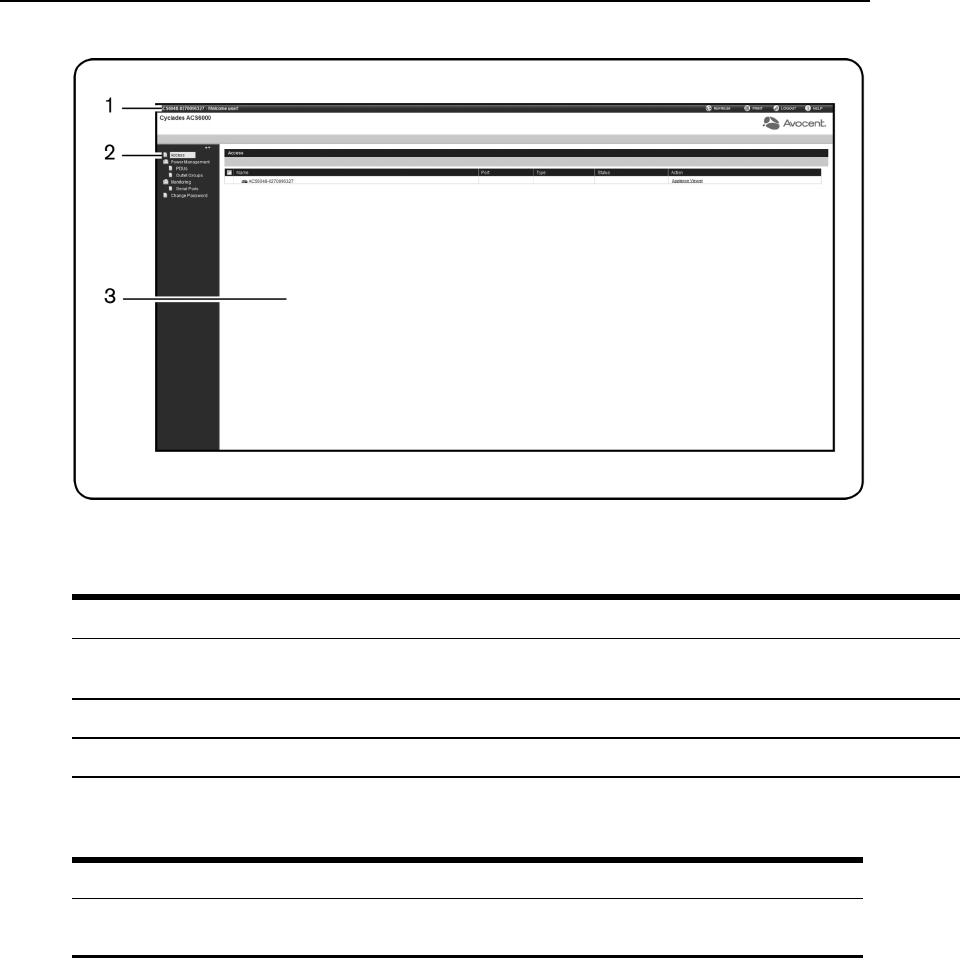
Figure 3.3: Web Manager Regular User Screen
Number Description
1
Topoptionbar.The nameoftheapplianceandthenameofthelogged inuserappearsontheleftsideand
Refresh,Print,LogoutandHelpbuttonsappearontheright.
2 Sidenavigationbar.Menu optionsappear thatareavailablefor regularusers.
3 Contentarea.Contentschangebasedontheoptionsselectedinthe sidenavigationbar.
Table 3.11: Web Manager Regular Users Screen Functional Areas
Menu Option Description
Access
Displaysallthedevicestheusercanaccess.ClickonSerialViewer inadevice’s
Actioncolumntolaunchaterminalsessionwiththatdevice.
Table 3.12: Web Manager Options for Regular Users
70 Cyclades™ ACS 6000 Advanced Console Server Installation/Administration/User Guide


















