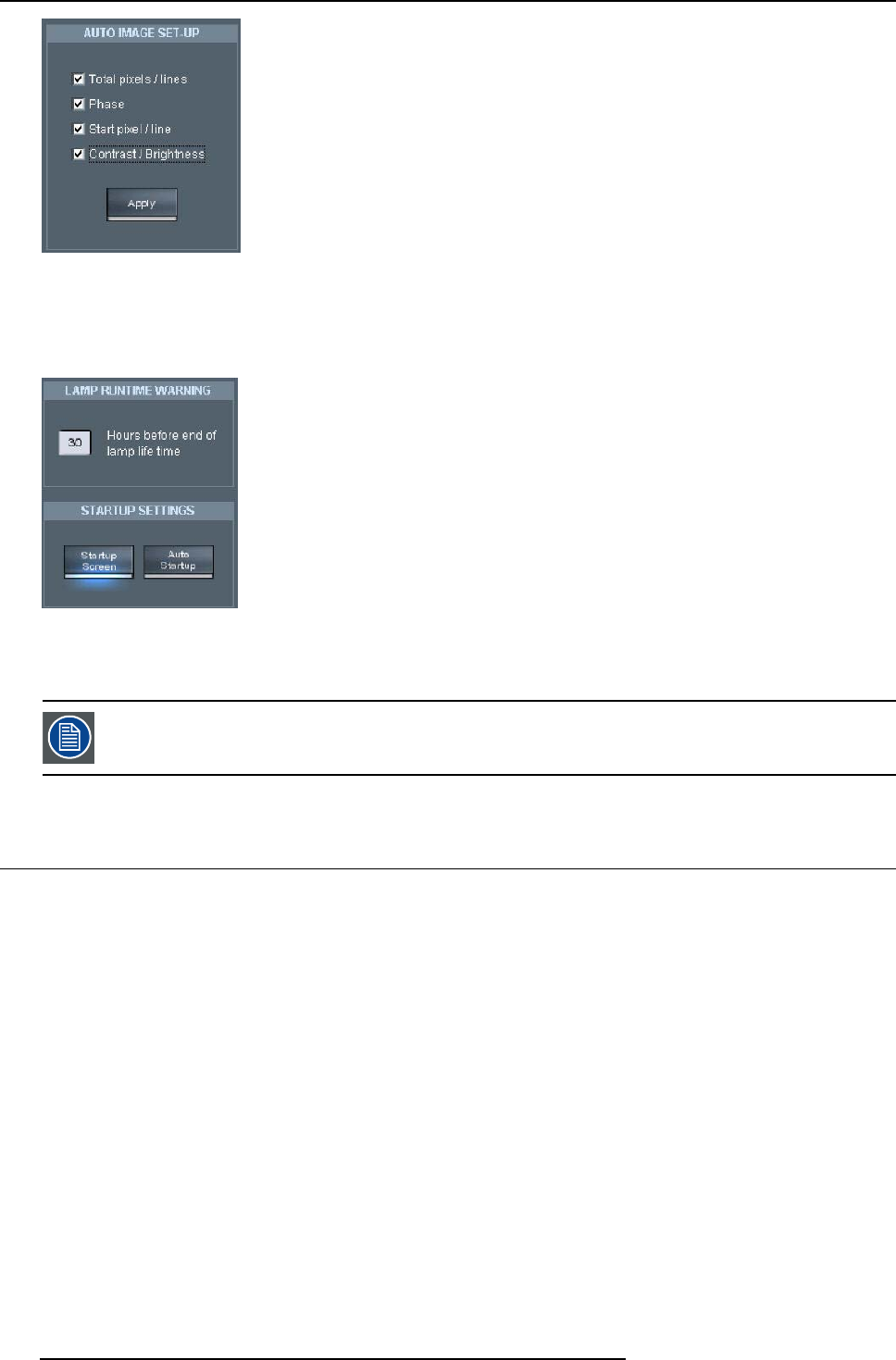
9. Network centric operations
Image 9-23
2. Click on Apply to perform AutoImage.
Lamp runtime warnings startup settings
1. Fill in the lamp runtime warning time.
Image 9-24
2. Click on startup screen to enable the startup screen.
3. Click on Auto Startup to enable automatic startup.
A blue spot indicates that the function is enabled.
9.3 Configuration
9.3.1 E-mail messaging
What can be done ?
E-mail messaging allows the projector to generate automatically E-mail and send them to three configurable recipients.
The mail can be sent on a regular basis i.e. daily, weekly or monthly or can be triggered by warnings.
Basically two different configurations must be done:
• content
• timing
Content configuration
The content configuration allows to define the content of the E-mail
• general content
• advanced content
Timing configuration
E-mail sending can be set to be time dependent or status dependent
130
R5976821 BARCO ICON 15/03/2007


















