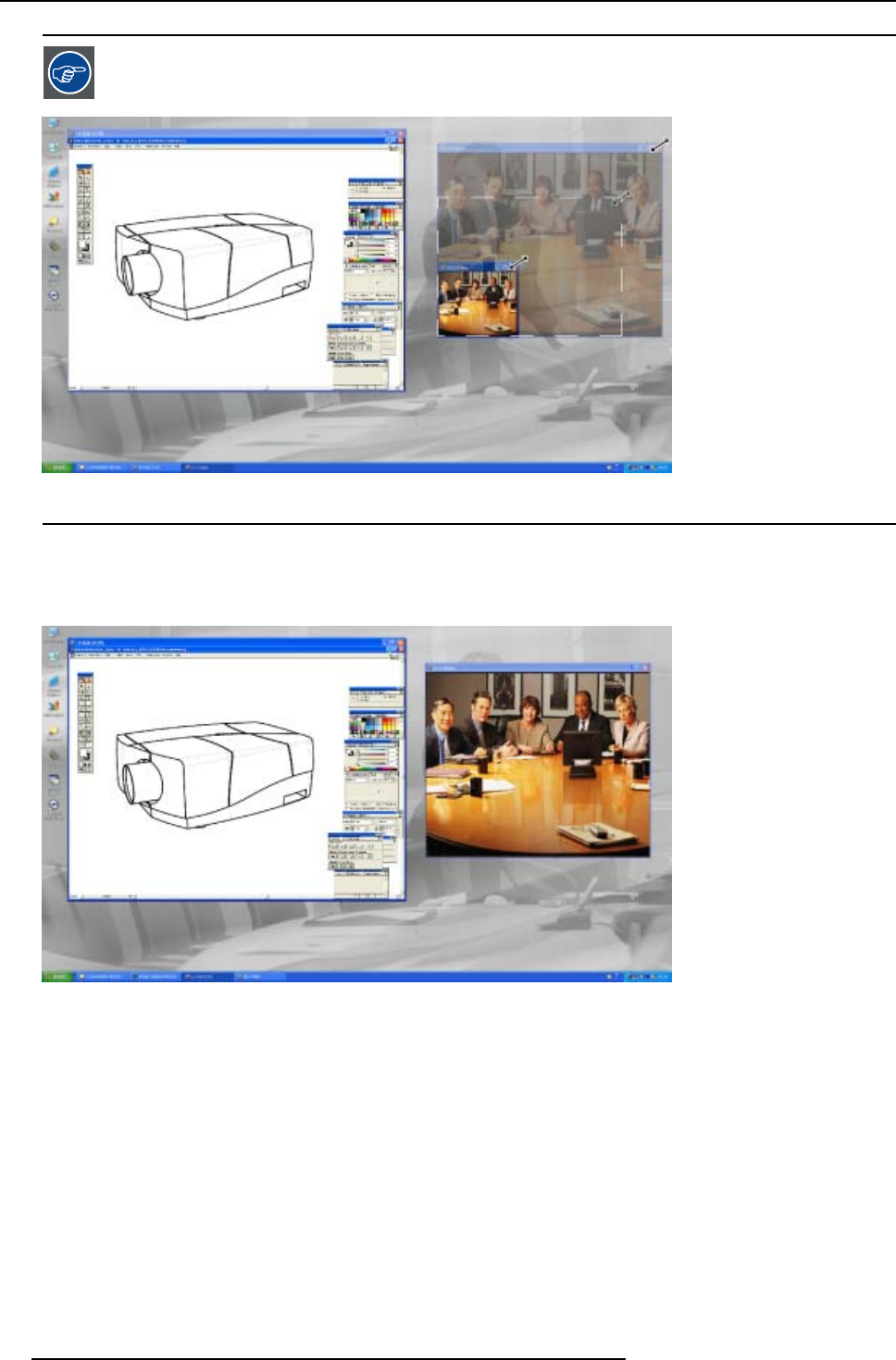
6. Getting started
Free Window sizing is also possible by using the mouse (sliding and release).
Image 6-9
free sizing a video window
Forcing the native resolution (100%)
1. Click on the Native resolution function in the window menu to force the window size to the native resolution of the source, this
will guarantee the best image quality.
Image 6-10
Data (RGB) and Video (S-Video) displayed at native resolution
Forcing a full screen representation
1. Click on the Full screen function in the window menu you can fill the whole screen with the active window (source).
62
R5976821 BARCO ICON 15/03/2007


















