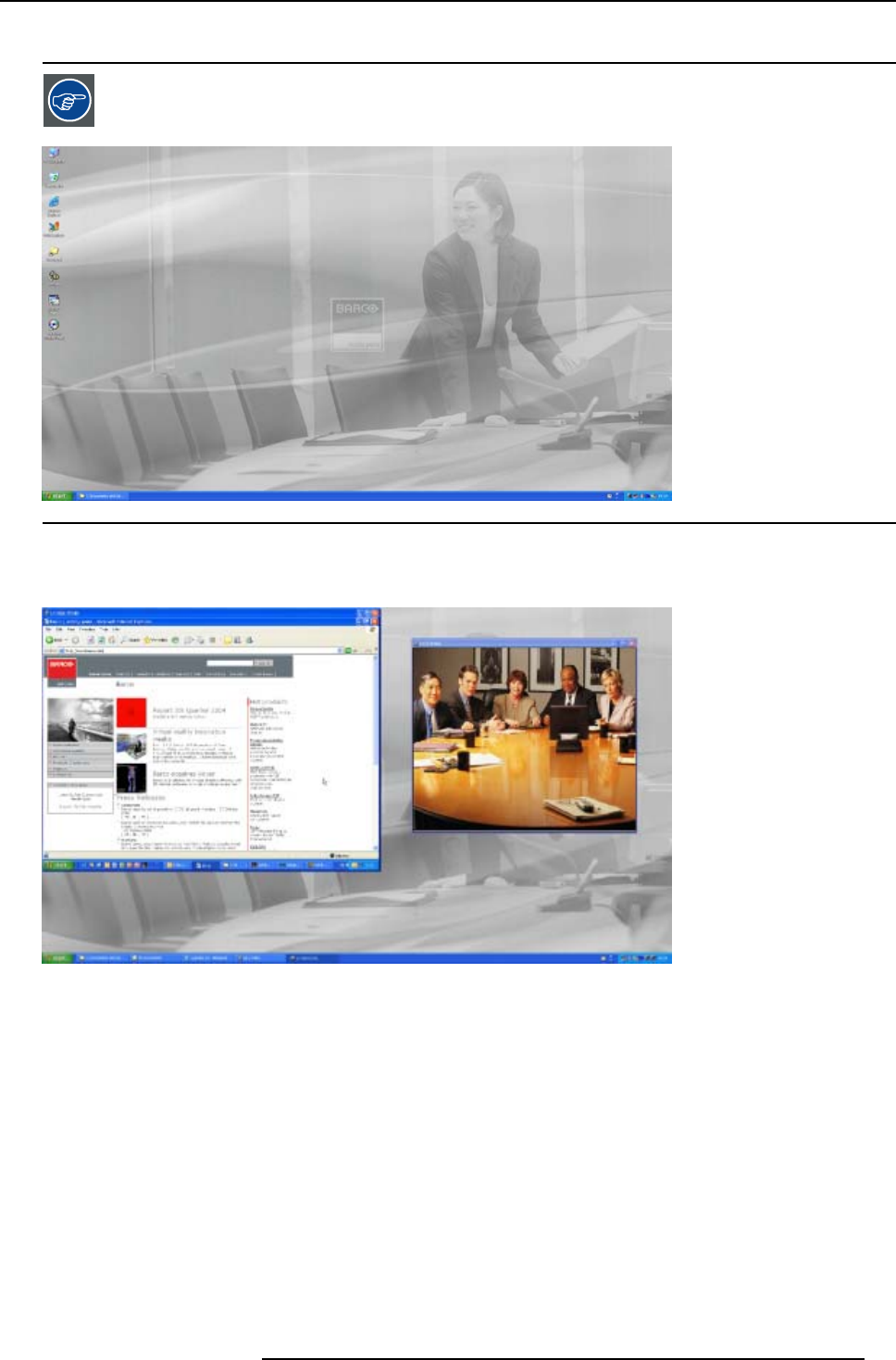
6. Getting started
6.3.2 Desktop examples
Instead of using the standard windows desktop background one can use a corporate logo as background. In
the following pictures a Barco logo has been used. To change the background go to control panel/display.
Image 6-4
Native representation of 1 data and 1 video source
A data source with XGA resolution (1024x768) can be shown aside a video source.
Image 6-5
2dataand1videosource
One re-sized video source and 2 re-sized data sources. Note that the aspect ratio is preserved.
R5976821 BARCO ICON 15/03/2007
59


















