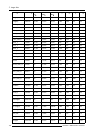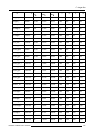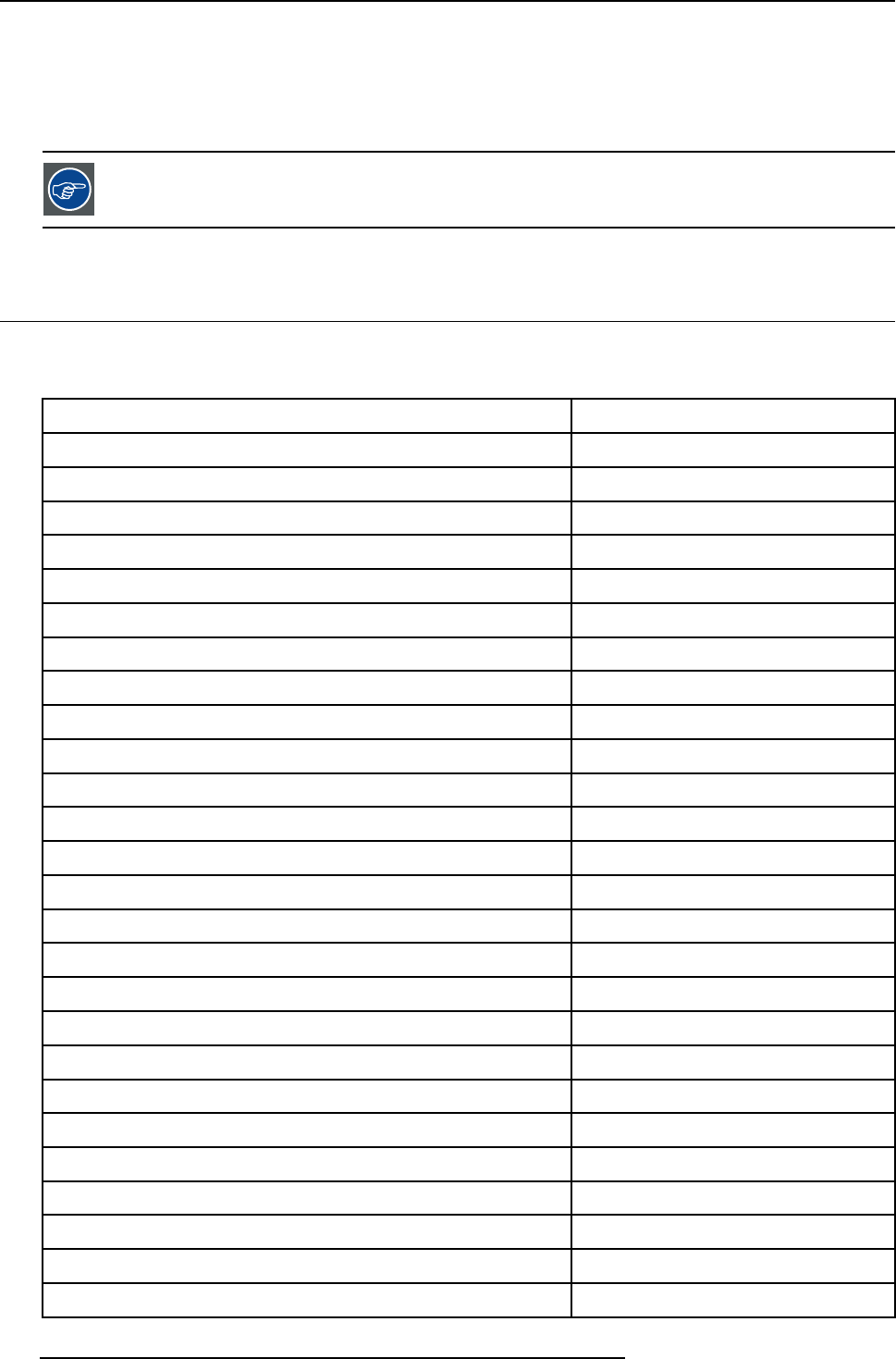
D. SNMP services
3. In the “Security” tab, the default Community is called ‘public’ and is read-only.
You may want to give read-write permission to ‘public’ (not recommended) or create a ‘private’ community
with read-write permissions.
4. In the Control Server, enable the SNMP support, and optionally, enable read-write support.
5. The SNMP service should be restarted, to take the changed settings into account.
To uninstall the snmp agent: regsvr32 /u IQProSNMP.dll
D.2 SNMP integration
Commands
Following commands are provided stored in the MIB :
Command
Type
PROJECTORTYPE
READ
SERIALNUMBER
READ
LAMPPRODUCTNUMBER
READ
LAMPSERIALNUMBER
READ
SERVERTYPE
READ
SERVERVERSION
READ
EMBEDDEDSOFTWAREVERSION
READ
PROJECTORLANGUAGE
READ
PROJECTORNAME
READ
LOCATION
READ
ORIENTATION
READ
RESOLUTION
READ
DESKTOPRESOLUTION
READ
PROJECTORSTATE-cooldown
READ
PROJECTORSTATE-textbox
READ
PROJECTORSTATE-projector READ/WRITE
PAUSE READ/WRITE
FREEZE
READ/WRITE
PROJECTORRUNTIME
READ
LAMPWARNINGSTATUS
READ
LAMPALERTSTATUS
READ
LAMPMODE READ/WRITE
LAMPRUNTIME READ
LAMPSTATUS
READ
LAMPWARNINGTIME READ/WRITE
I2CDIAGNOSTICS
READ
152 R5976821 BARCO ICON 15/03/2007