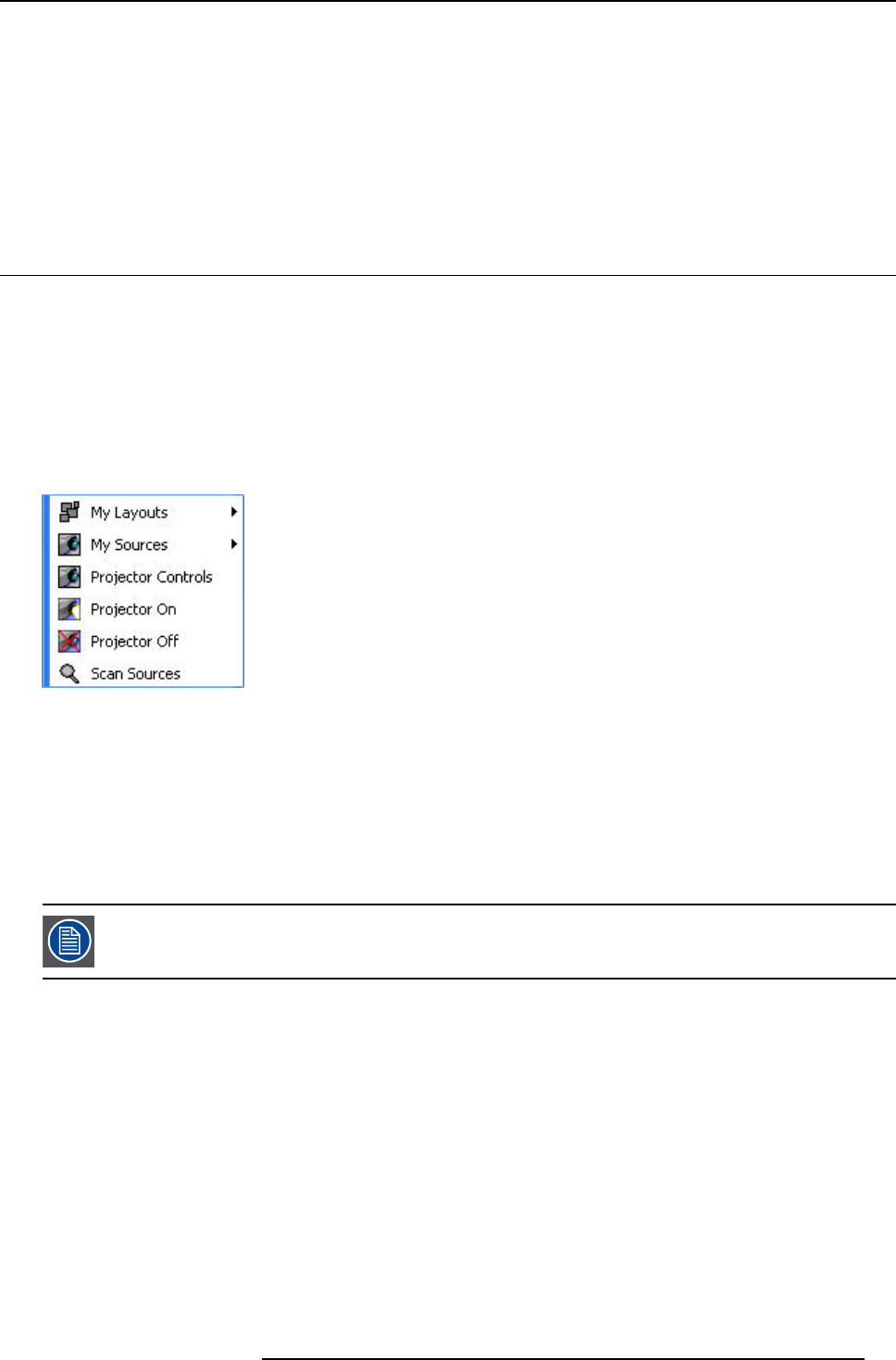
7. Desktop Management
7. DESKTOP MANAGEMENT
Overview
• The Projector menu
• Opening the Projector controls menu
• Desktop Integration Configuration
7.1 The Projector menu
Overview
• Desktop setting using the Projector menu
• Opening the Projector menu
7.1.1 Desktop setting using the Projector menu
The projector menu
The projector rmenu can be found under the Start/All programs
Image 7-1
• My layouts: gives an overview of the existing layouts, this is the same menu as the My Layouts menu in the Start menu
• My Sources: gives an overview of the sources (active and inactive), this is the same menu as the My Sources menu in the Start
menu
• Projector Controls: this menu allows several settings image settings, preferences, ...
Note that this menu can also be started via the control panel
.
•ProjectorOn
• Projector Off: allows to switch the projector off
• Scan Sources: scans the sources in order to update the current source selection menu.
We will further only discuss the Projector controls menu, the other menus being explained in the Getting
started section.
7.1.2 Opening the Projector menu
How to open the projector menu ?
1. Click to open the Start menu
2. Click to open the All Programs menu
3. Select the Projector menu
R5976821 BARCO ICON 15/03/2007
71


















