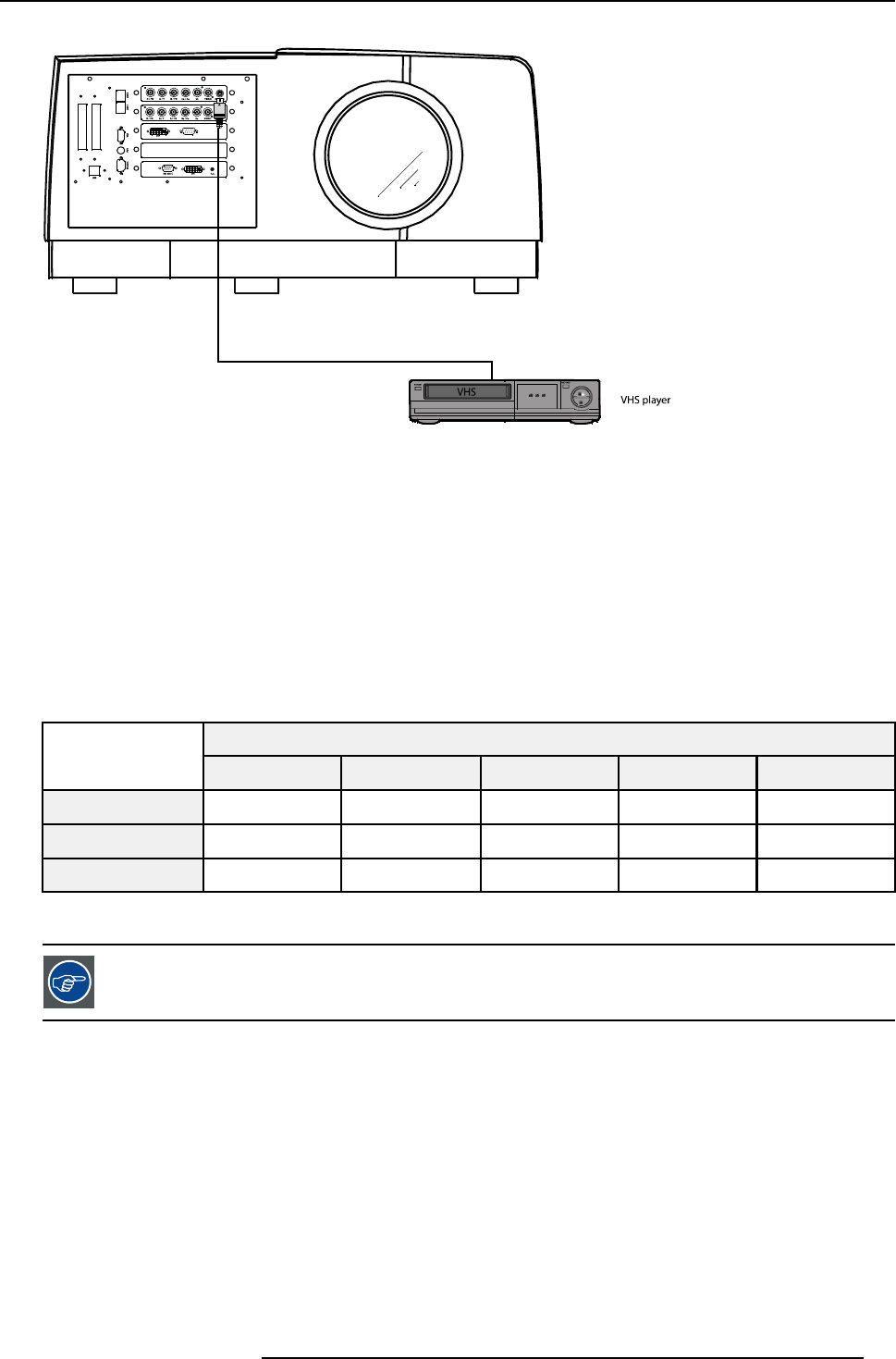
4. Installation
Image 4-19
4.5.3.5 Connecting an RGB signal
RGB data connection
The RGB input consists of 5 BNC
• 3 for the color signals R,G,B
• 2 for the sync signals H (horizontal sync), V (vertical sync)
RGBS : If the source disposes of a composite sync output i.e. one wire includes the horizontal and the vertical sync than the V BNC
must not be connected, resulting in 4 BNC being connected (V is free).
RG
s
B : If the source disposes of a sync on Green output i.e. the Green color signal includes the horizontal and the vertical sync
than the H and V BNC’s must not be connected, resulting in 3 BNC being connected (H and V are free).
BNC Connector
R
G
B H V
RGBHV
R
G
B H V
RG
s
B
R
G
s
B
- -
RGBS
R
G
B
S
-
Table 4-3
HowtousetheBNC’sincaseofdifferentRGBsignals
The RGB 5 BNC input can also be used to connect a component video source : see Connecting a Component
video source.
How to connect an RGB signal
1. Connect the 5 or 4 BNC cables to the projector’s RGB input
R5976821 BARCO ICON 15/03/2007
27


















