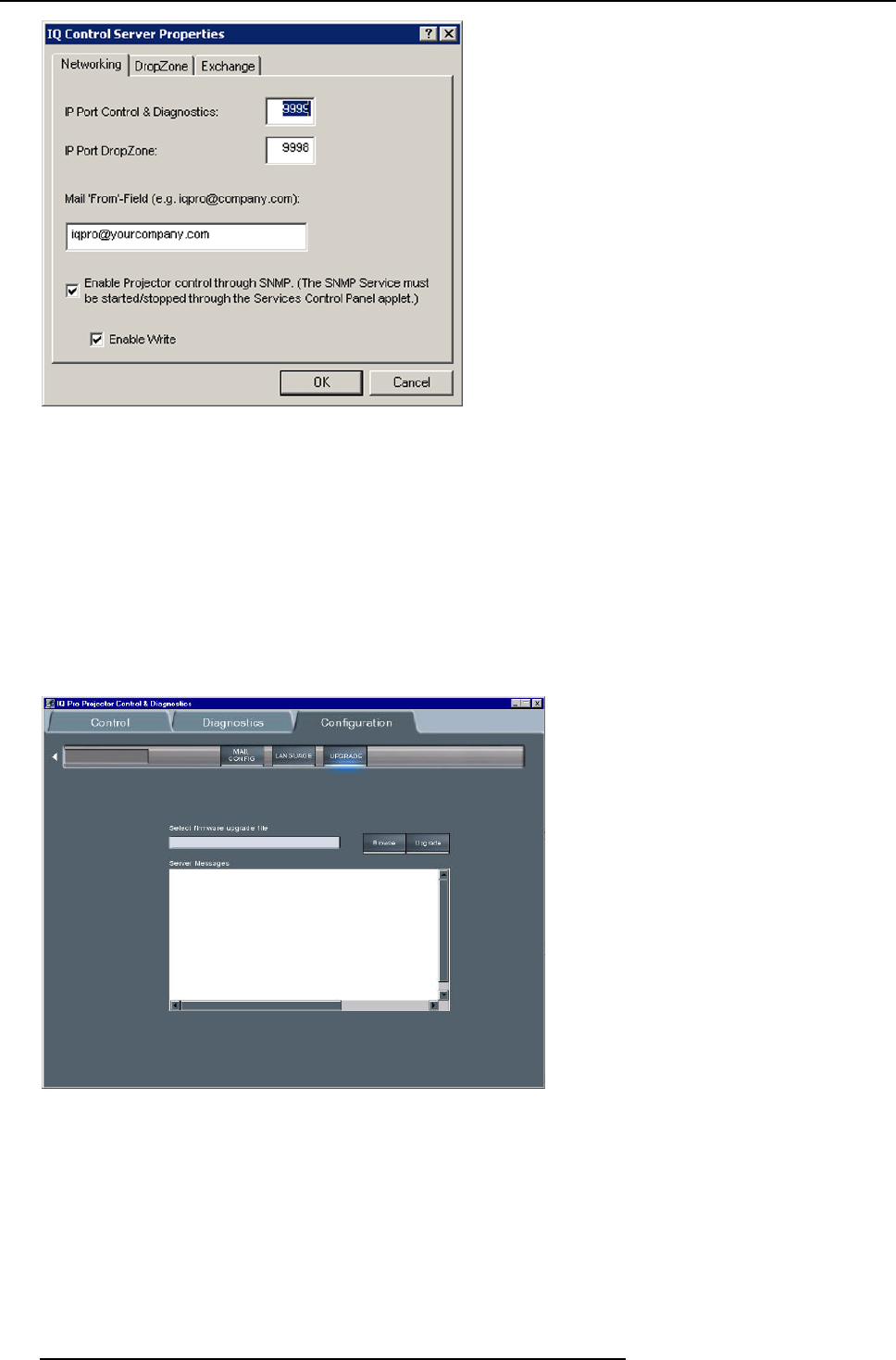
9. Network centric operations
Image 9-27
9.3.3 Projector Firmware Upgrade
What can be done ?
The client software allows to do an upgrade of the projector’s firmware.
The upgrade is done with a binary file (extension = “.bin”) which is sent to the projector using the LAN connection.
Single projector as well as multiple projector (group) upgrade is possible
How to upgrade the firmware ?
1. Click on Configuration in the toolbar
2. Click on Upgrade to open the firmware upgrade screen
Image 9-28
upgrade interface
3. Use the Browse key to select the desired bin file.
4. Press the Upgrade button on the browser to select the file to start the operation
132
R5976821 BARCO ICON 15/03/2007


















