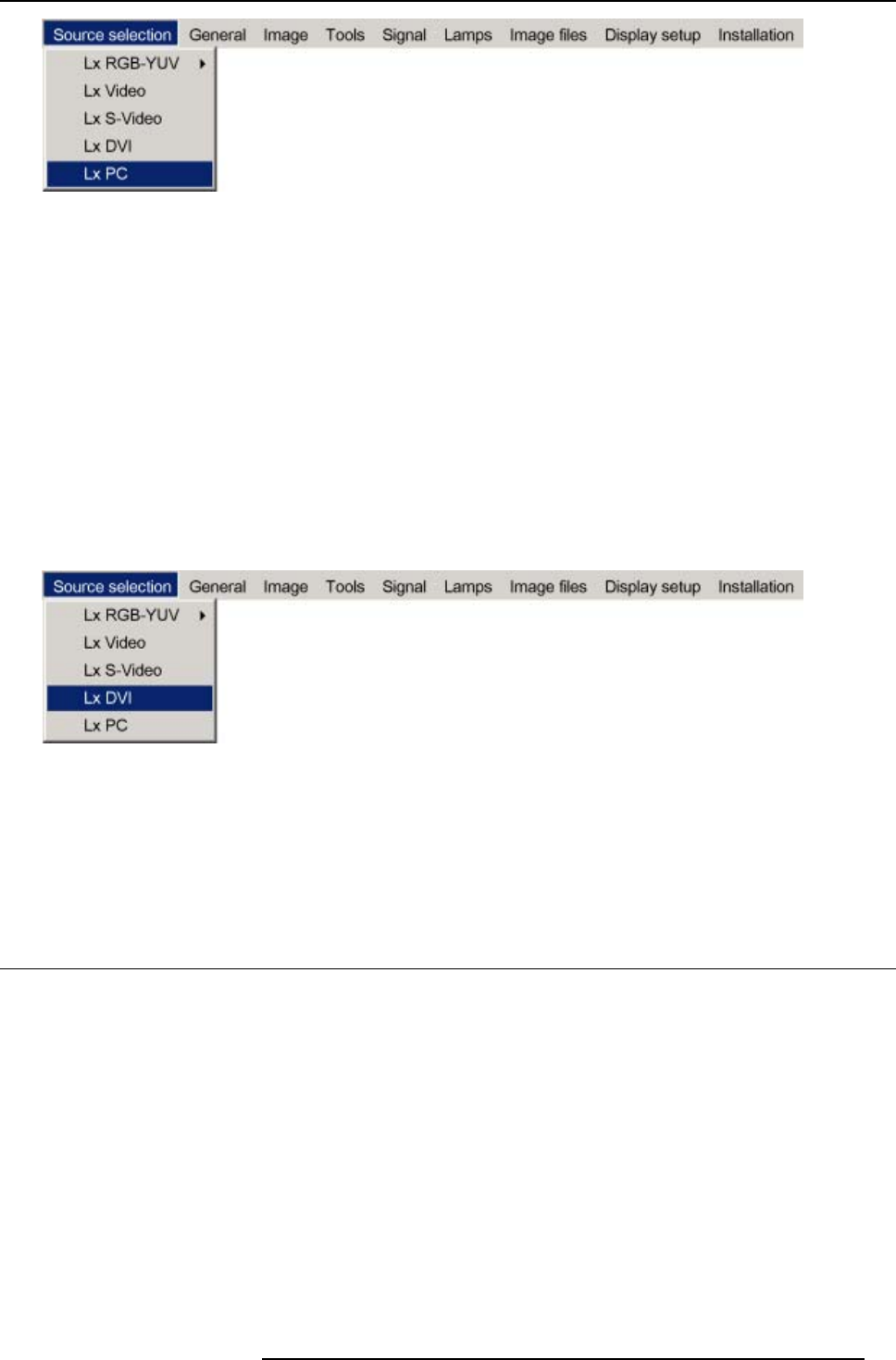
8. Advanced
Image 8-6
4. Press ENTER to confirm your choice
A bullet indicates the selected composite video source which now appears on the screen.
8.2.6 DVI
When
Select DVI when in presence of digital data signal connected to the DVI input of the projector. These signals are often available on
a PC or other image generator.
How to select the DVI input ?
1. Press MENU to activate the Tool bar
2. Press ↓ to Pull down the Source Selection menu
The menu will contain one item Lx DVI, x being the layer on which the RGB signal is connected (for example L4 DVI if the signal
is connected to layer 4)
3. Use ↑ or ↓ to select Lx DV I
Image 8-7
4. Press ENTER to confirm your choice
A bullet indicates the selected composite video source w
hich now appears on the screen.
Adjustments on a DVI signal
The digital nature of this signal eliminates the need of a large number of adjustments
8.3 General
8.3.1 Pause
Pause
The Pause function allows to stop theimage display, the projector remaining with full power for immediate restart. The image display
is interrupted and the projected background is black.
How to pause the image display?
1. Press MENU to activate the Tool bar
2. Press → to select General
3. Press ↓ to Pull down the General menu
4. Use ↑ or ↓ to select Pause
R5976821 BARCO ICON 15/03/2007
81


















