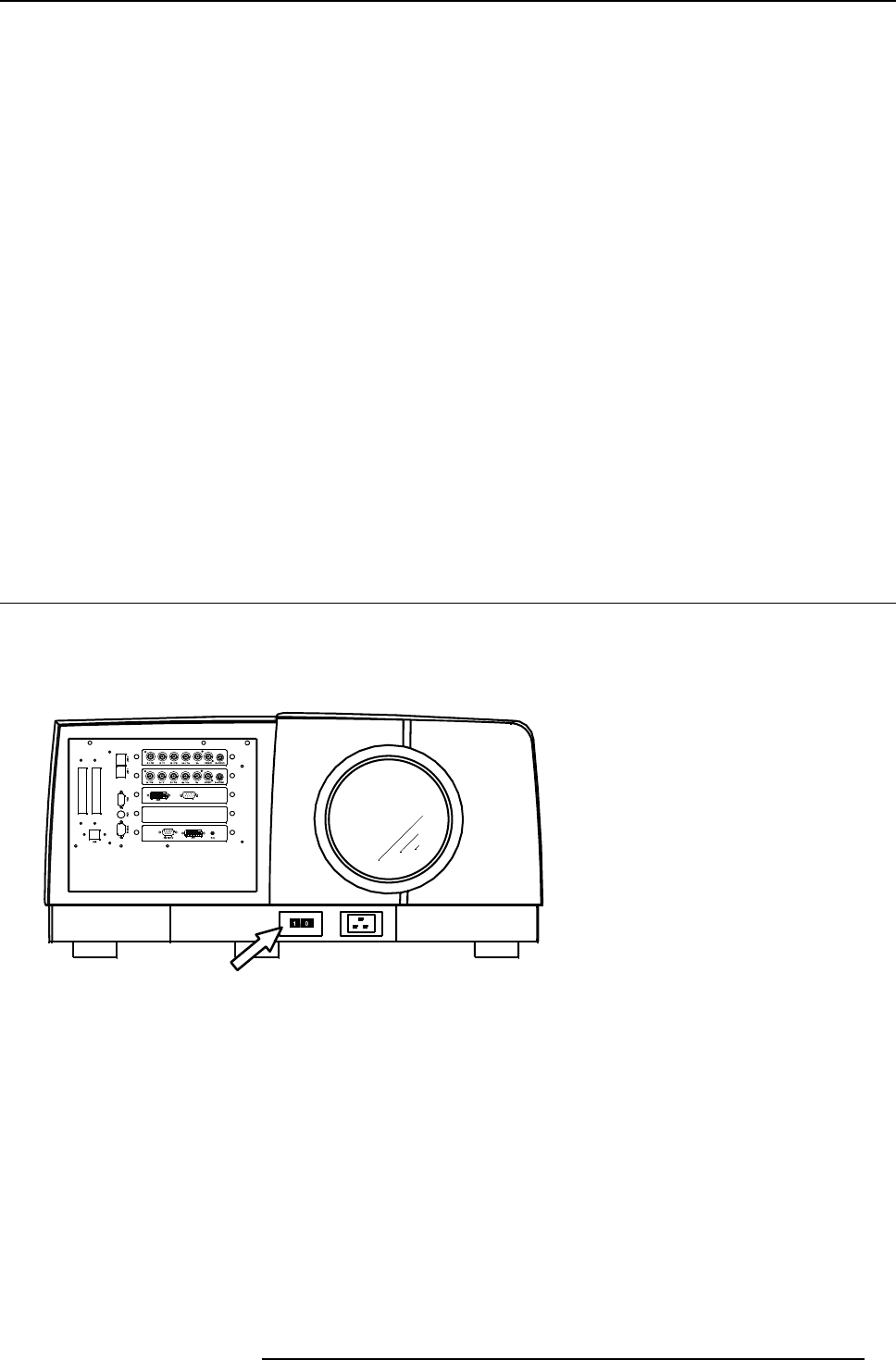
5. Setup
5. SETUP
Overview
• Powering up the projector
• Starting up the projector
• Setting up the RCU address
• Setting up the projector address (only if necessary)
• Setting up the orientation
• Adjusting the lens
• Setup the baudrate for serial communication
• Setting the server ON/OFF state
• Preferences
• Installing the software
• Configuring the client software
• Configuring the Server software
• DropZone settings
•Startup
Important note !
Never change the display settings (graphical card settings) of the single board computer ! Doing this will not guarantee proper
functioning of the projector. Always leave them in the default (factory) setting.
5.1 Powering up the projector
How to power up the projector
1. Switch the power switch to “1”
Image 5-1
R5976821 BARCO ICON 15/03/2007 33


















