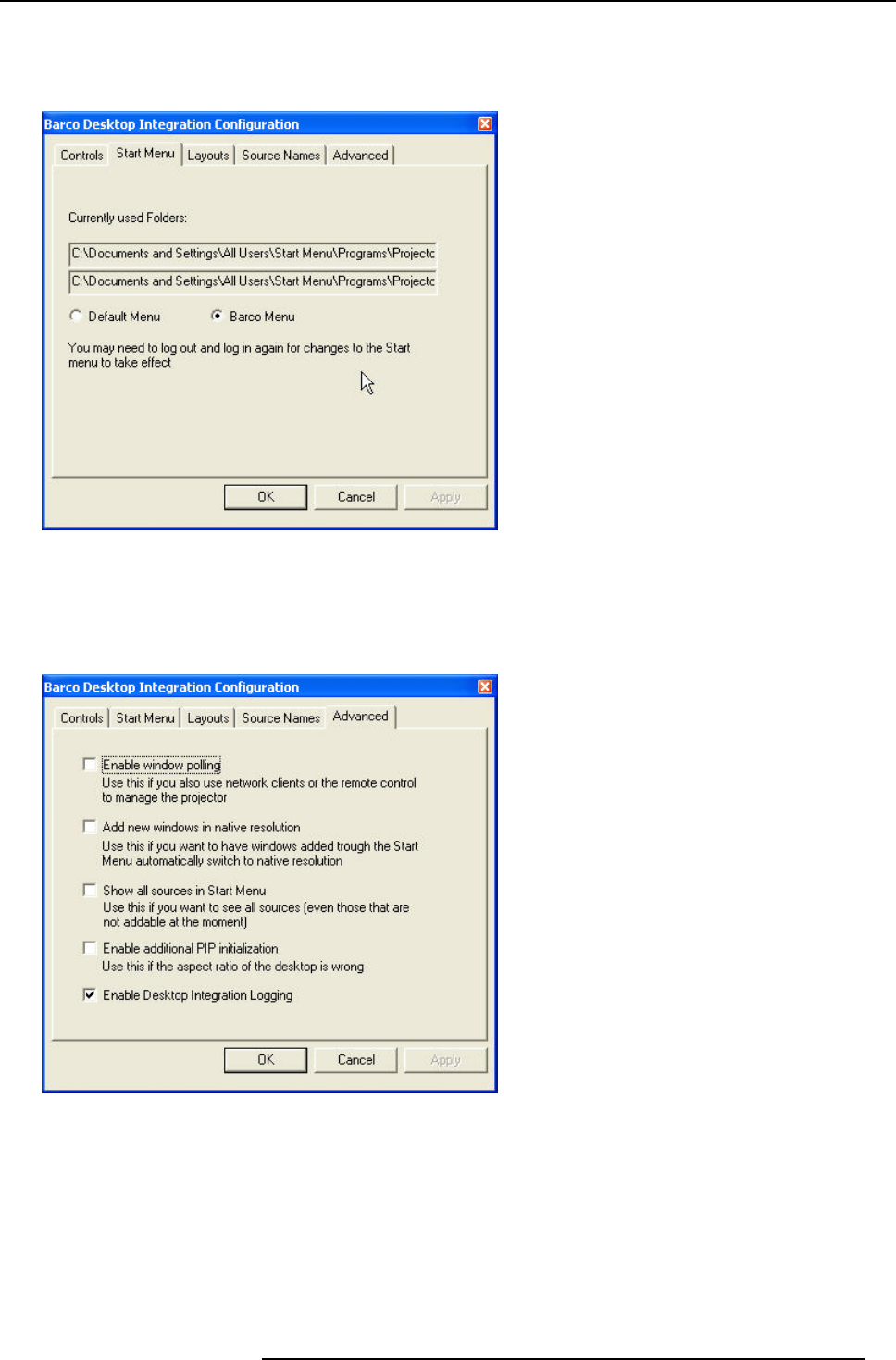
7. Desktop Management
Start menu configuration
1. Click on the Start menu tab of the projector controls menu
The menu is displayed
Image 7-8
2. Choose between the standard Windows
TM
start menu (My Pictures/My Music) or the Barco start menu (My Sources/My Lay-
outs)
3. It may be necessary to restart the server for the changes to take effect
Advanced settings
Image 7-9
• Enable window polling : Thi
s allows to synchronize the window environment with the actual projector PiP interface. Note that
this is not recommended when working exclusively in the desktop environment.
Always enable window polling when working in multiple environments, for example
when using the RS232 comm
unication.
• Add new windows in native resolution : This setting allows to choose whether the source is added in native resolution or not.
• Show all sources in Start menu: Choose if all sources or only addable (present) sources are shown in the My sources menu.
R5976821 BARCO ICON 15/03/2007
75


















