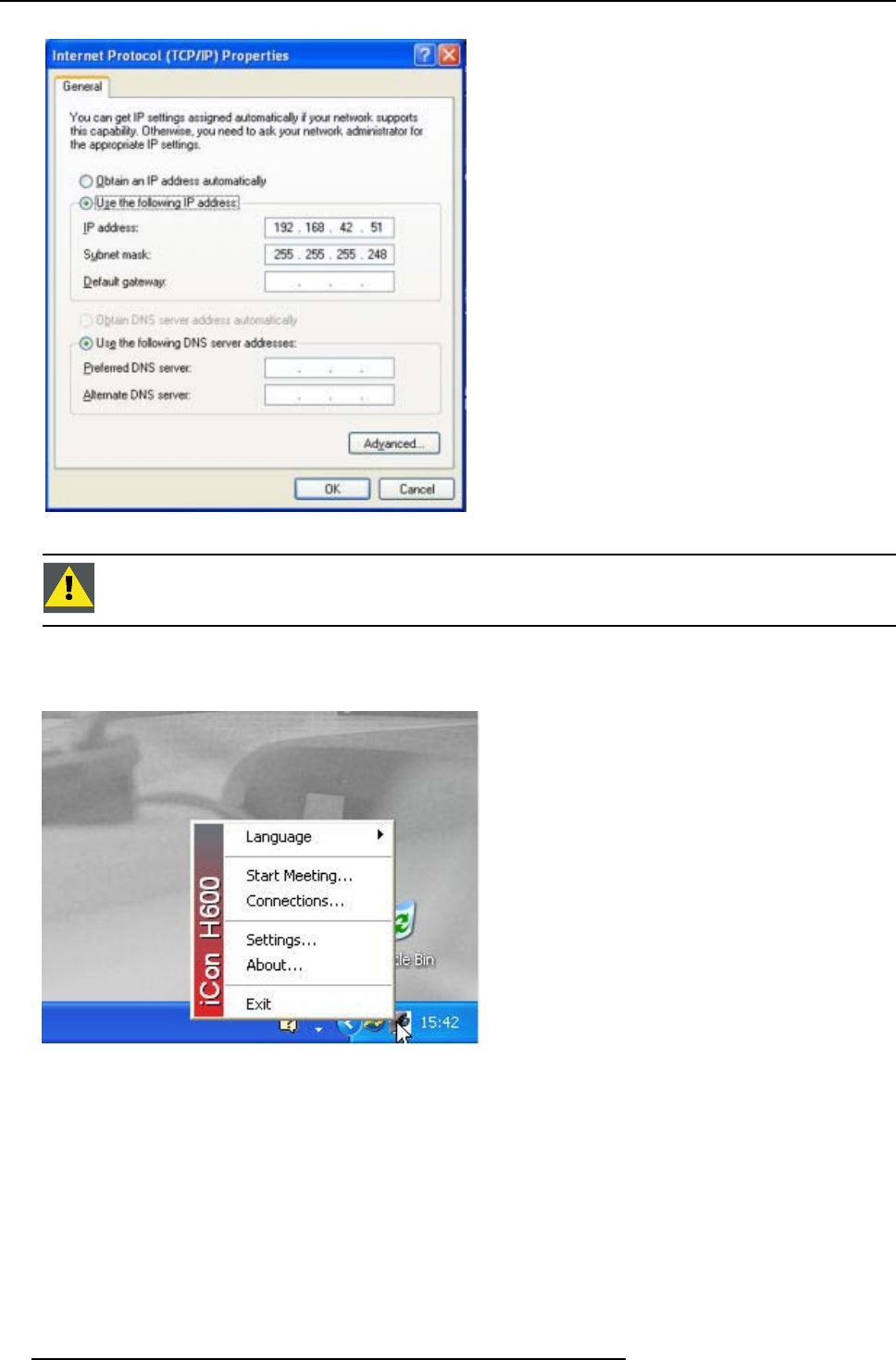
5. Setup
Image 5-34
CAUTION: Leave these IP addresses unchanged !
The server menu
The server menu can be opened by right clicking from the server tray icon
Image 5-35
Start Meetings control
The meeting control is started and positioned on the desktop, through out the meeting it will allow to :
• Accept requests interactively : a request for a desktop sharing from a client PC must be accepted on the iCon server, a dialog
box is displayed on the iCon asking to accept or decline the desktop sharing request
• Deny all requests : all request are denied
• Accept all requests automatically : desktop sharing is always accepted at the iCon (server) without prompting for confirmation
• Notify end of meeting at : allows to set a reminder at expected end time of the meeting
50
R5976821 BARCO ICON 15/03/2007


















