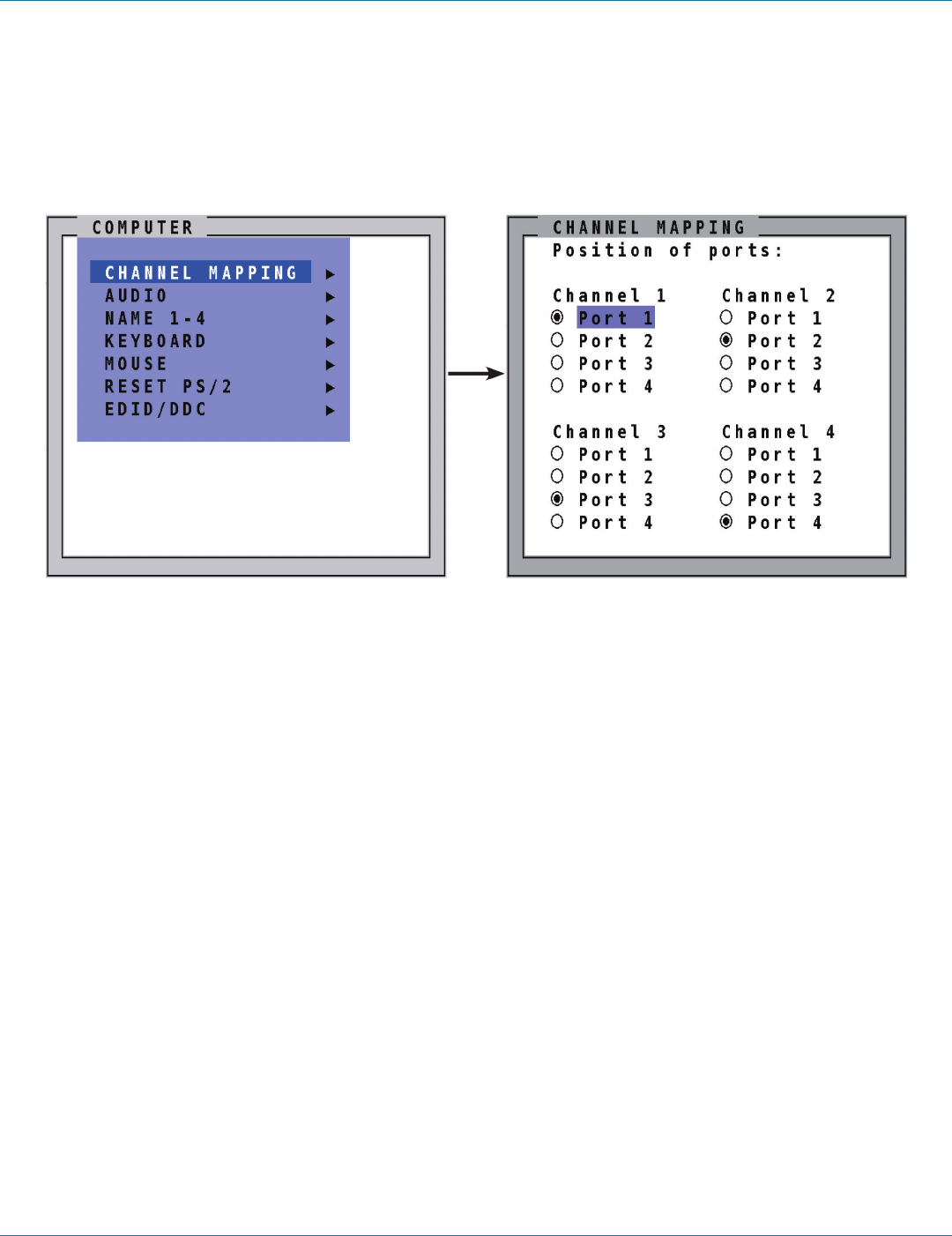
724-746-5500 | blackbox.com
724-746-5500 | blackbox.com
Page 63
Chapter 9: OSD Computer
9. OSD Computer
9.1 Channel Mapping
Use the arrow keys to navigate in the COMPUTER menu to the entry CHANNEL MAPPING and press ENTER/SELECT to open the
CHANNEL MAPPING window.
Figure 9-1. Computer>Channel Mapping screen.
In the CHANNEL MAPPING menu, you can change the assignment between physical input ports and logical channels. This can be
useful, for instance, if computer needs to be shown on another position on the quad screen without having to swap the
connectors at the inputs.
Use the arrow and “+/-“ keys to navigate to the physical port that you would like to connect to the channel mentioned on the
upper line. Press enter/select to change the connection.


















