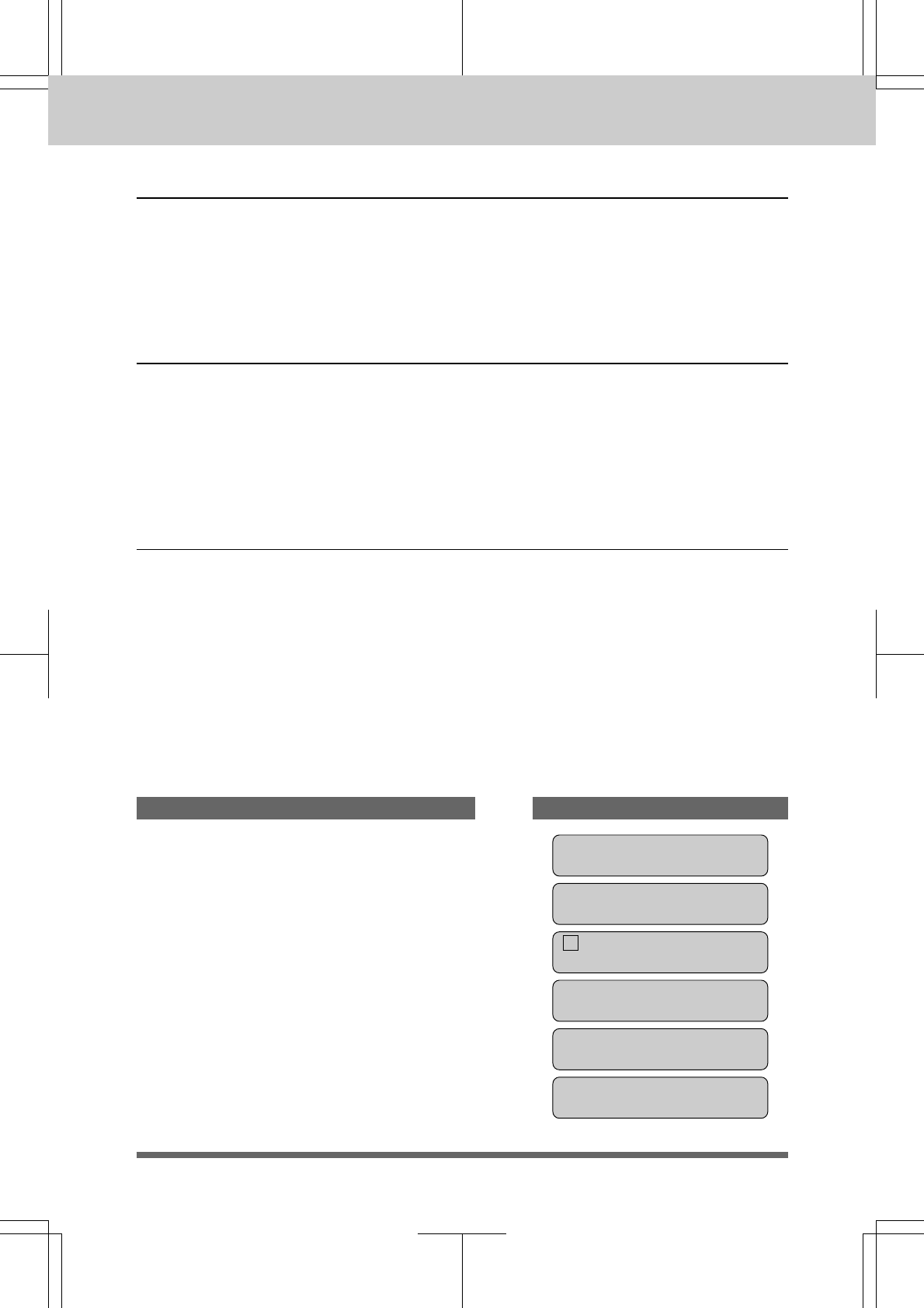
9-24
MFC 4550/6550MC/7550MC
OP-US-5.0
Changing the Fax Forwarding Number Remotely
You can change the Fax Forwarding number remotely from any touch tone phone. See
page 9-27 for more information.
G) REMOTE RETRIEVAL
What Is Remote Control Access?
When you leave your home or office and turn on your Message Center to receive voice
and/or fax messages, you can call your machine from any touch tone phone or remote
group 3 fax machine and retrieve those messages. You can also program and control
your Message Center with control codes when you call. (See the Remote Control
Commands on page 9-26 for more information about the settings you can change
remotely.)
Setting the Remote Access Code
Use the Remote Access Code from another location to retrieve voice and/or fax
messages that are stored in your Message Center’s memory. Change your Remote
Access Code and use it as a “secret password” if you wish to safeguard your messages.
The factory default setting for the Remote Access Code is “159*”. You can change the
first three digits of the Remote Access Code, but the last digit (an asterisk) can not
be changed. The first three digits must not be the same as your Remote Activation or
Remote Deactivation Codes. (Example: If your Remote Access Code is 160*, do not
use 160 or 60* for either the Activation or Deactivation Code.) When you use the
Remote Access Code, you must press all four keys (three-digit number plus*).
KEYS TO PRESS THE DISPLAY WILL SHOW:
09/12/1996 15:25
ONLINE
ENTER NO. & SET
1.FAX
2.PRINTER
1.FAX
8.SETUP MSG CTR
4.REMOTE ACCESS
1. Press Function.
2. Wait for two seconds.
3. Press 1.
4. Press 8.
5. Press 4.
MESSAGE CENTER MODE SETTINGS
PAGING/FAX FORWARDING


















