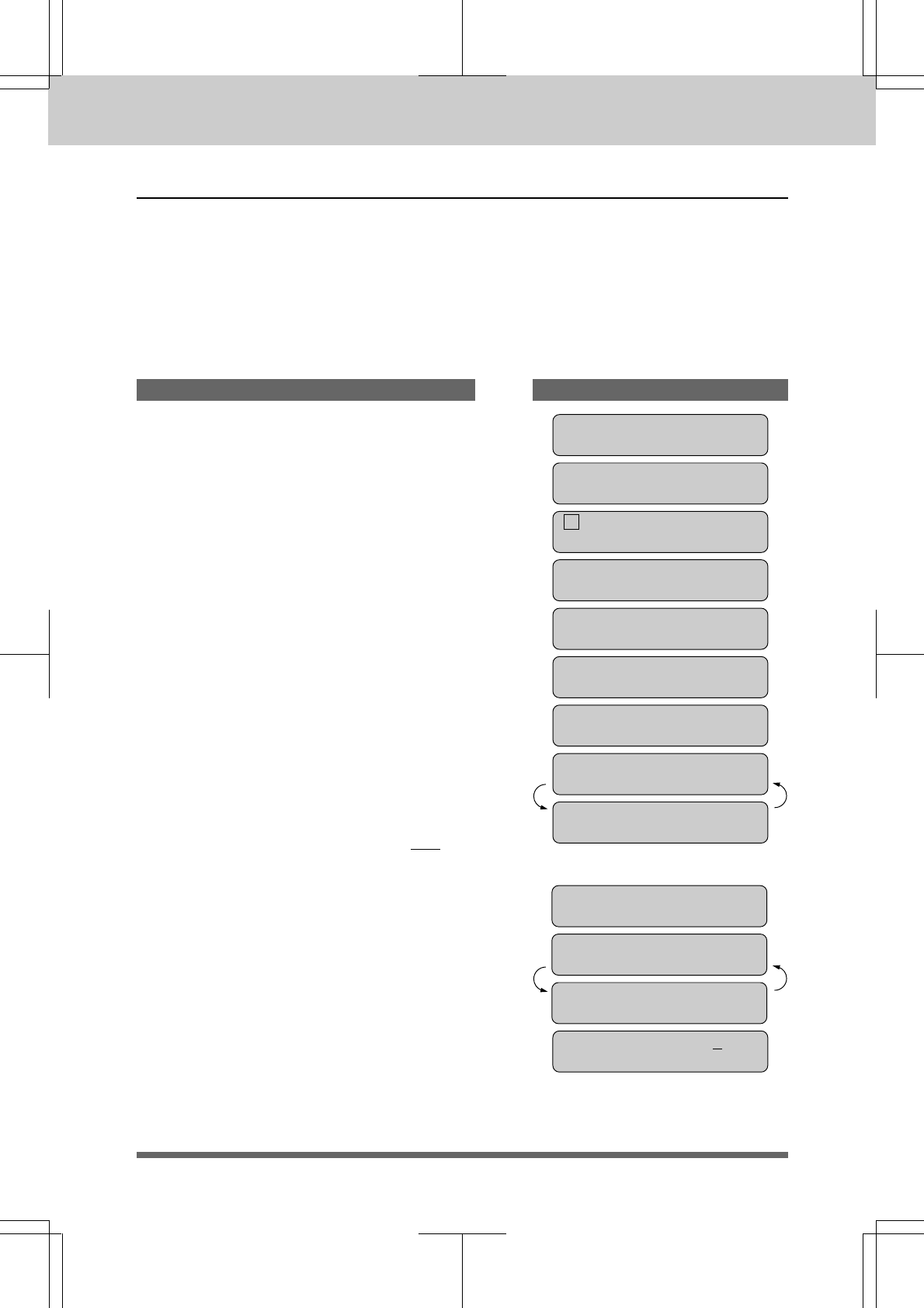
TELEPHONE FUNCTION SETTINGS
3-6
MFC 4550/6550MC/7550MC
OP-US-5.0
Storing the One-Touch Dial Numbers
You can dial numbers automatically by storing telephone or fax numbers as One-
Touch dial numbers. You can also store names with the numbers so when you call, you
can verify the destination by the name on the display. You can store a maximum of
24 numbers. To access numbers 13 to 24, hold down the Shift key. For example, One-
Touch location “13” is accessed by pressing Shift and the “01” One-Touch key
simultaneously. Here is how to store a telephone number as a One-Touch dial
number:
KEYS TO PRESS
1. Press Function.
(The MFC 4550 will skip to Step 4.)
2. Wait for two seconds.
(Only for MFC 6550MC/7550MC)
3. Press 1.
(Only for MFC 6550MC/7550MC)
4. Press 4.
5. Press 1.
6. Press the One-Touch key where you want
to store a number.
Example: One - Touch 05.
Note: The One-Touch keys are
not the
number keys.
7. Enter a number
(up to 20 digits).
Example: 14155551212.
8. Press Set.
You then will be prompted to enter the
name or company associated with this
number.
9. Enter the name by using the number
keys
(up to 15 characters).
Example: NJ OFFICE.
(See page 2-10~12.)
THE DISPLAY WILL SHOW:
09/12/1996 15:25
ONLINE
ENTER NO. & SET
1.FAX
2.PRINTER
1.FAX
4.SET AUTO DIAL
1.ONE-TOUCH DIAL
SELECT ONE-TOUCH
*05:
ENTER & SET
*05:14155551212_
NAME:
ENTER & SET
NAME:NJ OFFICE
(Only for MFC
6550MC/
7550MC)
(Only for MFC
6550MC/
7550MC)


















