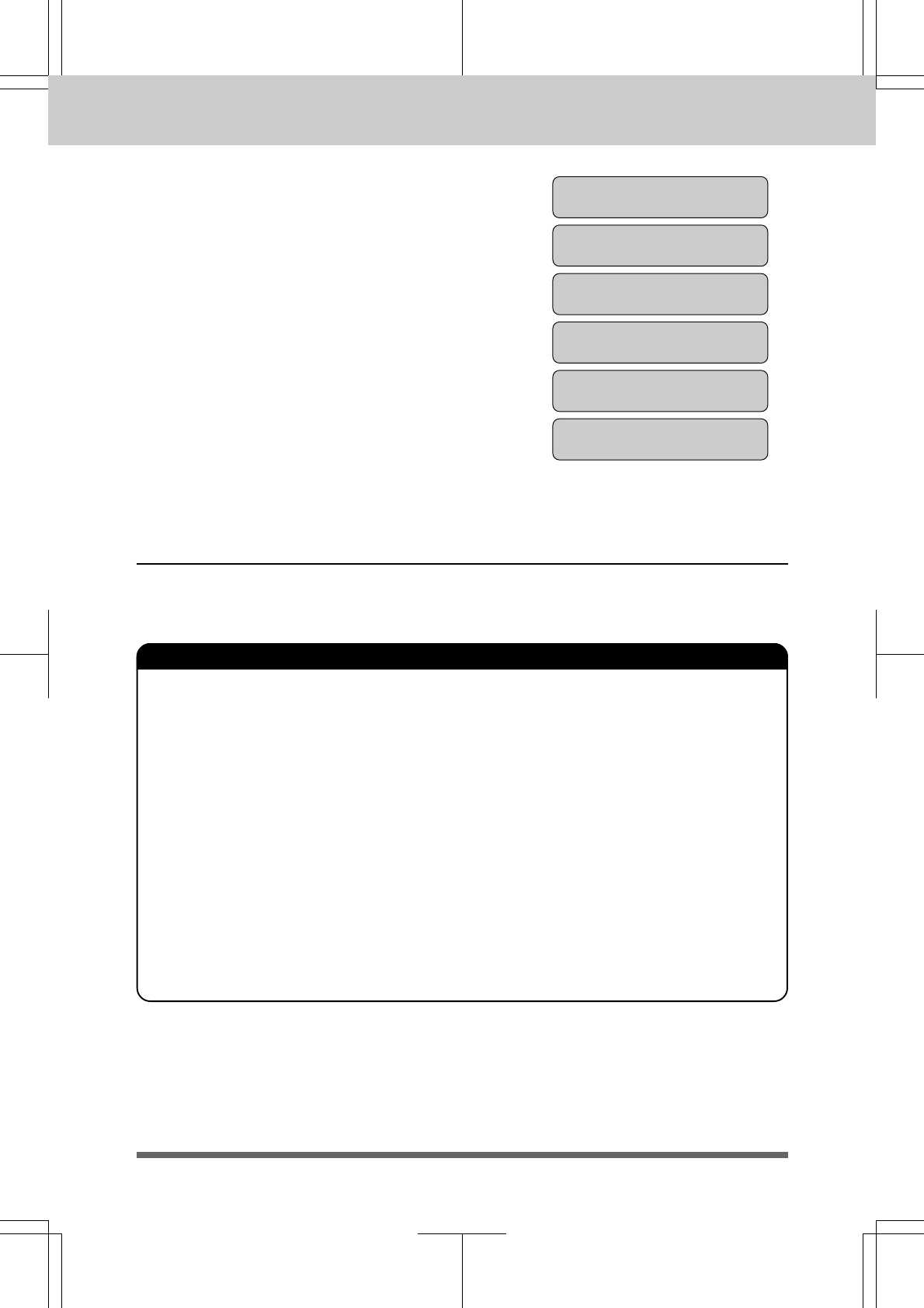
9-30
MFC 4550/6550MC/7550MC
OP-US-5.0
How Will the Voice Alarm Perform When the Scheduled Time
Arrives…
If you have the Voice Alarm set at Monday, 15:26, the following will happen:
MESSAGE CENTER MODE SETTINGS VOICE ALARM
SET TIME=20:00
PRESS RECORD KEY
PICK UP HANDSET
REC.MSG.:01/20
REC.MSG.:18/20
09/12/1996 15:26
ONLINE
10
. Press Stop or replace the handset.
6. Enter the time in 24-hour format.
Example: 20:00 (8:00 P.M.)
7. Wait for 2 seconds
8. Press Record.
9. Pick up the handset and speak your Voice
Message (up to ICM MAX. TIME).
NOTICE
• If you want to stop the beeping or stop playing a Voice Alarm message,
press Stop.
• The Voice Alarm message will not play when you are sending or receiving
a fax, using the phone, receiving a fax into the memory or when one of the
Message Center functions is operating. However, the voice message will
be played once these activities are finished.
• The Voice Alarm message will automatically be cleared after it has been
activated/played. If the machine discovers that you have a Voice Alarm
message with a time earlier than the present because of change to the
current date and time, it will immediately play the schedule once and
then erase it.
• If you have two entries in your schedule with the same date and time, they
will play one after the other.


















