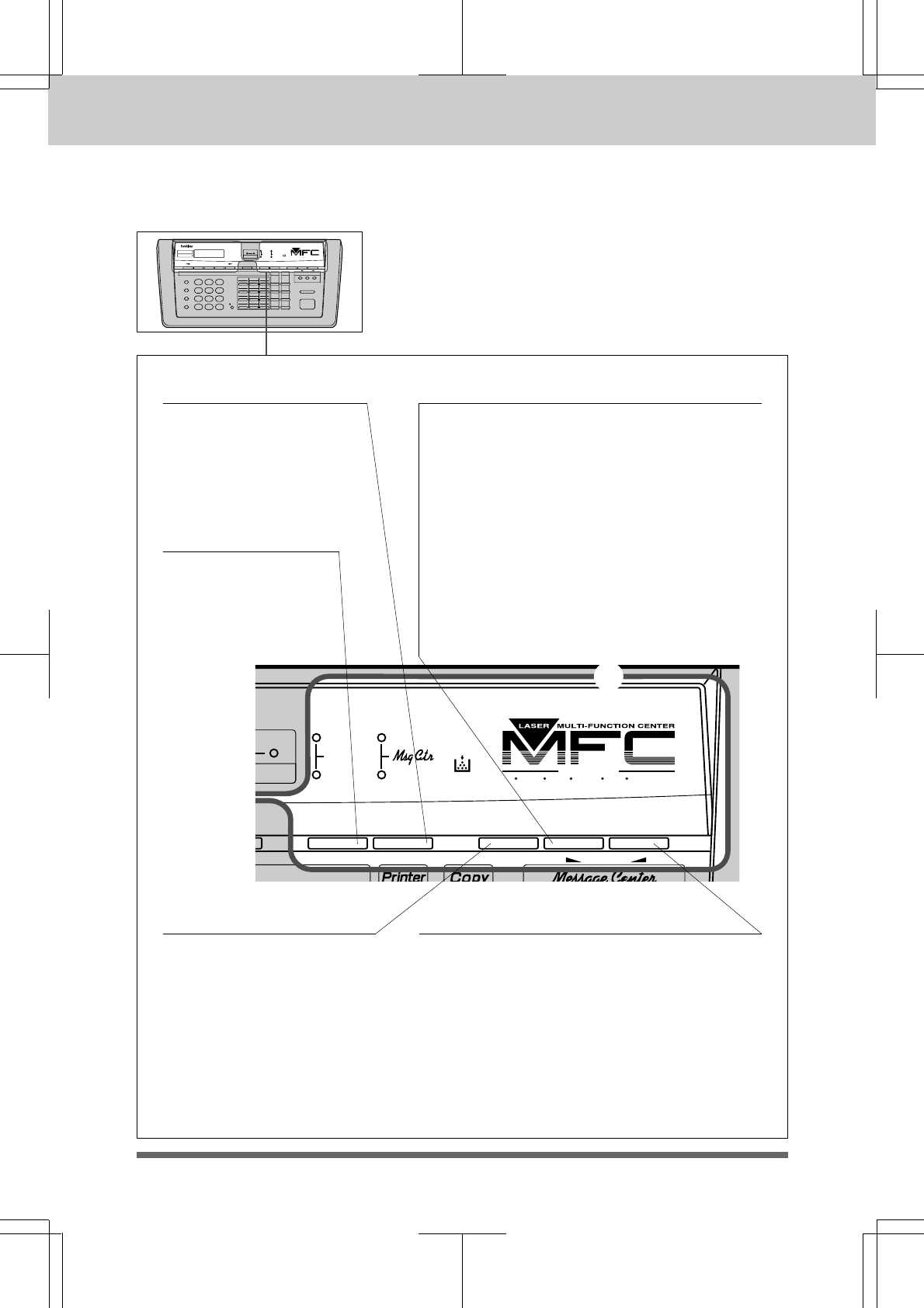
1-6
THE CONTROL PANEL KEYS
MFC 4550/6550MC/7550MC
OP-US-5.0
26. Super Q.Scan
This key enables you to scan in your
originals at twice the normal speed, by
storing them in the memory before actual
transmission. (See page 5-8.) When it is
pressed, Broadcasting is available. (See
page 5-11~12.) When Super Q.Scan is
pressed together with Shift, Multi
Transmission is available. (See page
5-12~13.)
Also, you can gradually decrease the speaker
volume for the current call by pressing this
key (Only for MFC 6550MC/7550MC).
29. Help
Press this key whenever you want a quick
reference Help List printed. This Help List
will give you information on how to perform
settings for a function, how to register
information, or how to get basic information.
(See page 2-1, 2-9.)
Also, you can gradually increase the speaker
volume for the current call by pressing this
key (Only for MFC 6550MC/7550MC).
Help
Super
Q.Scan
Resolution Mode Coverpage
FAX PRINTER COPIER SCANNER PC FAX MESSAGE CENTER
SIX
IN
ONE
Fine
Photo
S.Fine
Fax
F/T
Fax
status
Speaker HL
MFC 7550MC
c LCD & USER SETUP AREA
25. Mode
This key is used to specify
how the machine should
handle incoming calls.
(See page 6-1.)
28. Coverpage
This key is used to send a
Cover Page as the first
page of a fax transmission.
(See page 5-22~23.)
c
27. Resolution
This key is used to
set the resolution
requirements when
sending a fax. (See
page 5-3.)


















