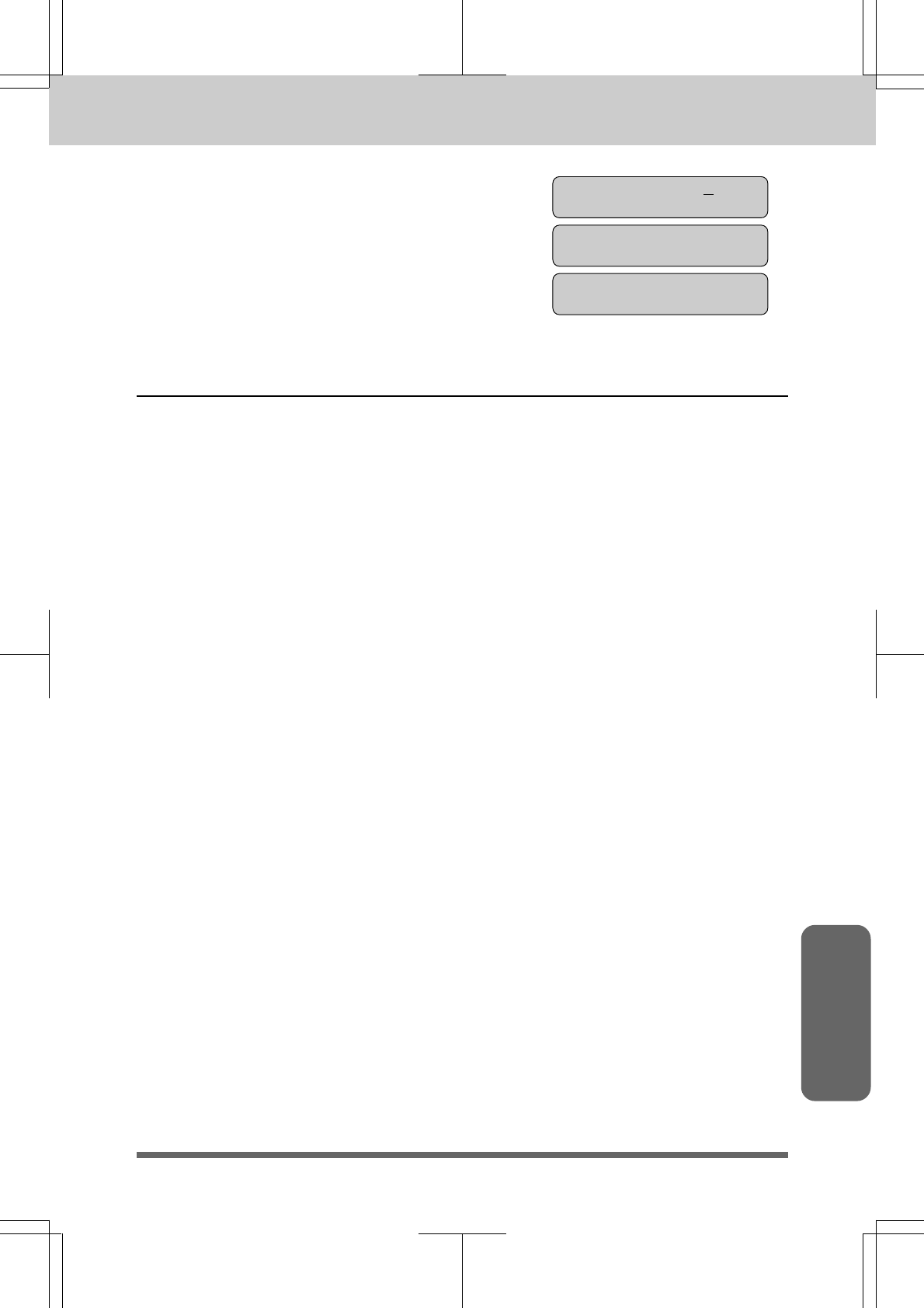
9-25
MFC 4550/6550MC/7550MC
OP-US-5.0
FAX Options
6. Enter a three digit number 000 to 999.
The last digit, an asterisk, can not be
changed.
Example: 160*.
7. Wait for two seconds.
8. Press Stop to exit.
ACCESS CODE:159*
ACCESS CODE:160*
4.REMOTE ACCESS
Using the Remote Access Code
1. Pick up the handset of a remote touch tone phone or fax machine.
2. Dial your MFC’s number.
3. When your MFC answers with a beep, immediately press your Remote Access
Code (159*).
If your MFC is in Manual mode, you can access the Message Center by waiting for
20 rings and then pressing the code within 30 seconds.
4. The MFC will tell you the kind of message(s) it has received:
One long beep: Received FAX message(s).
Two long beeps: Received VOICE message(s).
Three long beeps: Received both FAX and VOICE messages.
(No long beeps: No message(s) have been received.)
5. As soon as you hear two (2) short beeps, press a Control Command.
Each time your MFC completes an instruction, it gives two (2) short beeps telling
you to enter the next command; if you wait longer than 30 seconds to enter the
command, your machine will disconnect the line. If you perform a wrong operation,
you will hear three (3) short beeps.
6. When you are ready to exit remote control mode, press 90 to reset your machine.
REMOTE RETRIEVAL MESSAGE CENTER MODE SETTINGS


















