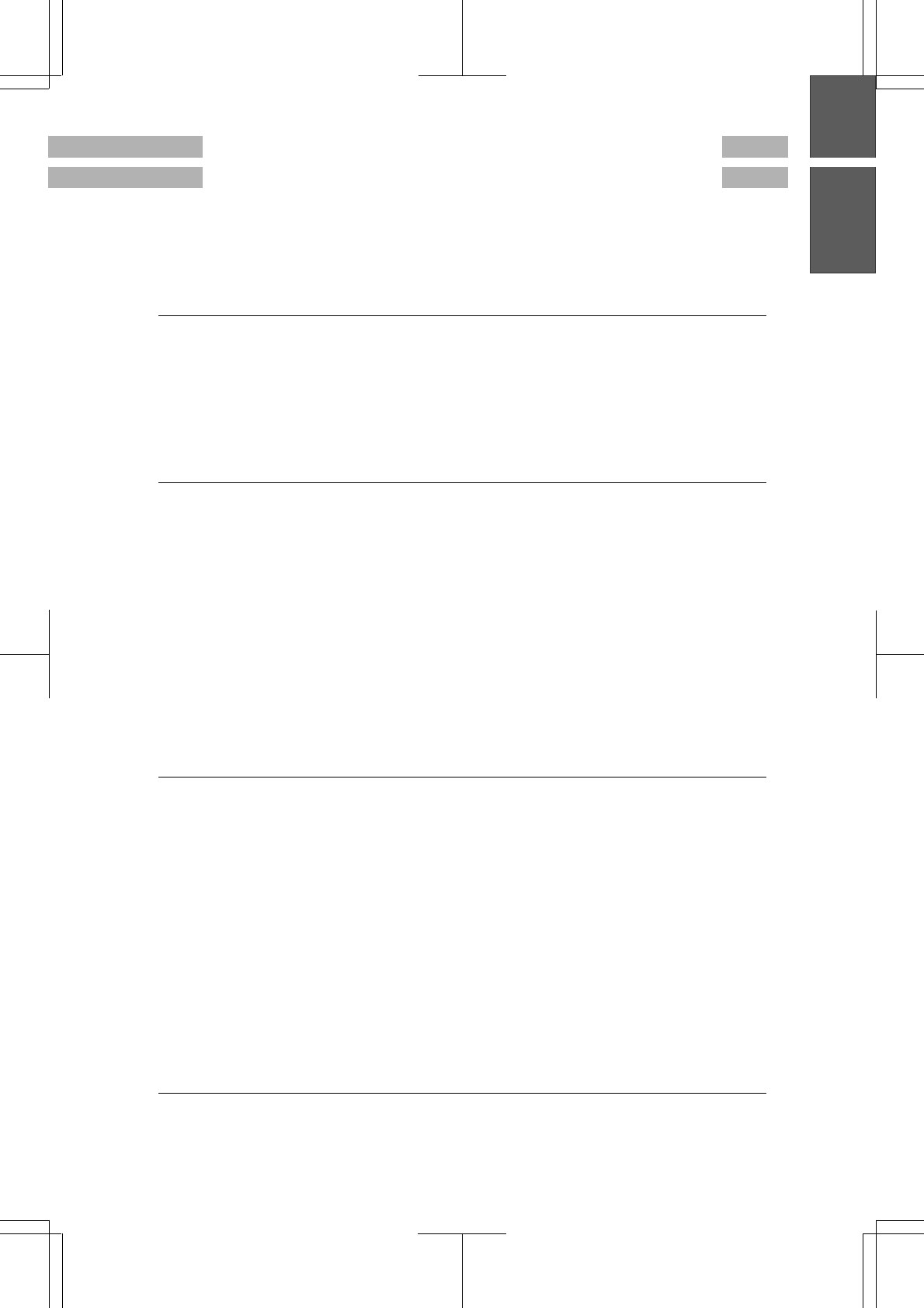
MFC 4550/6550MC/7550MC
OP-US-5.0
TABLE OF CONTENTS
• ·· For Your Information
1. THE CONTROL PANEL KEYS............... 1-1
TELEPHONE AREA ................................ 1-2
ONE-TOUCH, PRINTER AND COPY AREA .............. 1-3
LCD & USER SETUP AREA .......................... 1-5
MESSAGE CENTER AREA (Only for MFC 6550MC/7550MC) 1-7
2. HOW TO USE ON-SCREEN PROGRAMMING (OSP)
AND HELP KEY .......................... 2-1
User-friendly Programming ........................... 2-1
Using the Function Mode to Access On-screen Programming
(OSP) ........................................... 2-1
Alternating Displays for On-screen Programming (OSP) ..... 2-2
Function Selection Table ............................. 2-2
Using the Help Key ................................. 2-9
How to Print a Help List ............................. 2-9
How to Enter Text in Function Mode ................... 2-10
How to Enter Special Characters, Symbols and Punctuation
Marks in Function Mode ............................ 2-11
How to Set the Sleep Time ........................... 2-12
3. TELEPHONE FUNCTION SETTINGS ........ 3-1
Setting the Dialing Mode (Tone/Pulse) ................... 3-1
Setting the Date and Time ............................ 3-2
Setting the Station ID ............................... 3-3
Setting the Beeper Volume Level ....................... 3-5
Storing the One-Touch Dial Numbers ................... 3-6
Storing the Speed-Dial Numbers ....................... 3-7
• When You Wish to Change the Stored One-Touch and
Speed-Dial Numbers (During Step 6 on Page 3-6, 8) ...... 3-9
• Memory Storage/Temporary Battery Back Up ........... 3-9
Setting Up Number Groups for Broadcasting ............. 3-9
• Types of Numbers ............................... 3-11
• Chain Dialing .................................. 3-11
4. USING THE UNIT AS A TELEPHONE ........ 4-1
Manual Dialing .................................... 4-1
One-Touch Dialing .................................. 4-1


















