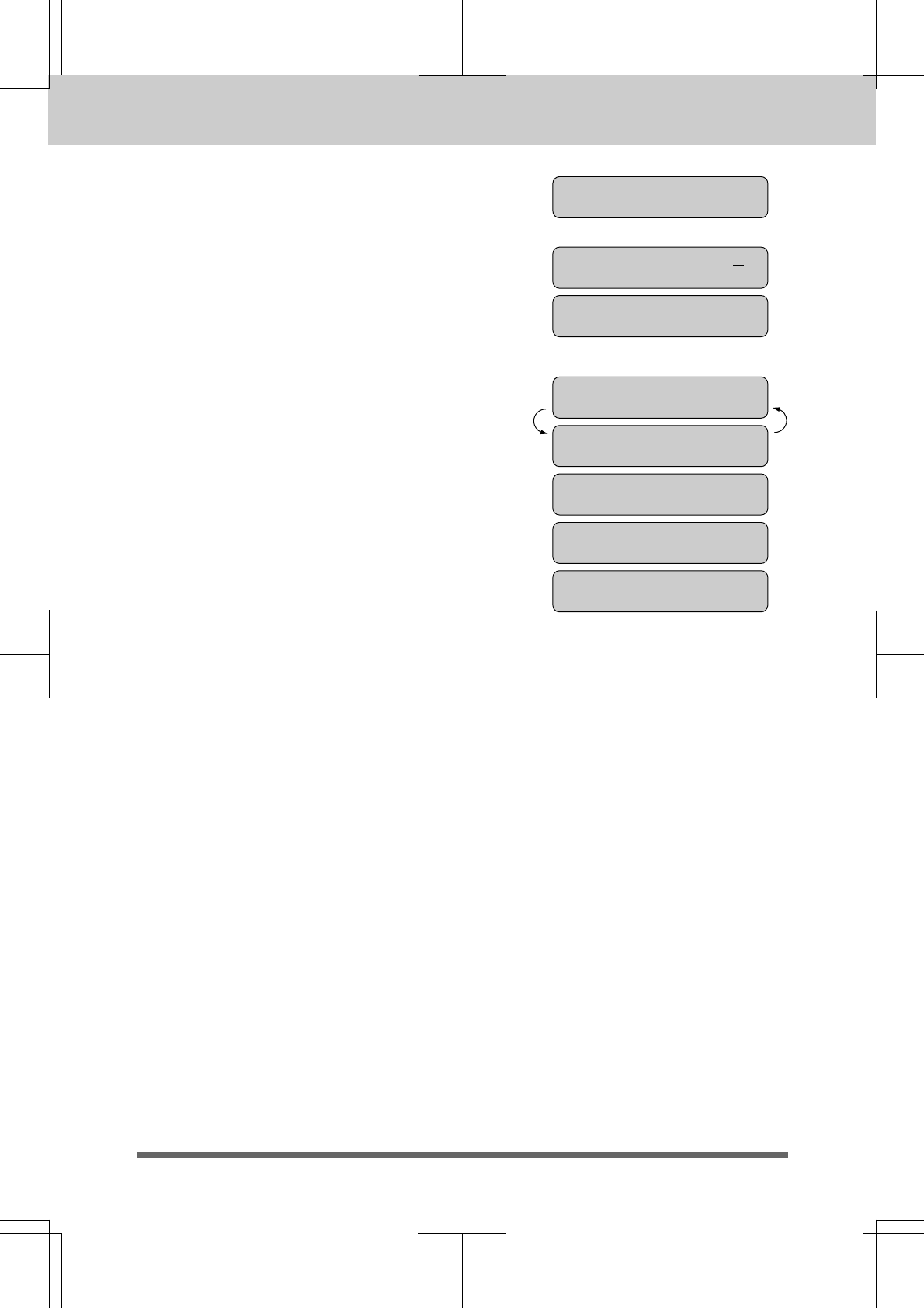
5-23
MFC 4550/6550MC/7550MC
OP-US-5.0
3. Press Z (left arrow) or X (right arrow)
to select the comment you want.
Example: 2.PLEASE CALL.
4. Press Set.
5. Enter the number of pages you are
sending. (Enter 00 to leave the number of
pages blank.)
TOTAL PAGES? :00
ONLINE
TOTAL PAGES? :02
ONLINE
2.PLEASE CALL
ONLINE
Helpful Hints
• Even if the Cover Page ON/OFF setting is ON, you can avoid sending
an automatic Cover Page by pressing Coverpage once to turn off
the Cover Page for that transmission.
• If you want the total number of pages sent to be printed on the cover
page, press Coverpage once to set the COVERPAGE ON/OFF
option to OFF. Then press Coverpage once again and enter the
number of pages. (See page 5-21~22.)
SENDING FAXES FAX TRANSMISSION OPTIONS
6. Wait for two seconds.
ENTER FAX NO.
ONLINE
PRESS START KEY
ONLINE
NJ OFFICE
ONLINE
SEND COVERPAGE
ONLINE
SENDING P.01
ONLINE
7. Enter the fax number.
8. Press Start.


















