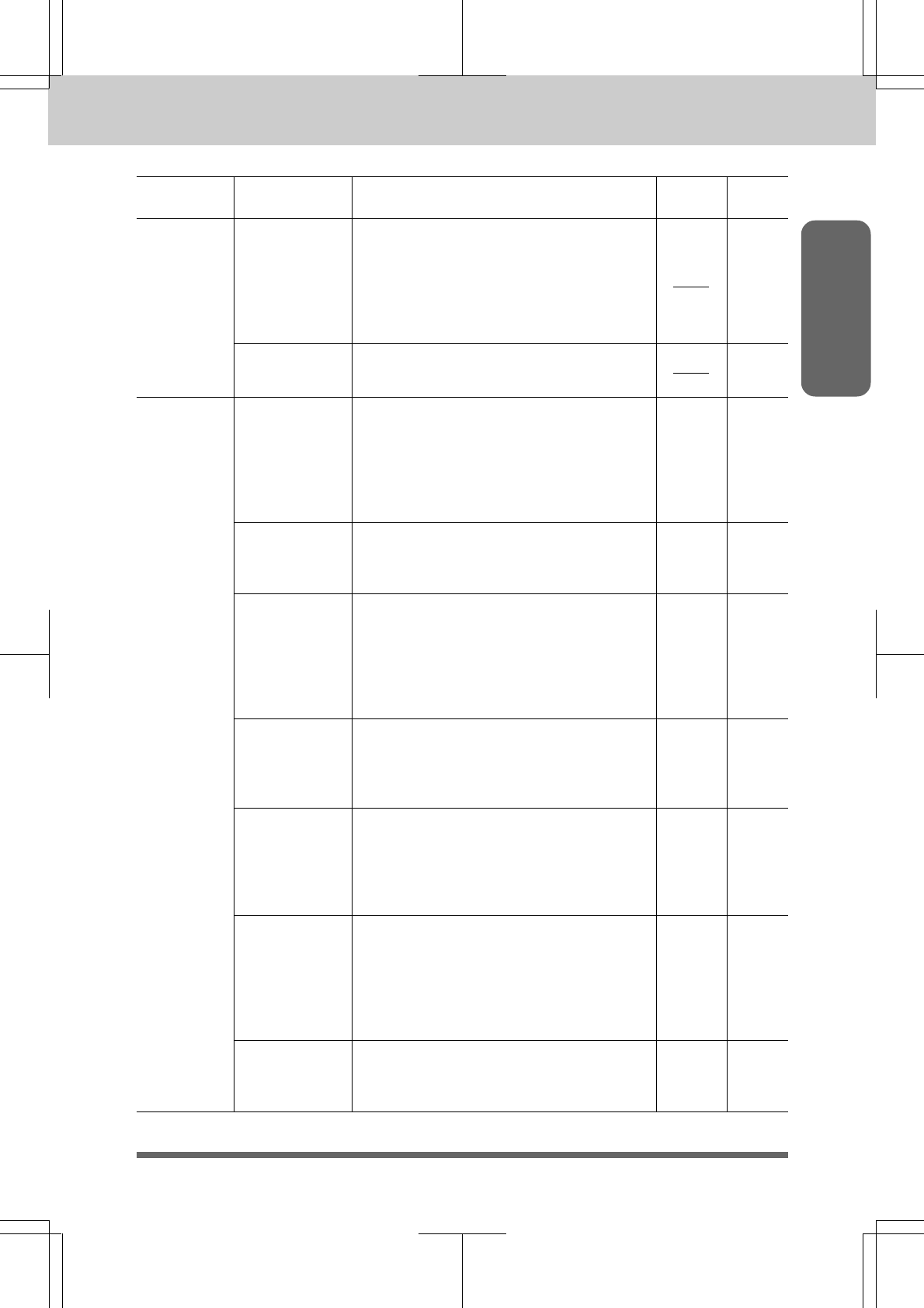
2-4
HOW TO USE ON-SCREEN PROGRAMMING (OSP) AND HELP KEY
MFC 4550/6550MC/7550MC
OP-US-5.0
Information
If you register names and numbers as
Speed-Dial numbers, you can dial a
number automatically just by pressing
Speed-Dial key and a two-digit number.
(Max. of 36 locations for 4550/6550MC,
100 locations for 7550MC)
This is used for setting up a group number
used for broadcasting.
Smoothing enhances the appearance of
incoming faxes.
If you set SMOOTHING to ON, you will
receive messages with the smoothing
enhancement.
ON/OFF
You can adjust the volume of the beeper
with this function.
OFF/LOW/HIGH
If you set COVERPAGE to ON, you can
send your documents with a Cover Page
generated by your machine. When the
COVERPAGE setting is ON, you can
select a Cover Page comment.
ON/OFF
If you set ERROR RE-TRANSMISSION
to ON, the machine automatically resends
the page once an error occurs.
ON/OFF
You can avoid having your incoming data
separated by printing a reduced copy of
the incoming document. The reduction
methods are AUTO or Fixed ratio:
AUTO/100%/93%/87%/75%
You can select one of 3 sizes of recording
paper. The MFC automatically will adjust
the size of the incoming fax document or
original document so that it fits the paper
size you have selected.
LETTER/LEGAL/A4
You can extend the life of the toner by
conserving its use.
ON/OFF
Page
Level one
function
Factory
setting
Level two
function
Explanation of Options
2. SPEED-DIAL
AUTO
LETTER
6-8~9
6-7
5. USER
OPTIONS
7. TONER SAVE O F F 6-11
OFF
5-26~27
OFF
5-21
LOW 3-5
ON
6-6
3-9~10
3-7~8
4. SET AUTO
DIAL
3. SETUP
GROUPS
1. SMOOTHING
2. BEEPER
3. COVERPG
ON/OFF
4. ERROR RE-TX
5. REDUCTION
6. RCD PAPER


















