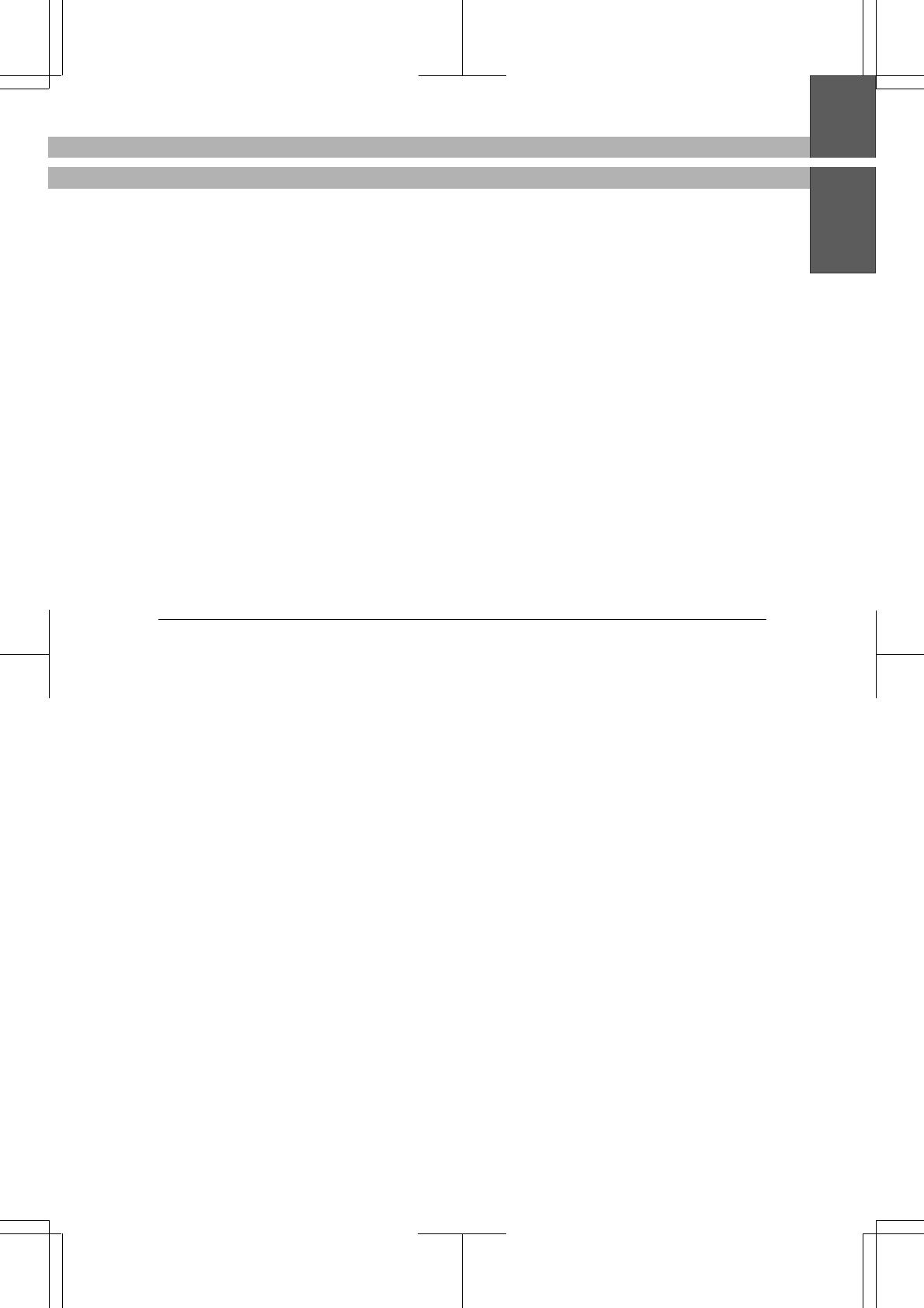
MFC 4550/6550MC/7550MC
OP-US-5.0
TABLE OF CONTENTS
Customizing Your Cover Page Comment .............. 5-19
Printing a Sample Cover Page ..................... 5-20
To Always Send a Cover Page ...................... 5-21
• Sending an Automatic Cover Page ................ 5-22
Sending a Fax When the Cover Page Is ON ........... 5-22
Sending a Cover Page Temporarily .................. 5-22
Sending a Fax with Call Reservation
(Talking to the receiving party after fax transmission) . .. 5-24
• Using the Call Reservation Function .............. 5-24
Printing the Call Back Message .................... 5-26
ECM (Error Correction Mode) ...................... 5-26
Error Retransmission ............................ 5-26
Next-FAX Reservation ........................... 5-27
6. RECEIVING FAXES AND OTHER CALLS ..... 6-1
A) BASIC SETUP TO RECEIVE FAXES ................. 6-1
Selecting an Answer Mode ......................... 6-1
Manual Reception (Manual Mode) ................... 6-2
Automatic Fax Only Reception (Fax Mode) ............. 6-2
Setting the Ring Delay ............................ 6-2
The F/T Switch (Fax/Telephone Mode) ................ 6-3
Recording an F/T Outgoing Message (OGM)
(Only for MFC 6550MC/7550MC) .................... 6-4
Setting the F/T Ring Time ......................... 6-5
Smoothing ..................................... 6-6
Setting the Size of the Recording Paper ............... 6-7
Printing a Reduced Size Copy of the Incoming Document .. 6-8
Auto Reduction ............................... 6-8
Using Fixed Reduction Ratios .................... 6-8
• Selecting the Ratios of Fixed Reduction ............. 6-9
• Reception into Memory (Out of Paper Reception) ..... 6-10
Settign the Print Density ......................... 6-10
Toner Save Function ............................. 6-11
Speaker Volume ................................ 6-12
Ring Volume ................................... 6-13
B) REMOTE ACTIVATION .......................... 6-14
What is Remote Activation? ....................... 6-14
• Connecting an External or Extension Telephone ..... 6-14
Using Remote Codes ............................. 6-15


















