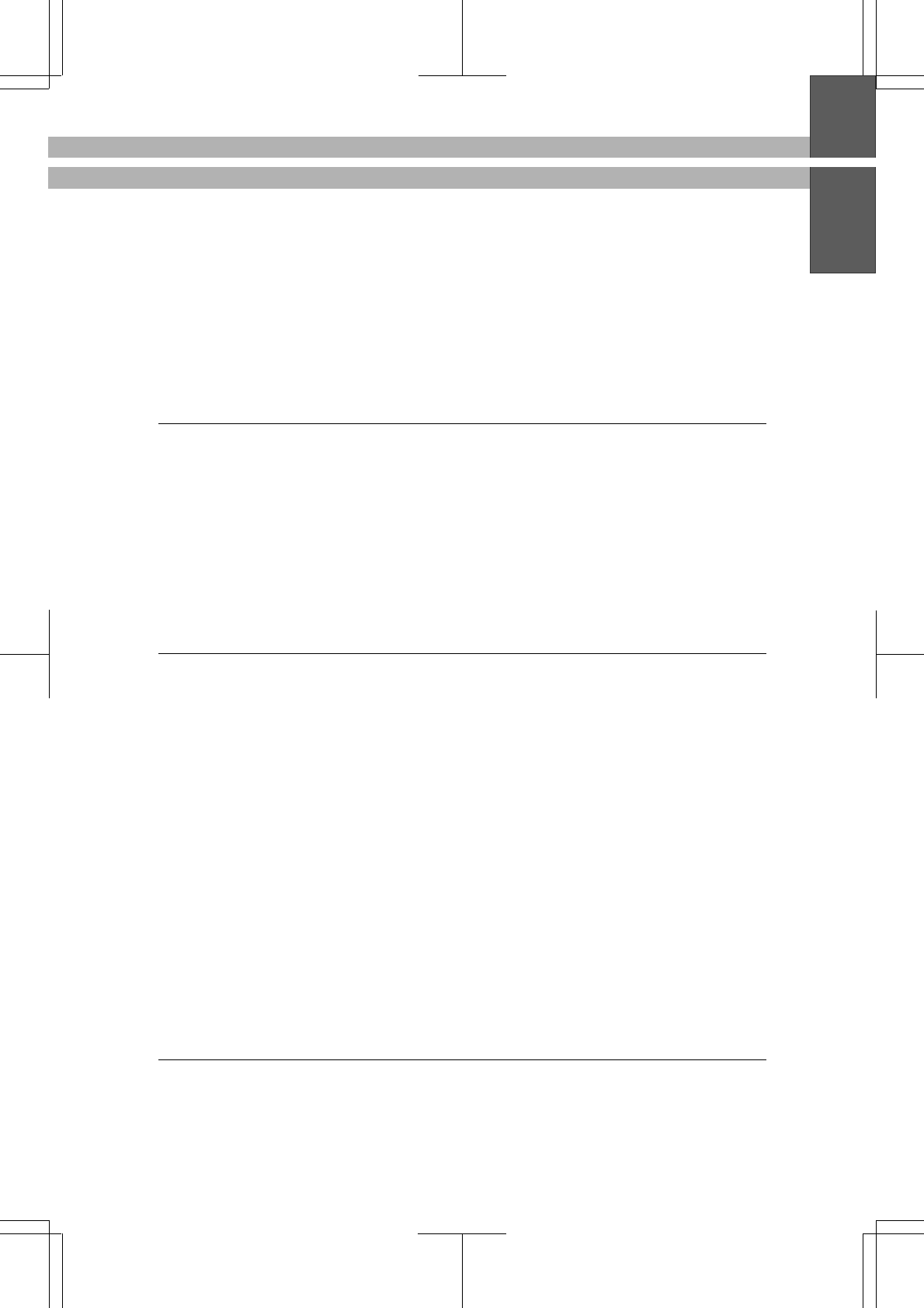
MFC 4550/6550MC/7550MC
OP-US-5.0
TABLE OF CONTENTS
• Clearing a Caller ID Stored in Memory ............ 6-29
Printing the Caller ID List ........................ 6-30
F) RECEIVE PASSWORD........................... 6-31
Turning Receive Password On or OFF ............... 6-31
7. POLLING................................ 7-1
• What Is Polling? ................................. 7-1
• How Does It Work? ............................... 7-1
• When to Use Polling .............................. 7-1
Polling Another Fax Machine (Calling) .................. 7-2
Setting Up Polled Waiting (Being Called) ................ 7-3
Delayed Polling .................................... 7-4
Setting Up Polled Waiting with Super Quick-Scan .......... 7-5
Sequential Polling .................................. 7-5
8. REMOTE FAX OPTIONS (Only for MFC 4550) . 8-1
Setting the Fax Storage .............................. 8-1
Paging/Fax Forwarding .............................. 8-3
Setting Up Paging (Registering the Paging Number) ........ 8-4
Setting Up Fax Forwarding (Registering the Fax
Forwarding Number) ................................ 8-6
What Is Remote Control Access? ....................... 8-6
Setting the Remote Access Code ....................... 8-7
How to Use Remote Access and Control Codes ............. 8-8
Remote Fax Retrieval ............................... 8-8
• When to Enter the Remote Access Code ............... 8-8
Remote Control Commands ........................... 8-9
Retrieving the Memory Status List and Fax Messages
Remotely ........................................ 8-10
Changing the Fax Forwarding Number Remotely ......... 8-10
Printing a Fax Message ............................. 8-11
9. MESSAGE CENTER MODE SETTINGS
(Only for MFC 6550MC/7550MC) ............. 9-1
A) GETTING STARTED ............................. 9-1
What Is the Message Center Mode? .................. 9-1
What Do I Want the Message Center to Do? ............ 9-1
Flowchart of an Incoming Call ...................... 9-3


















