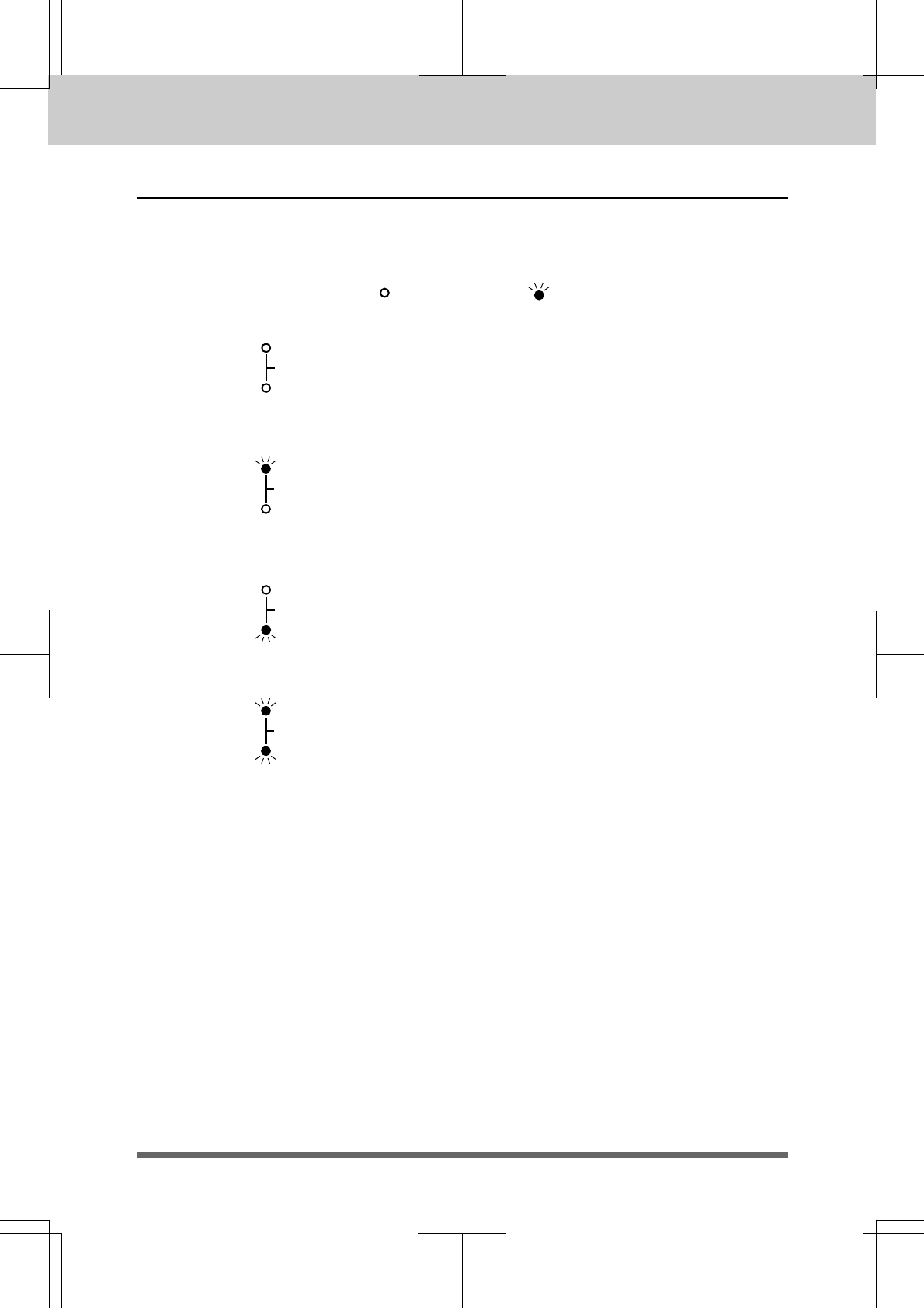
5-3
MFC 4550/6550MC/7550MC
OP-US-5.0
Getting Ready to Send a Fax
Setting the Resolution
You can choose a setting (STANDARD, FINE, SUPERFINE, or PHOTO) for the
resolution any time before you press Start or Copy . You can choose a setting by
pressing the Resolution key. (
means light off. means light on.)
STANDARD The STANDARD resolution can be used for most
typewritten text. When the STANDARD setting is on,
both lights are off.
Transmission speed is normal.
FINE The FINE resolution is an ideal setting to use if you want
to send documents that have small print. When the
FINE setting is on, the FINE light will be lit.
Transmission speed is slower than STANDARD.
SUPERFINE The SUPERFINE resolution is a good setting to use for
documents with very small print or artwork. When the
SUPERFINE setting is on, the S. FINE light will be lit.
Transmission speed is slower than FINE.
PHOTO The PHOTO resolution is ideal for sending documents
that have varying shades of gray, such as photographs.
The PHOTO setting is on when both lights are lit.
Transmission speed is slower than FINE.
To set different resolutions for each page of a multipage document, refer to “Multiple
Resolution Transmission” on page 5-17~18.
SENDING FAXES DOCUMENT BASICS
Fine
Photo
S.Fine
Fine
Photo
S.Fine
Fine
Photo
S.Fine
Fine
Photo
S.Fine


















