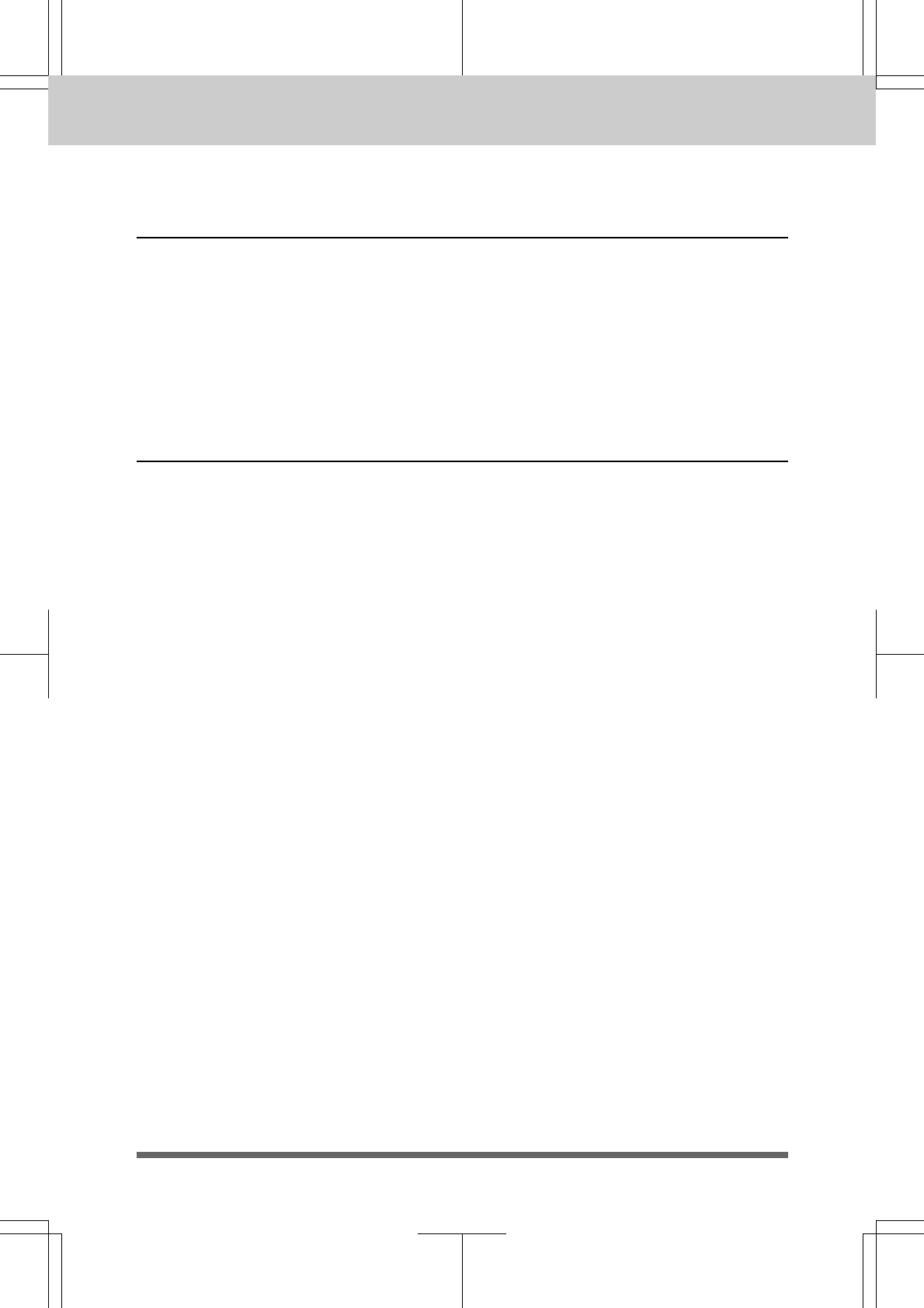
9-28
MFC 4550/6550MC/7550MC
OP-US-5.0
H) VOICE ALARM
Voice Alarm
This function can help you manage your work schedule. With this function, you can
record your schedule of events for the following week on your MFC and have your
MFC alert you at scheduled time. The MFC will play a recorded voice message (which
you store) to remind you of your appointment or schedule. For each appointment
reminders, you record a voice message, and key in the date and time you wish the
message to be played. When the set time comes you will hear the message played back
on the MFC. It’s a great tool for keeping important appointments.
Setting the Voice Alarm
You can start setting your Voice Alarm by pressing Function and Record. You have
to enter 3 pieces of information for setting the Voice Alarm : 1) day, 2) time, and 3)
voice message. To record a voice message, use the handset. You can set up to one
week’s worth of Voice Alarm messages and you can record Voice Alarm Messages to
help you manage your workload even when your memory is set for VOICE: OFF or
VOICE: EXT. in Message Storage (see page 9-6~7).
• If you press Clear while you are recording a voice message, the voice message being
recorded will be canceled. Also, the entire entry including the date and time will be
deleted.
• If you don’t press Record within 2 seconds (i.e. while the LCD displays ENTER NO.
& SET) after you press Function, you will not be able to enter the schedule.
• The number of entries in your schedule will not be counted in the total of incoming
calls on your Message Center. Consequently, the LCD will return to the date and
time after you enter the schedule.
MESSAGE CENTER MODE SETTINGS VOICE ALARM


















