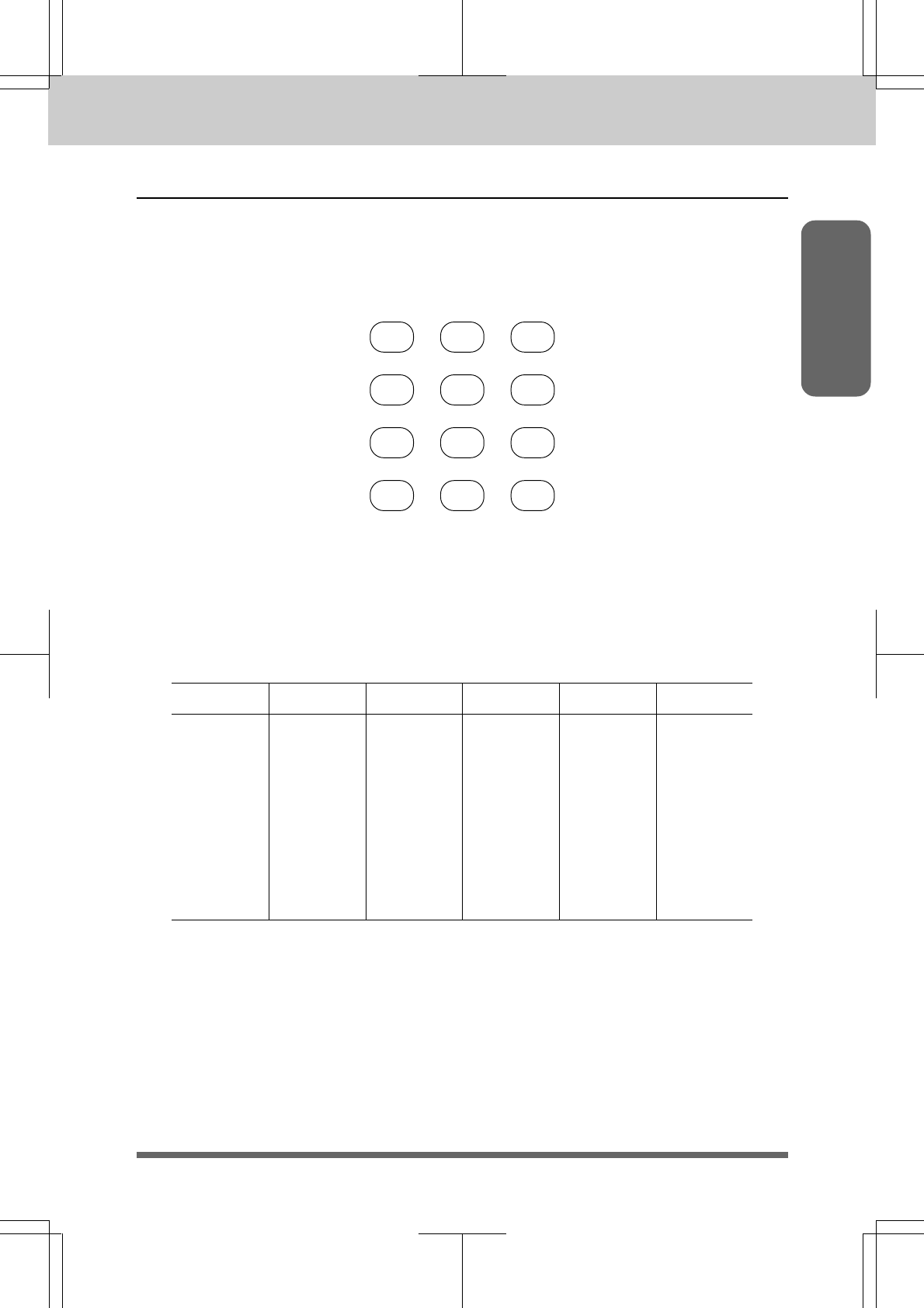
2-10
HOW TO USE ON-SCREEN PROGRAMMING (OSP) AND HELP KEY
MFC 4550/6550MC/7550MC
OP-US-5.0
Information
How to Enter Text in Function Mode
Number keys have three or four letters printed above them. The following keys “0”,
“1”, “#” and “*” have no printed letters.
By pressing the appropriate number key the correct number of times, you
can access the character you want. When you are setting certain functions, such
as the Station ID, you will have to enter text into your machine.
ABC DEF
123
GHI JKL MNO
456
PQRS TUV WXYZ
789
0#
*
Key once twice three times four times five times
2ABC 2A
3DEF3D
4GH I4G
5JKL5J
6M N O 6M
7PQRS7
8TUV 8T
9W X Y Z 9
Let’s say that you want to enter the initials “BR”. Follow the example on the next page.


















