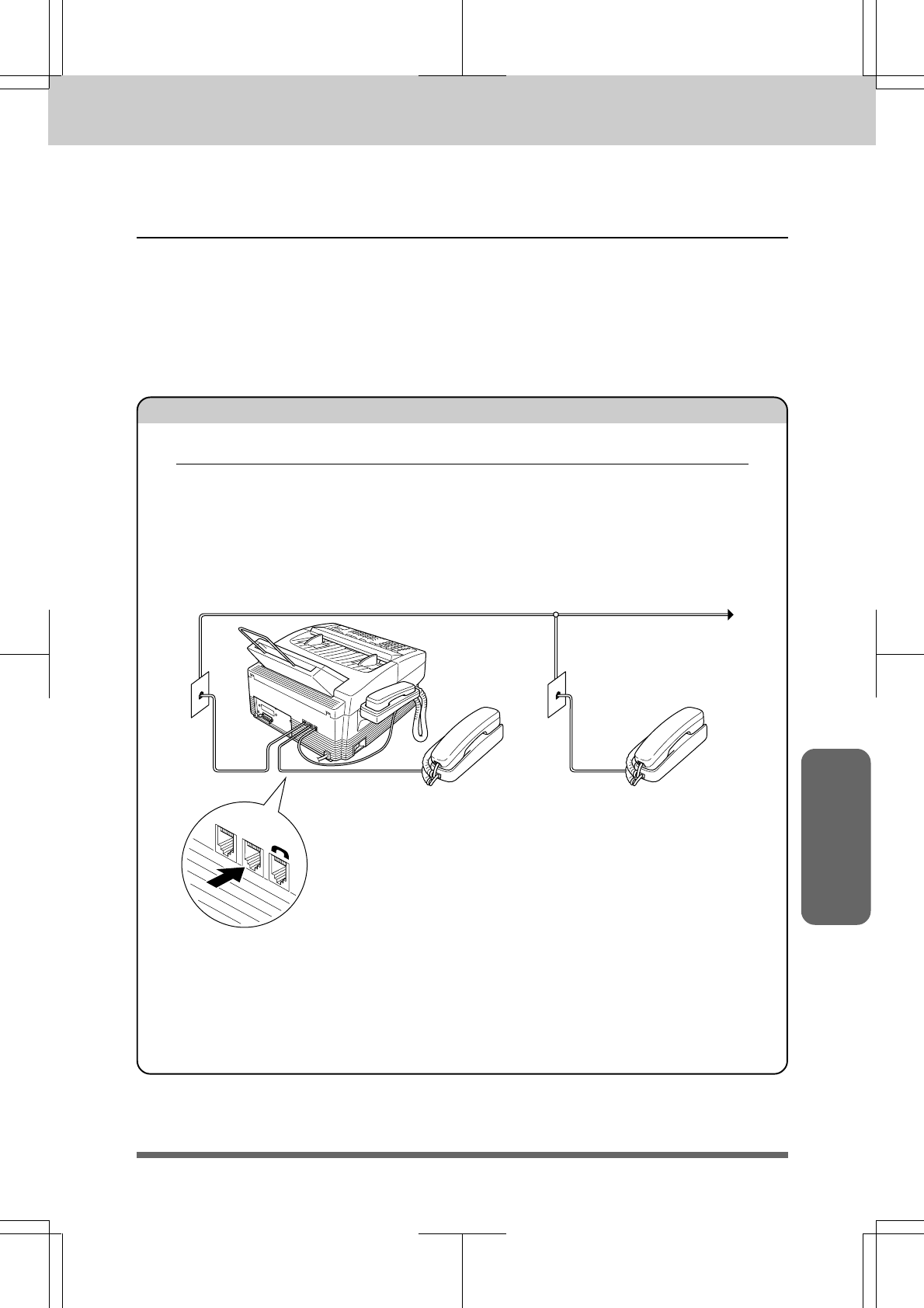
6-14
MFC 4550/6550MC/7550MC
OP-US-5.0
Receive FAX
B) REMOTE ACTIVATION
What is Remote Activation?
If you answer a call that is a fax message, you can use the Remote Activation Code
to make your MFC take over the call. If your MFC answers a telephone call that is for
you, you can use the Remote Deactivation Code to pick up the call at an extension
phone. (You do not need a code to take over a call at the MFC.) You must use a touch
tone phone.
Connecting an External or Extension Telephone
You may connect an external telephone to your MFC, as shown below. Use
the “EXT.” jack on your machine.
Alternatively, you may wish to use this “EXT.” jack to connect a telephone
answering device (TAD). An extension phone is a telephone that is plugged
into a separate wall jack on the same line.
FOR YOUR INFORMATION
External
Telephone
Extension
Telephone
LINE
EXT.
If the external telephone is in use, the warning message EXT. TEL IN USE
will be displayed on the fax LCD. When the handset on the machine is
picked up, an alarm will sound. You can disconnect the external phone and
switch to the MFC’s handset by pressing Hook.
REMOTE ACTIVATION
RECEIVING FAXES AND OTHER CALLS


















