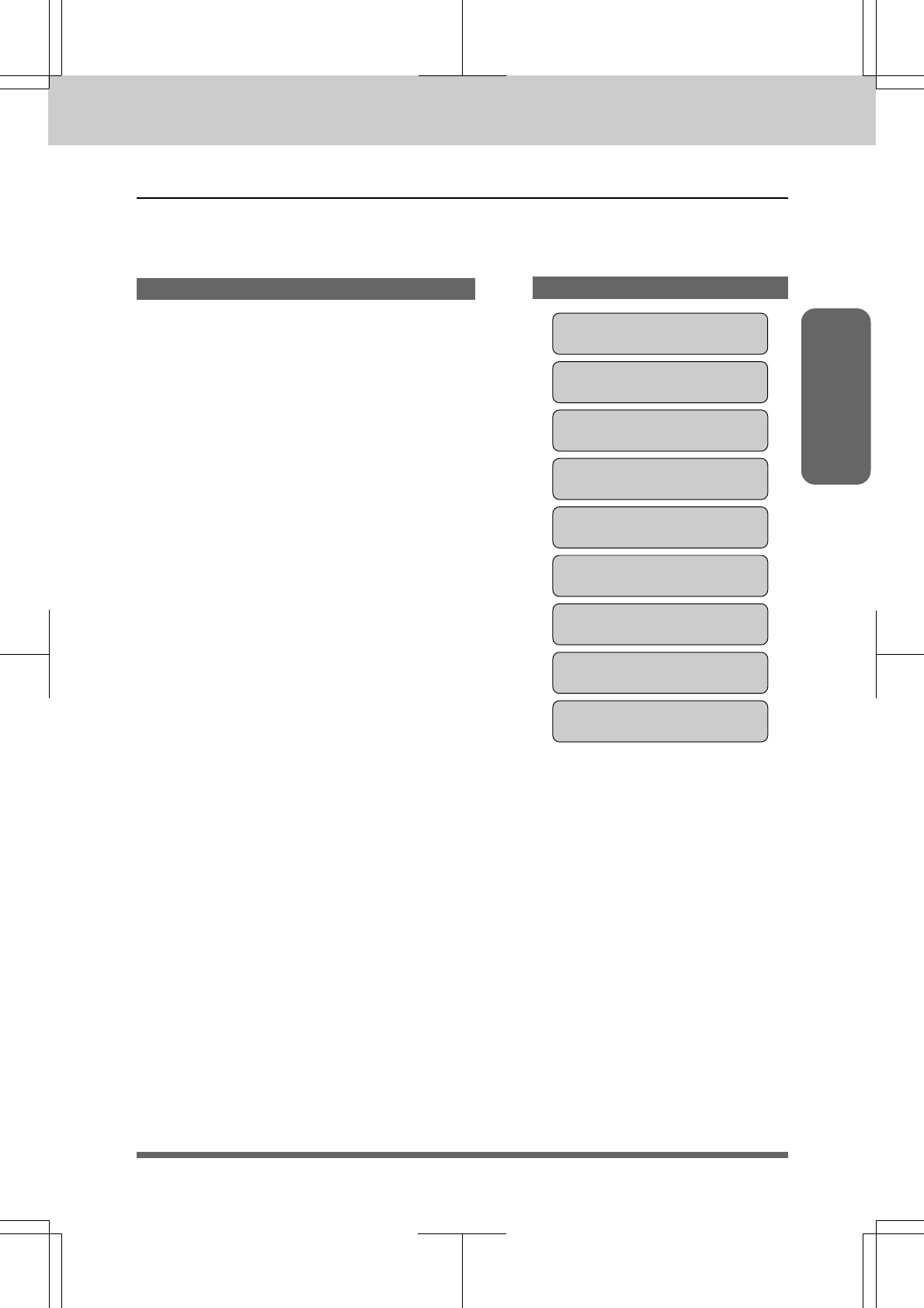
USING THE MFC AS A PRINTER
10-11
MFC 4550/6550MC/7550MC
OP-US-5.0
Printer
Printing the Internal Font List (Only for MFC 6550MC/7550MC)
The MFC prints a list of its internal or resident fonts.
Use this font list to see how each font looks before you select it.
1. Press Function.
2. Wait for two seconds.
3. Press 2.
4. Press 1.
5. Press 1.
6. Press Start.
The MFC will start printing.
7. The MFC has finished printing the list.
8. Press Stop to exit.
KEYS TO PRESS
09/12/1996 15:25
ONLINE
ENTER NO. & SET
THE DISPLAY WILL SHOW:
1.FAX
2.PRINTER
2.PRINTER
1.PRINT OPTIONS
1.INTERNAL FONT
PRESS START KEY
PRINTING
1.INTERNAL FONT


















