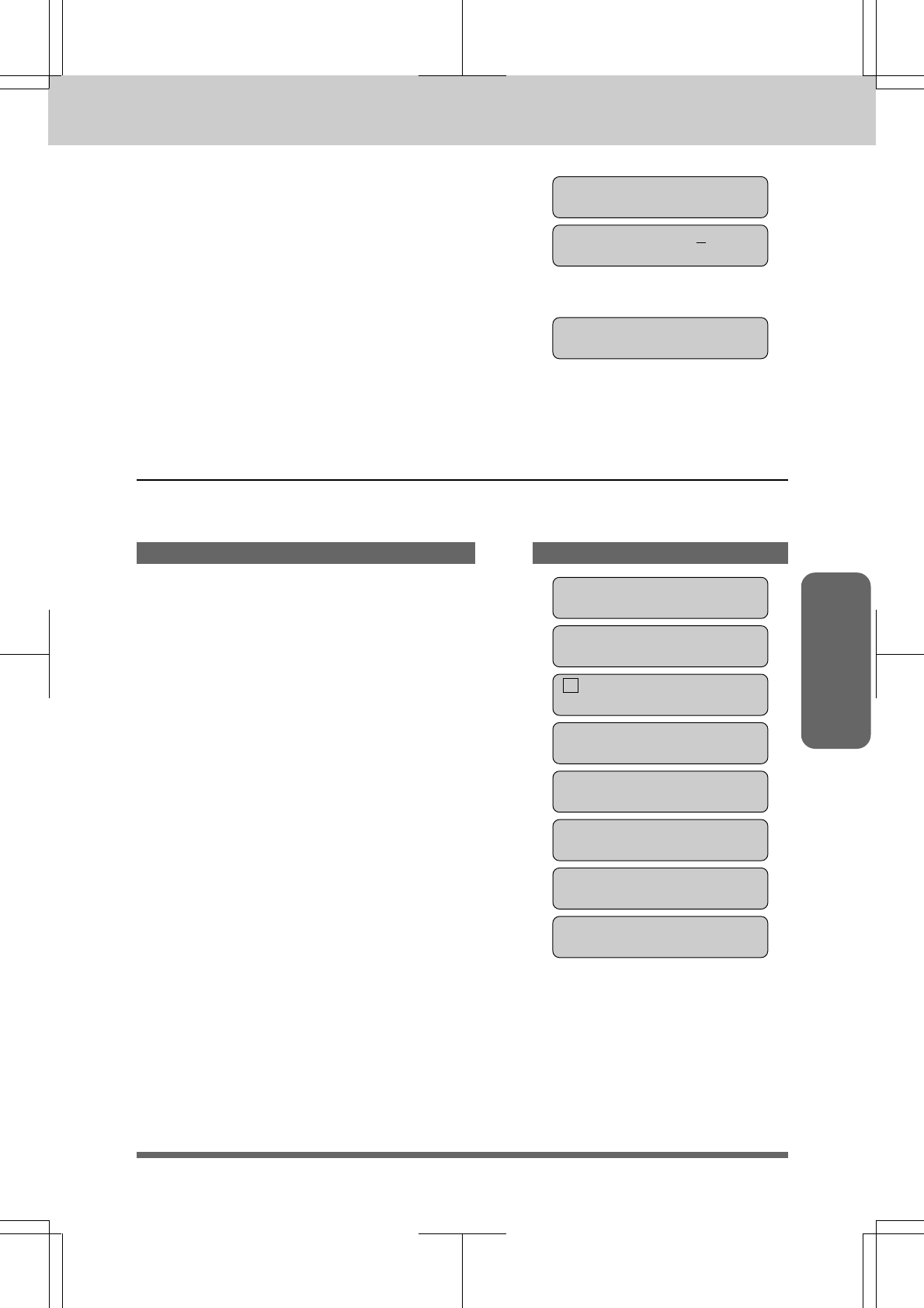
5-20
MFC 4550/6550MC/7550MC
OP-US-5.0
Sending FAX
7. Press Set.
8. Enter your customized comment by using
the number keys (up to 27 characters).
(See page 2-10~12 for more details.)
Example: TOP SECRET.
9. Press Set.
10
. Press Stop to exit.
5._
5.TOP SECRET
6.SET COVERPAGE
Printing a Sample Cover Page
You can print a sample Cover Page to check the format.
THE DISPLAY WILL SHOW:KEYS TO PRESS
1. Press Function.
(The MFC 4550 will skip to Step 4.)
2. Wait for two seconds.
(Only for MFC 6550MC/7550MC)
3. Press 1.
(Only for MFC 6550MC/7550MC)
4. Press 3.
5. Press 4.
09/12/1996 15:25
ONLINE
ENTER NO. & SET
1.FAX
2.PRINTER
1.FAX
3.PRINT REPORTS
4.COVERPAGE
PRESS START KEY
PRINTING
6. Press Start.
FAX TRANSMISSION OPTIONS SENDING FAXES
(Only for MFC
6550MC/
7550MC)
(Only for MFC
6550MC/
7550MC)


















