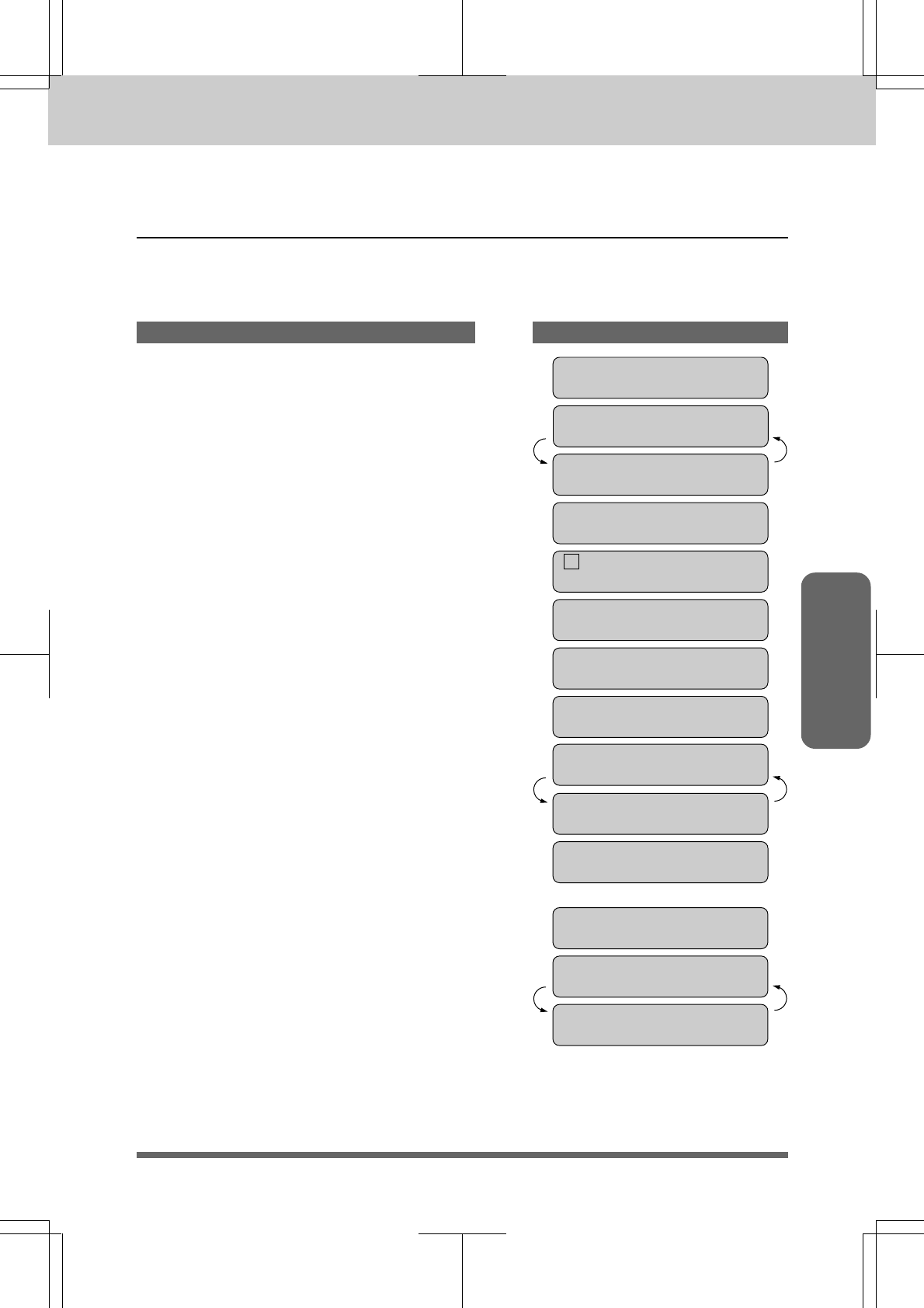
5-16
MFC 4550/6550MC/7550MC
OP-US-5.0
Sending FAX
THE DISPLAY WILL SHOW:KEYS TO PRESS
D) FAX TRANSMISSION OPTIONS
Setting the Overseas Mode
If you experience difficulty with sending faxes overseas, you may want to use the
Overseas mode. Using the Overseas mode is an effective way to send faxes overseas.
09/12/1996 15:25
ONLINE
FAX: NO. & START
SCAN READY
COPY: PRESS COPY
SCAN READY
ENTER NO. & SET
1.FAX
1.TEMP.SETTINGS
1. Insert the documents into the feeder.
1.FAX
2.PRINTER
6.OVERSEAS MODE
OVERSEAS:OFF
SELECT { } & SET
OVERSEAS:ON
7. Press Z (left arrow) or X (right arrow)
to switch to ON.
8. Press Set.
9. Press Stop to exit.
2. Press Function.
(The MFC 4550 will skip to Step 5.)
3. Wait for two seconds.
(Only for MFC 6550MC/7550MC)
4. Press 1.
(Only for MFC 6550MC/7550MC)
5. Press 1.
6. Press 6.
6.OVERSEAS MODE
ENTER FAX NO.
ONLINE
PRESS START KEY
ONLINE
10
. Then start the fax sending operation.
(See page 5-5.)
After sending your fax, the overseas mode
will switch itself OFF.
FAX TRANSMISSION OPTIONS SENDING FAXES
(Only for MFC
6550MC/
7550MC)
(Only for MFC
6550MC/
7550MC)


















