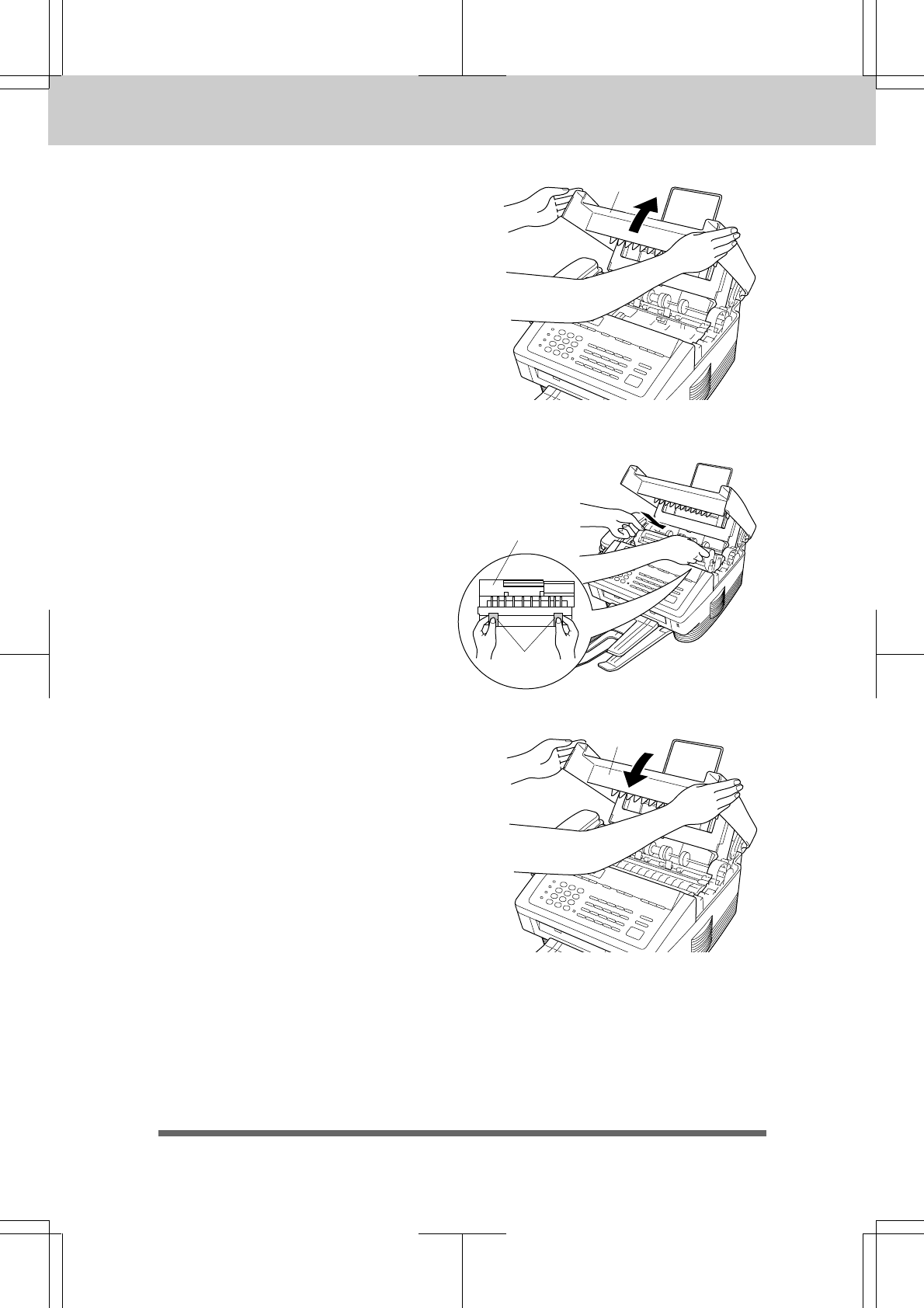
1-4
SETUP & PREPARATION BEFORE USE
3550-US-5.0
2) Open the top cover of the fax machine
until the latch clicks into place.
Top cover
3) Holding the drum unit by its handles,
insert it into the fax machine.
3)
4) Close the top cover.
(See page 12-1 for more information
about replacement of toner cartridge.)
4)
Handles
Drum unit
Top cover
2)


















