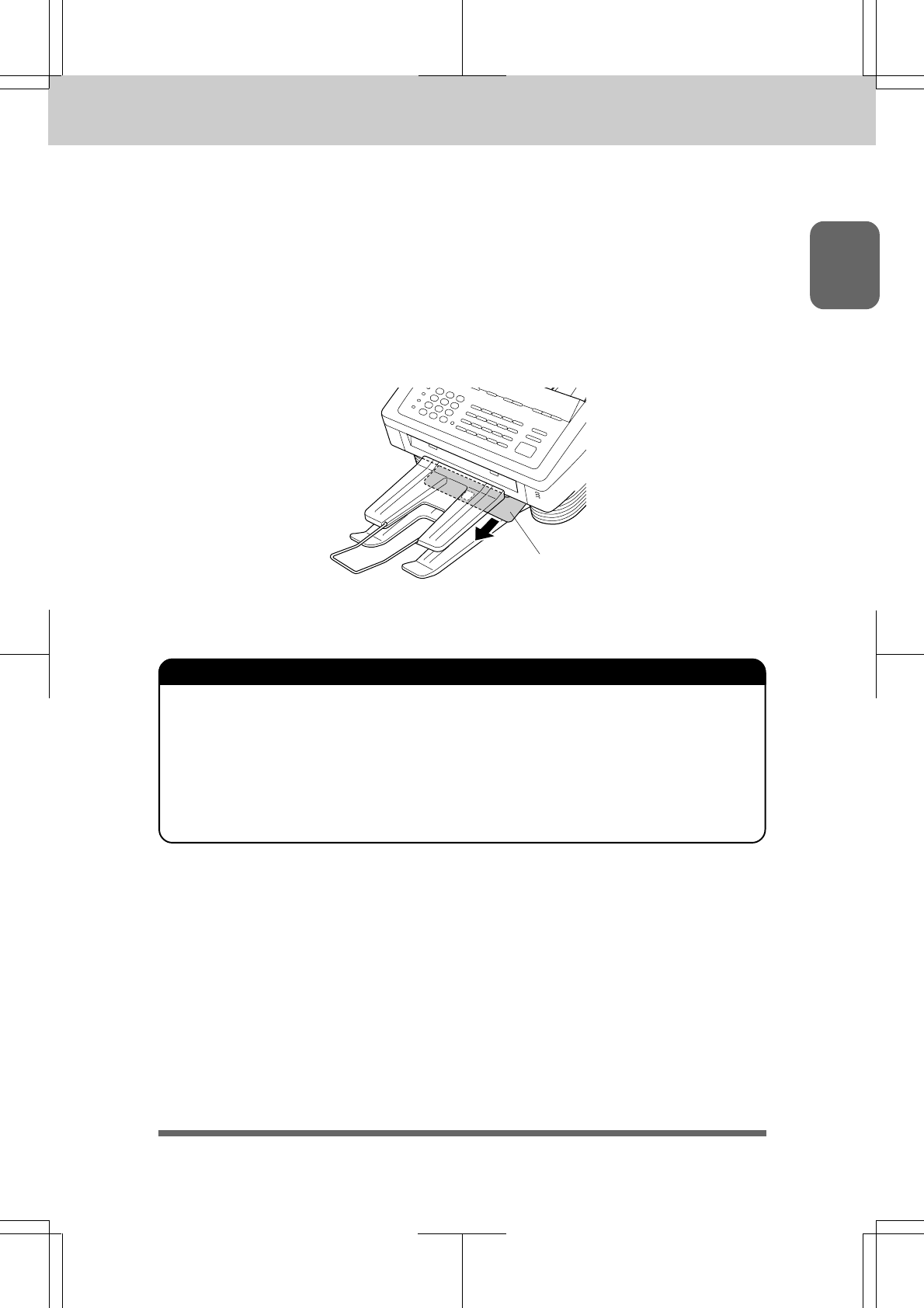
1-7
SETUP & PREPARATION BEFORE USE
3550-US-5.0
Ch. 1
STEP D. Connect the handset.
STEP E. Connect the power cord and turn on the power switch is located on the
left side of your machine.
When you connect the power cord and turn on the power switch, the fax machine’s display will
show “01/01/1997 00:00”. While the machine is warming up, make sure the machine
automatically ejects the starter sheet.
Starter sheet
NOTICE
1. This fax machine must be grounded using the 3-prong plug.
2. Since the machine is grounded through the power outlet, you can protect yourself
from potentially hazardous electrical conditions on the telephone network by
plugging in the power cord before you connect the machine to the telephone line.
Similarly, you can protect yourself when you want to move your machine, by
disconnecting the telephone line first, and then the power cord.


















