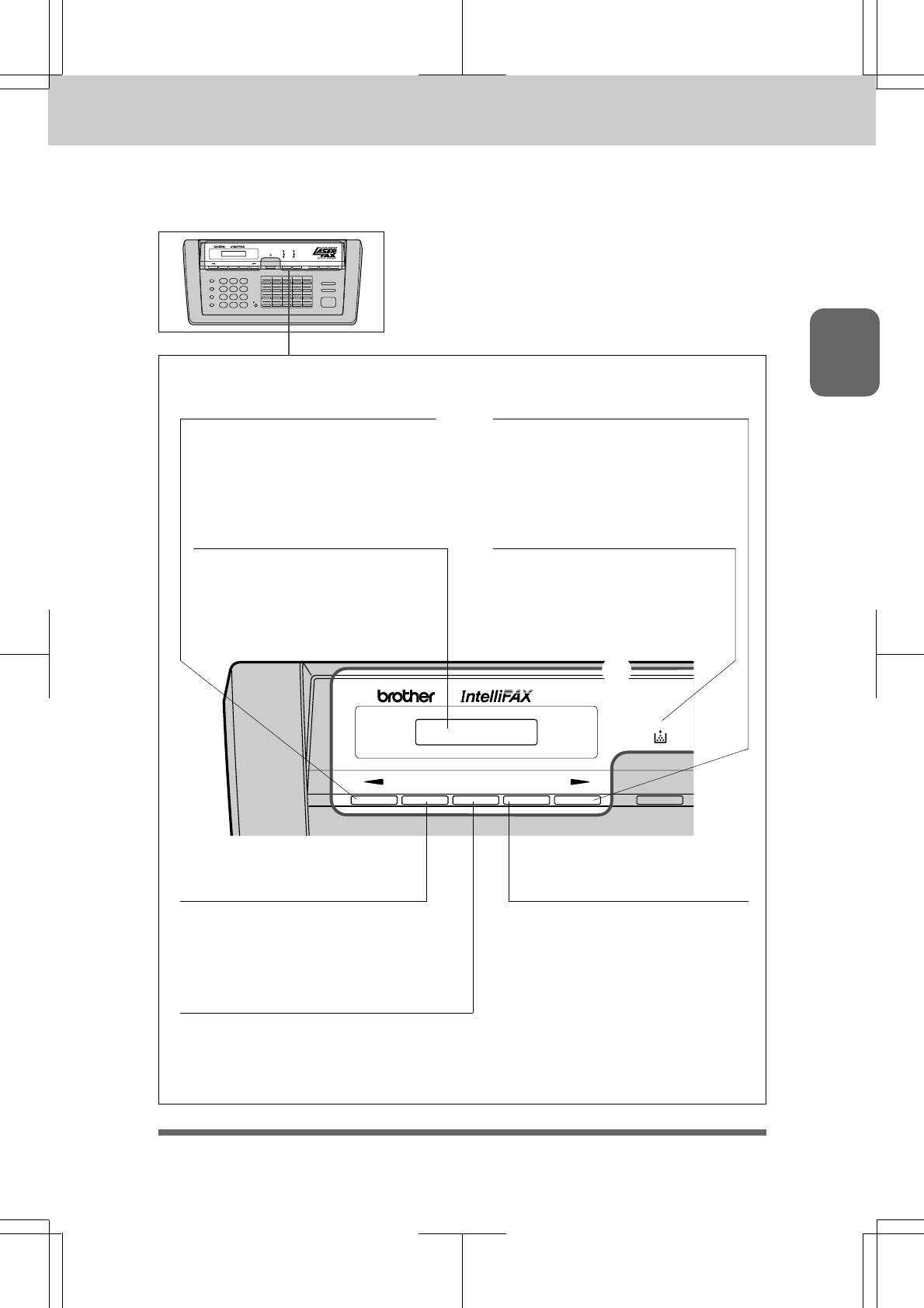
3550-US-5.03550-US-5.0
3550-US-5.03550-US-5.0
3550-US-5.0
2-4
THE CONTROL PANEL KEYS
Ch. 2
Function Clear Tel-indexSet
3550
3550
c LCD & USER SETUP AREA
12. Z
(Left Arrow)
This key moves the LCD cursor to the
left. It also allows you to back up one
step when you are in function mode
(see page 3-1) or Telephone Index.
16. Set
This key is used for storing a function
setting into the fax machine. (See
page 3-2.)
c
13. X
(Right Arrow)
This key moves the LCD cursor to the
right, and it also lets you advance one
step when you are in function mode
(see page 3-1) or Telephone Index.
14. Liquid Crystal Display
The LCD displays messages that will
help you set up and operate your fax
machine (On-Screen Programming).
(See page 3-1.)
15. Toner Empty
This LED will start flashing when
the amount of toner drops to a low
level, and when there is no toner, the
LED will stay lit. (See page 12-1.)
17. Clear
This key deletes entered data or backs
up one step in a function procedure.
(See page 3-2.)
18. Function
This key accesses the function and
programming mode (OSP), so you can alter
various settings. (See page 3-1.)


















