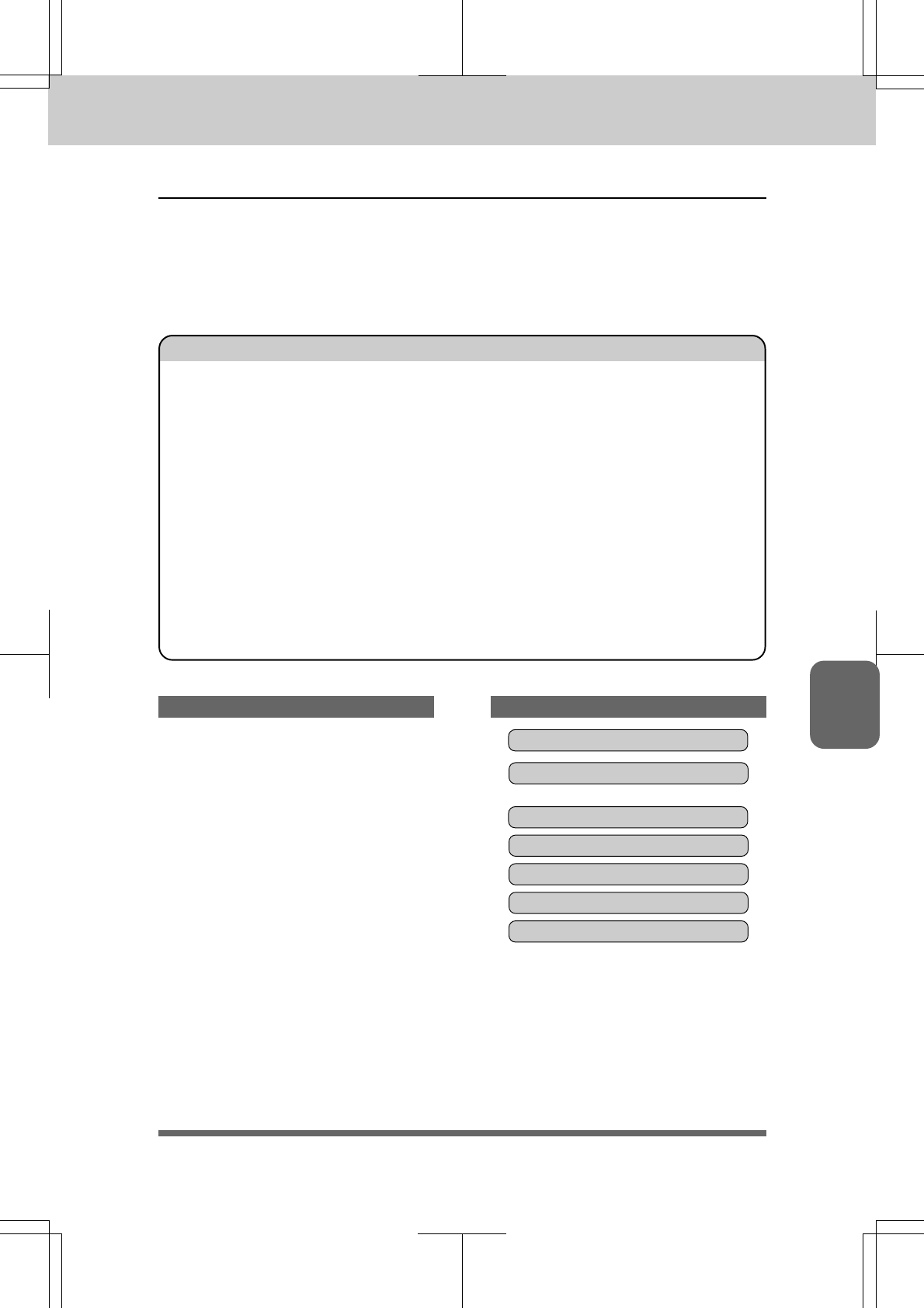
6-21
3550-US-5.0
Ch. 6
NEXT-FAX RESERVD
PRESS SET
THE DISPLAY WILL SHOW:KEYS TO PRESS
DIALING
Next-FAX Reservation
You can use Next-FAX Reservation for sending a fax when the fax machine is busy receiving or
transmitting from memory. This function saves you from having to wait until the incoming fax
has printed or the fax stored in memory has finished transmission. To use the Next-FAX
Reservation feature, insert the documents as you normally would and follow a few other simple
steps.
1. Insert the documents into the
feeder.
2. Enter a fax number.
3. Press Start.
4. Press Set.
RECEIVING P.01
ENTER No & START
14155551234
FOR YOUR INFORMATION
• Next-FAX Reservation can not be used when there are documents in the document
feeder awaiting Delayed Transmission or Polled Waiting or when the Interrupt
function is in use.
• When you are making a call using Next-FAX Reservation, you can dial manually,
or use One-Touch, Speed-Dial, Redial, or Chain dialing. However, when you use
One-Touch dialing, the screen will display only the number of the One-Touch
number you are using, such as “*01” and not the name of the person you are
calling. Similarly, if you use Speed-Dialing, the screen will show you only the
Speed-Dial number, such as “#02”.
• You can set the resolution for Next-FAX Reservation by pressing Resolution, but
you can not change any settings using the Function key. (For example, you can
not change a setting for multiple resolution transmission by using function mode.)
• To cancel a Next-FAX Reservation, remove the documents and press Stop.
- If a One-Touch or Speed-Dial number is selected that is not stored, a warning beep will
sound.
09/12/1996 15:25
FAX TRANSMISSION OPTIONS SENDING FAXES


















