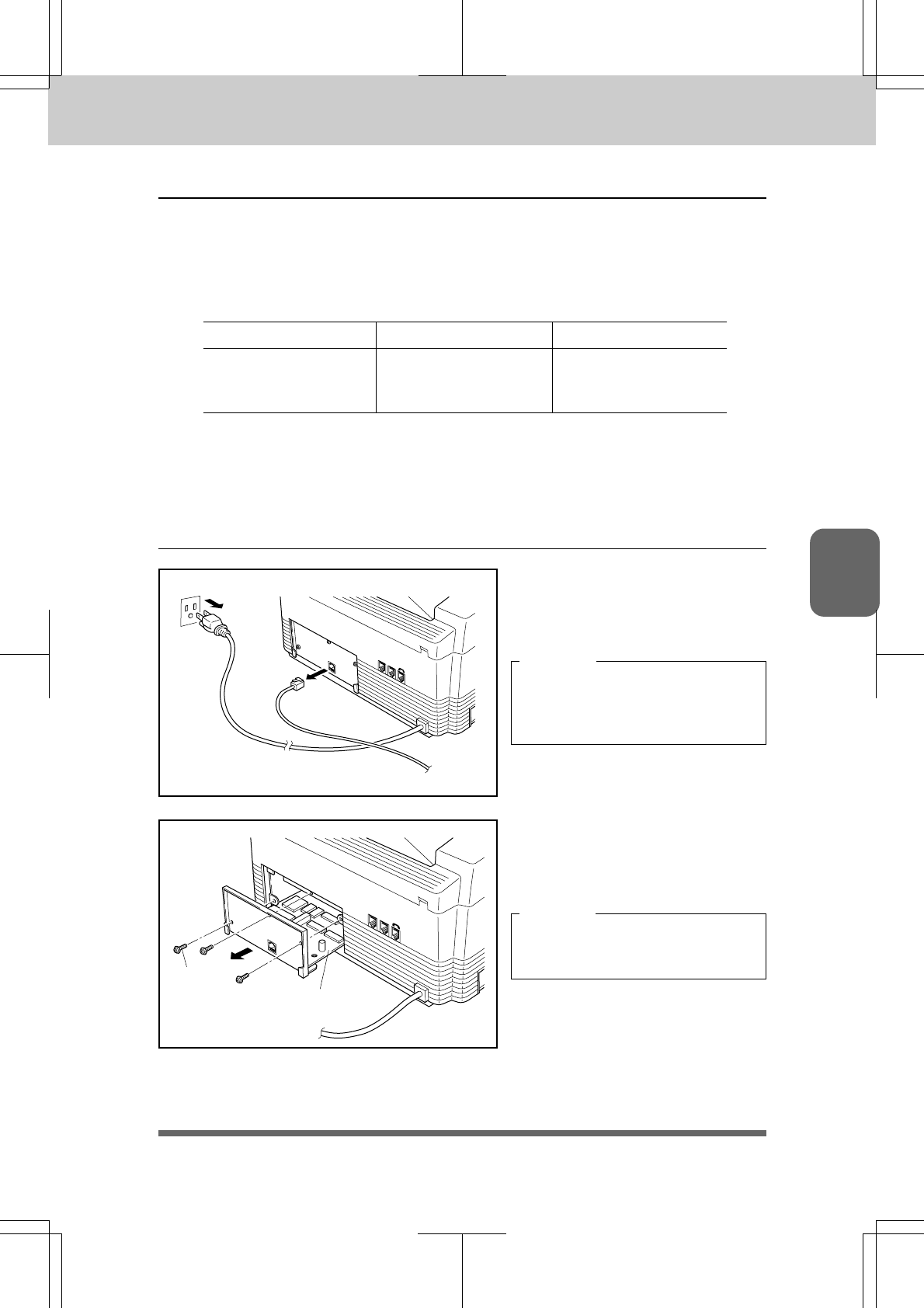
13-713-7
13-713-7
13-7
REGULAR MAINTENANCE AND TROUBLESHOOTING
3550-US-5.0
Ch.13Ch.13
Ch.13Ch.13
Ch.13
Optional Memory BoardOptional Memory Board
Optional Memory BoardOptional Memory Board
Optional Memory Board
The memory board is installed on the main controller board inside the machine. You can add the
optional memory board for the fax.
<When faxing><When faxing>
<When faxing><When faxing>
<When faxing>
Additional memory is available and useful to expand the memory for sending and receiving faxes.
LINE
EXT.
PC I/F
LINE
EXT.
PC I/F
Main controller board
Screw
Model NameModel Name
Model NameModel Name
Model Name
Optional MemoryOptional Memory
Optional MemoryOptional Memory
Optional Memory
TotalTotal
TotalTotal
Total
FAX 3550 1 MB (100 Pages) 1.3 MB (130 Pages)
300 KB (30 Pages) or or
2 MB (200 Pages) 2.3 MB (230 Pages)
Brother chart standard resolution MMR coding method.
<When copying><When copying>
<When copying><When copying>
<When copying>
Additional memory will allow you to sort multiple copeies (Max. 60 pages)
Installing the Optional Memory BoardInstalling the Optional Memory Board
Installing the Optional Memory BoardInstalling the Optional Memory Board
Installing the Optional Memory Board
1. Unplug the power cord from the AC
outlet and disconnect the interface
cable.
WARNING
Unplug the power cord before
installing (or removing) the memory
board.
2. Unscrew the three screws securing
the main controller board plate and
pull out the board.
WARNING
Do not touch the surface of the main
controller board.


















