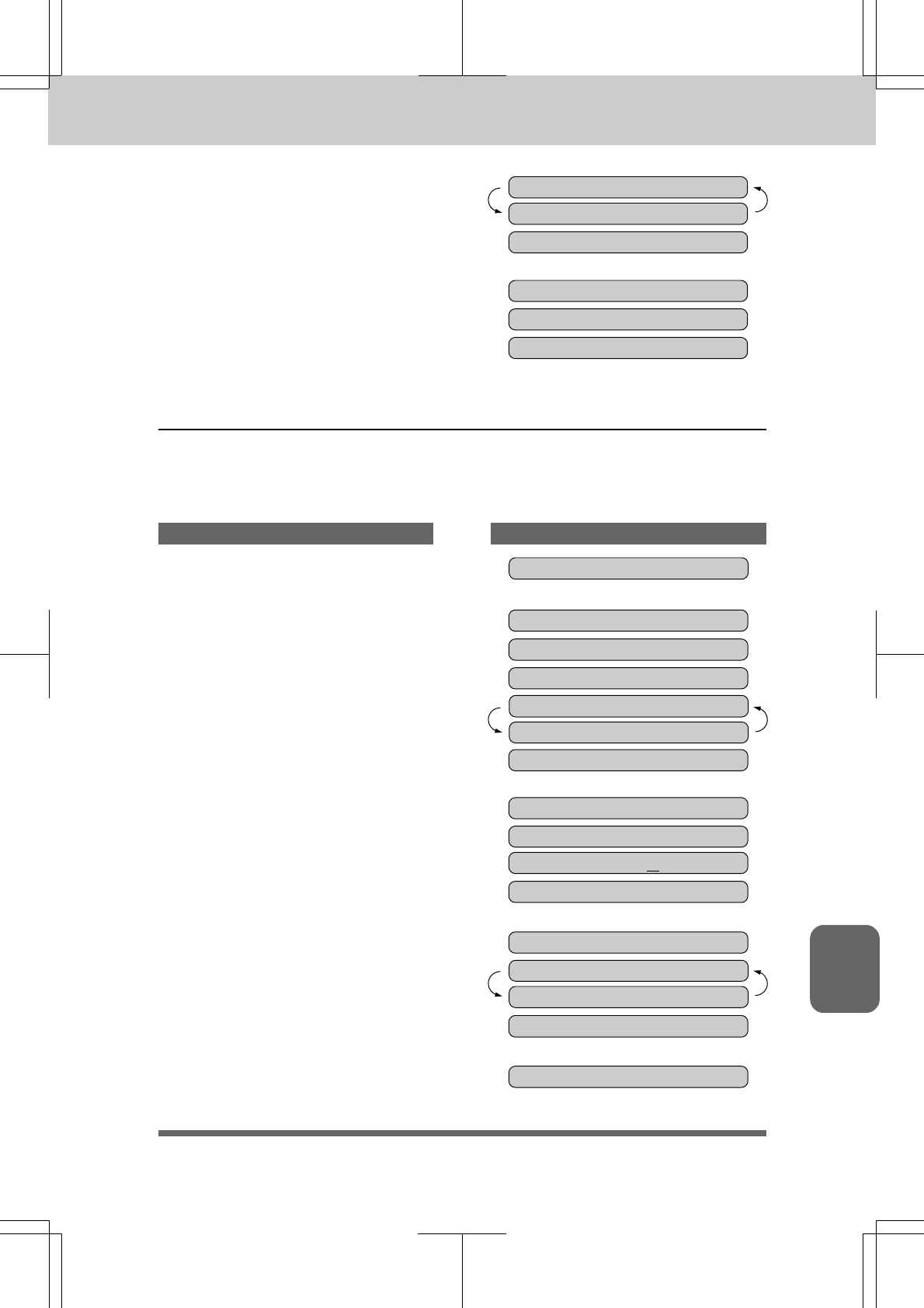
9-3
POLLING
3550-US-5.0
Ch. 9
5. Wait for two seconds.
6. Press Z (left arrow) or X (right
arrow) to select Polling ON or OFF.
7. PressSet.
8. Press Stop.
9. Press Start and wait for the polling
call to come in.
POLLING:OFF
SELECT { } & SET
POLLING:ON
POLLED WAITING
2.POLLING
PRESS START KEY
THE DISPLAY WILL SHOW:KEYS TO PRESS
09/12/1996 15:25
1.TEMP.SETTINGS
1.TEMP.SETTINGS
2.POLLING
POLLING:OFF
SELECT { } & SET
POLLING:ON
Delayed Polling
You can set the time when you want polling to take place. After you select POLLING:ON, press
Set, then press 1 and use the number keys to enter the time when you want polling to take place.
Make sure no documents are in the
feeder.
1. Press Function.
2. Press 1.
3. Press 2.
4. Wait for two seconds.
5. Press Z (left arrow) or X (right
arrow) to select Polling ON.
6. Press Set.
7. Press 1.
8. Enter the time.
Example: 19:45 (7:45P.M.).
9. Wait for two seconds.
10
. Press Stop.
11
.Enter the fax number.
Example: One-Touch dialing.
12
.Press Start.
The fax machine will wait until the
specified time to call.
1.TIMER
2.POLLING
SET TIME=
00:00
SET TIME=19:45
1.TIMER
ENTER FAX NO.
PRESS START KEY
NJ OFFICE
09/12/1996 15:25


















