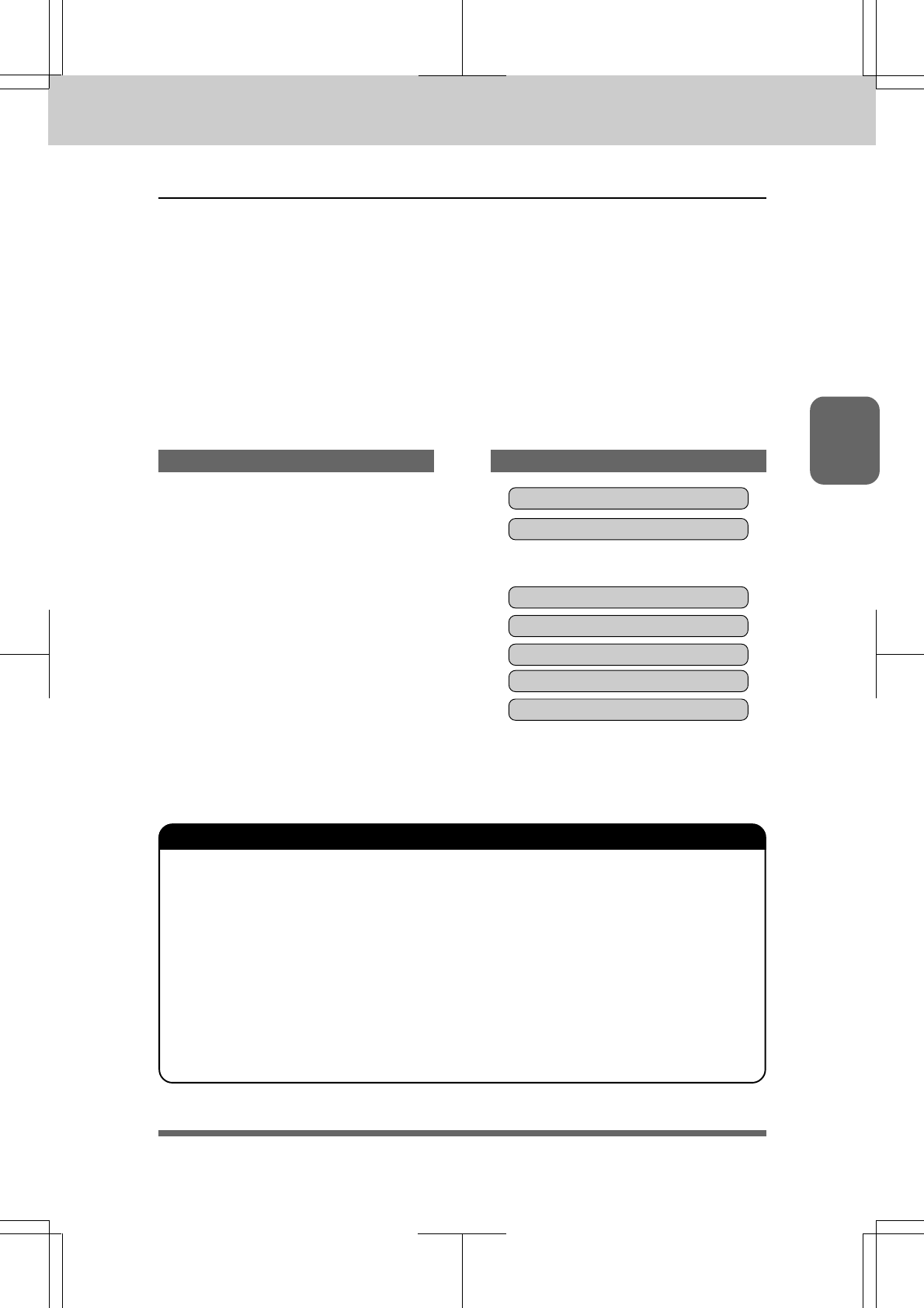
3-93-9
3-93-9
3-9
HOW TO USE ON-SCREEN PROGRAMMING (OSP) AND HELP KEY
3550-US-5.0
Ch. 3Ch. 3
Ch. 3Ch. 3
Ch. 3
How to Set the Sleep TimeHow to Set the Sleep Time
How to Set the Sleep TimeHow to Set the Sleep Time
How to Set the Sleep Time
Sleep mode reduces power consumption when the machine is idle. The time period before the
machine drops into sleep mode is user selectable.
The following settings are available for sleep mode:
You can select the time period before the machine drops into sleep mode from 00 to 99 minutes
by using the number keys.
The sleep timer is automatically reset when a fax is received, the machine starts to copy, or the
machine is receiving PC data to print from Multi-Function Link. The factory setting is 0 minute.
Use the following sequence to set up sleep time.
KEYS TO PRESS THE DISPLAY WILL SHOW:
01/01/1997 00:00
1.TEMP.SETTINGS
5.USER OPTIONS
1. Press Function.
You will see scrolling options on the
display. Choose one.
2. Press 5.
3. Press 8.
4. Enter sleep time (00 to 99) by using
number keys.
Example: 05.
5. Press Set.
6. Press Stop to exit.
8.SLEEP MODE
SLEEP TIME:00MIN
8.SLEEP MODE
SLEEP TIME:05MIN
NOTICE
- Sleep Mode is activated when the heater stops. However, the cooling fan will
continue to run until the machine has cooled down. The actual time before the fan
stops will vary depending upon the operating conditions.
- It will take approximately 12 to 30 seconds for the machine to warm up from sleep
mode before you can start printing or copying. The LCD will show WARMING UP
during this time. When the machine is ready it will automatically start the last job
you entered.
NOTE: The cooling fan will continue to run until the temperature of the machine
reaches a certain level. Even after the heater stops, the machine will
have to warm up before copying and printing.


















