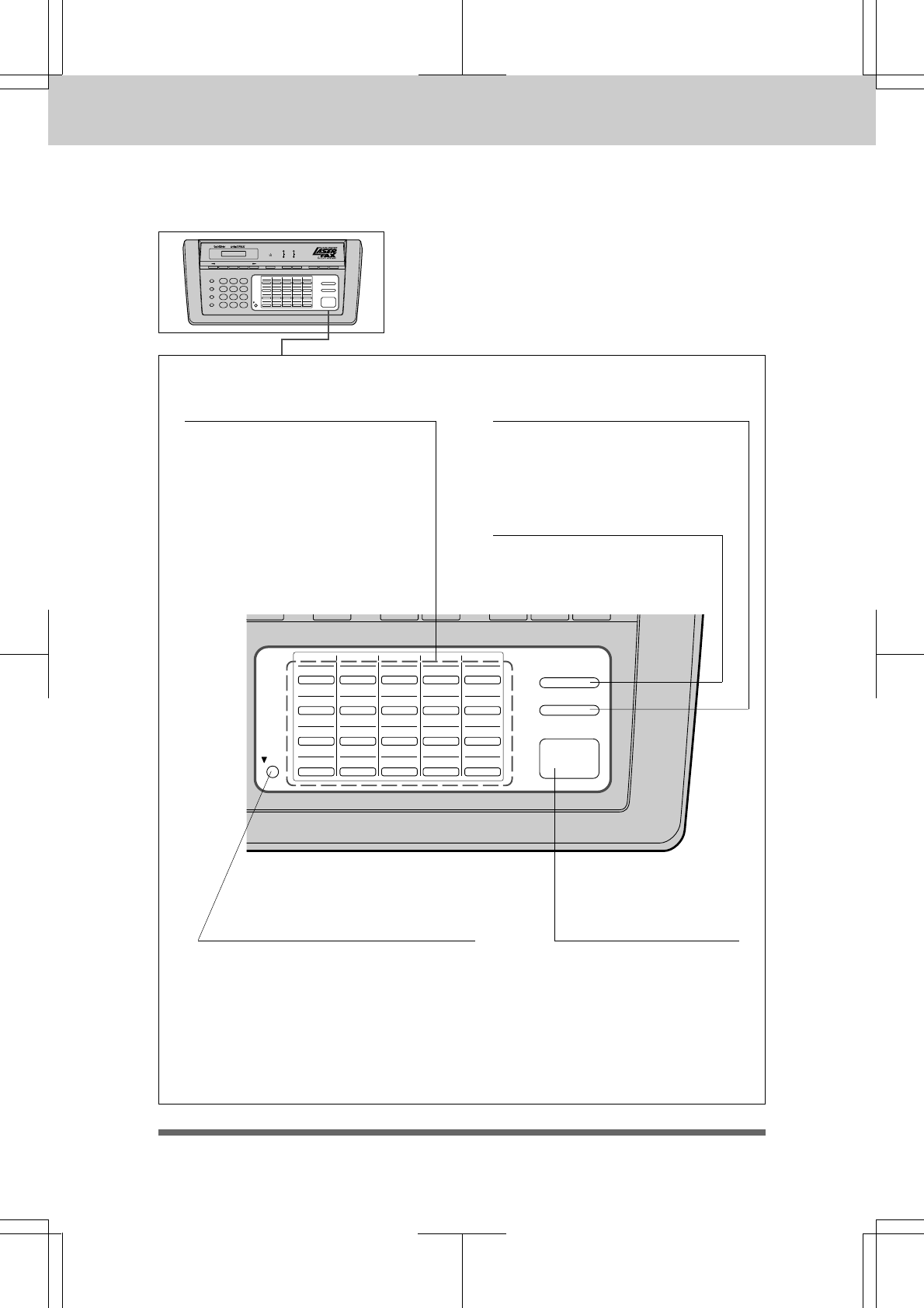
3550-US-5.03550-US-5.0
3550-US-5.03550-US-5.0
3550-US-5.0
THE CONTROL PANEL KEYS
2-3
01 02 03
21 22 23
11 12 13
31 32 33
16 17 18
36 37 38
06 07 08
26 27 28
Stop
Start
Shift
04 05
24 25
14 15
34 35
19 20
39 40
09 10
29 30
Copy
3550
b ONE-TOUCH AREA
7. One-Touch Dial Keys
These 20 keys give you instant access
to previously stored phone numbers.
(See page 4-4~5, 5-1.)
9. Copy
Press this key to make a copy.
(See page 8-1~3.)
8. Stop
This key stops a fax, cancels an
operation, or exits from function mode.
(See page 3-2.)
11. Start
Use this key to start an
operation, such as sending
a fax. (See page 6-4.)
10. Shift
This key is used to access the “21”
through “40” One-Touch keys. (See
page 4-4.)


















