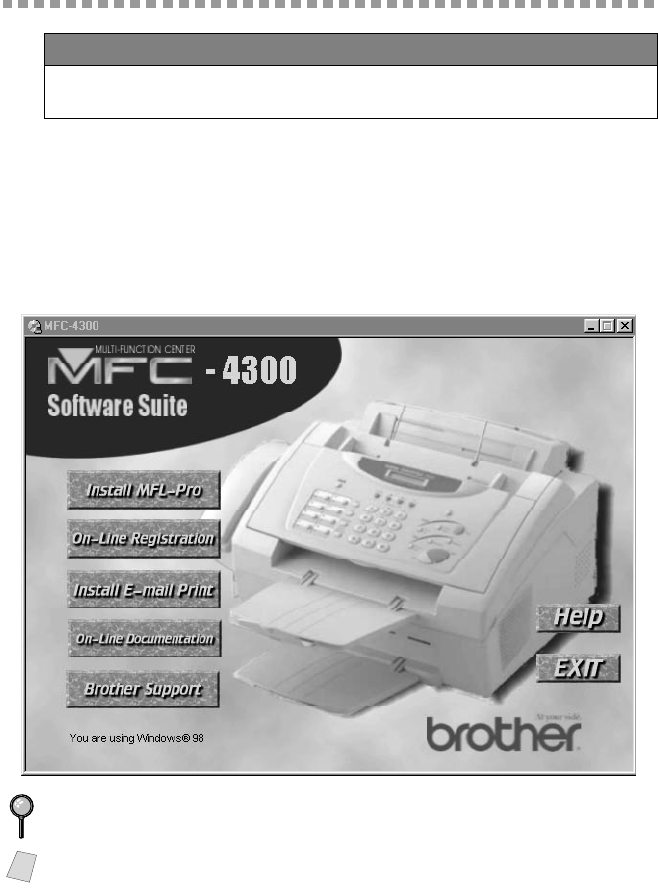
11 - 15
SETTING UP BROTHER MFC AND PC TO WORK TOGETHER
Installing the Brother Software
Windows
®
95/98/98SE/Me/2000 Professional and
NT
®
4.0 Users
1
Insert the Brother CD-ROM into your CD-ROM drive.
The main CD-ROM screen appears:
(If this window does not appear, please use Windows
®
Explorer
to run the setup.exe program from the root directory of the Brother CD-ROM.)
IMPORTANT
You must install the printer driver before you install the software. (See
Connecting the Brother Machine to Your PC, page 11-2.)
The software will detect the operating system you are using and display it at the
bottom of the screen.
Note
If you are using Windows
®
2000 Professional or Windows NT
®
4.0, before you
can install the software, you must be logged on as the Administrator.


















